How to change a VRM server connected to a BVMS system?
How to migrate a BVMS managed VRM to a New Server
Here we describe the steps that would be need to be done to successfully move VRM to a new server.
Note: After the New VRM gets the current config pushed to it, the new VRM server needs to perform an Full Initial discovery, during this time the VRM will not provide new span lists to camera's and replay of all video for all camera will take some time.
Step-by-step guide
Following the below steps will ensure you do not loose any of your recordings.
- Install VRM on the new server
- Stop and Disable the VRM service on the current server - Very important to do this before you attempt the transfer!
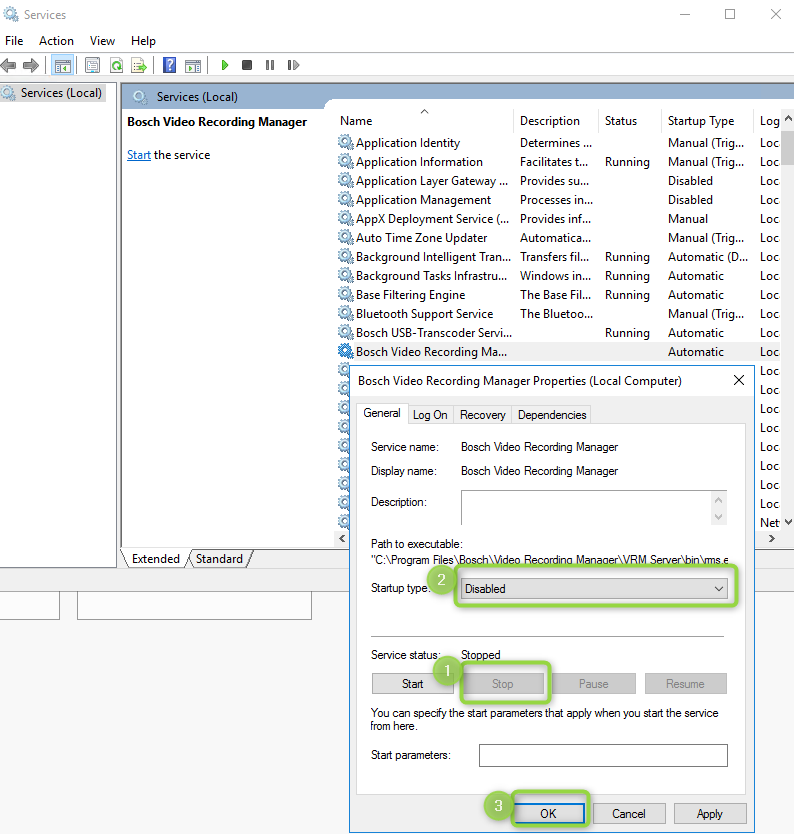
- Open BVMS Config Client
- Right click on the Current VRM and choose from the sub menu "Edit VRM Device"
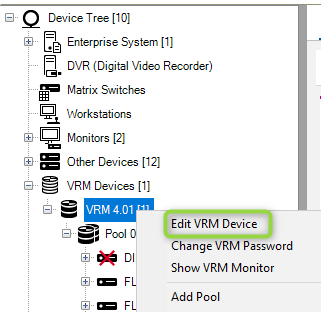
- Change the IP address to the New Server
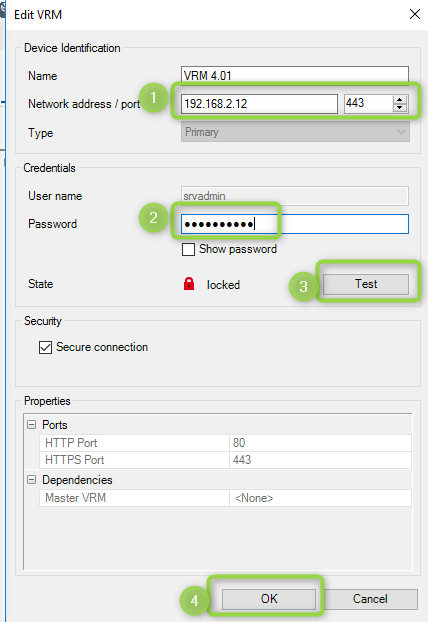
- Test the Authentication, then click OK
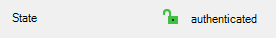
- Save and Activate the Config.
