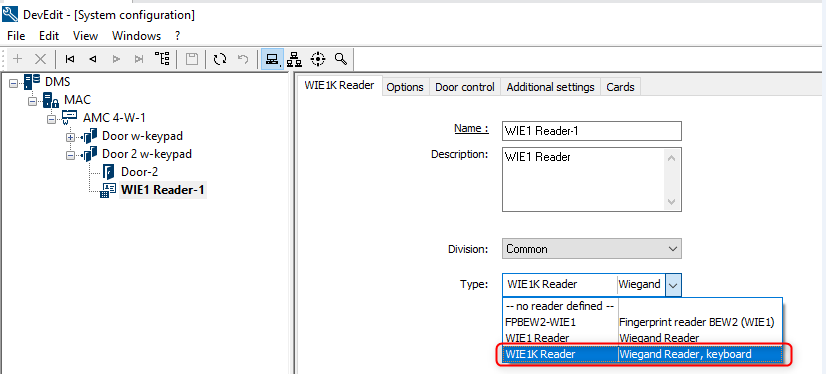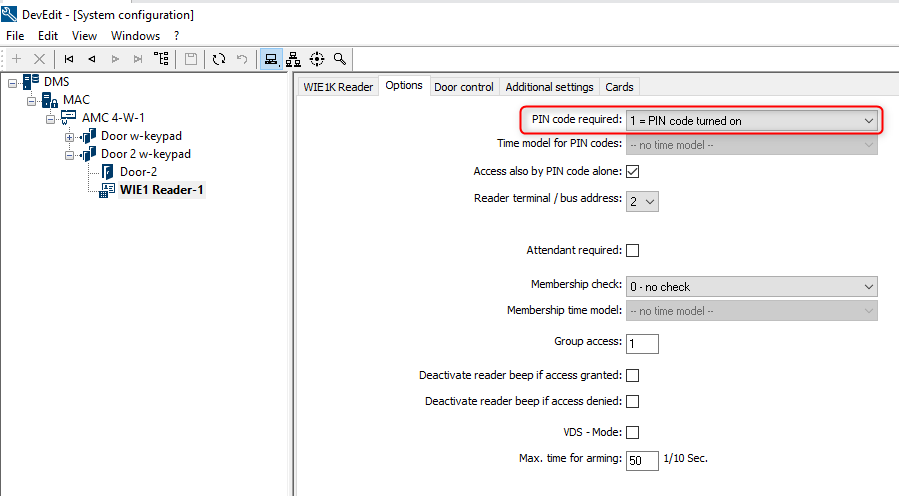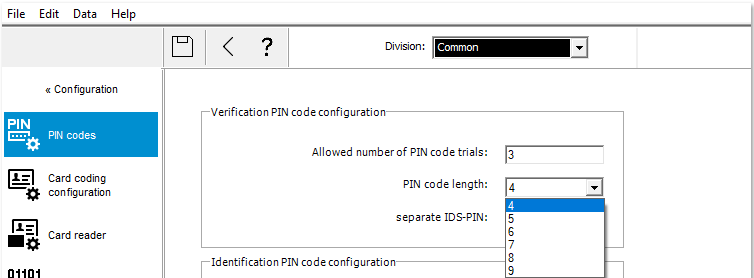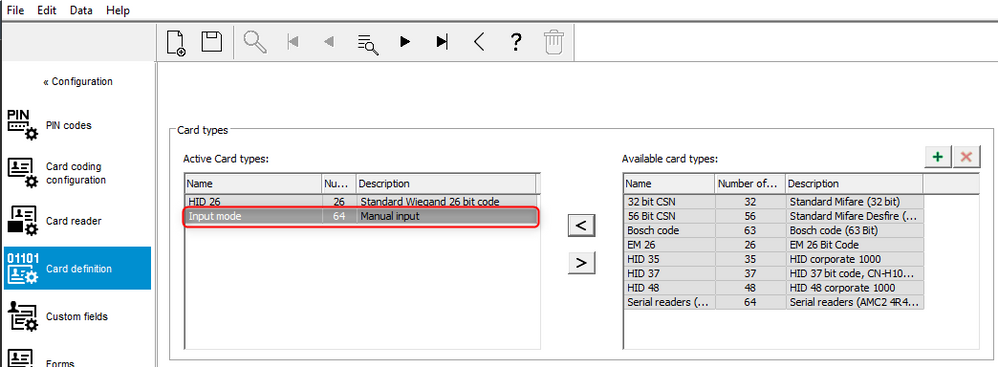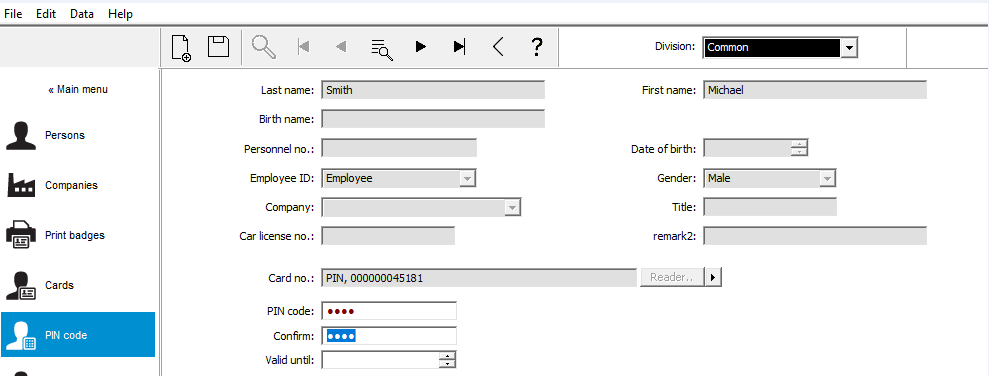How to configure Dual factor Authentication (Card + PIN) AMS 3.0
- Step 1: Create a door model with keyboard or modify existing reader
- Step 2: Under reader options enable PIN code required:
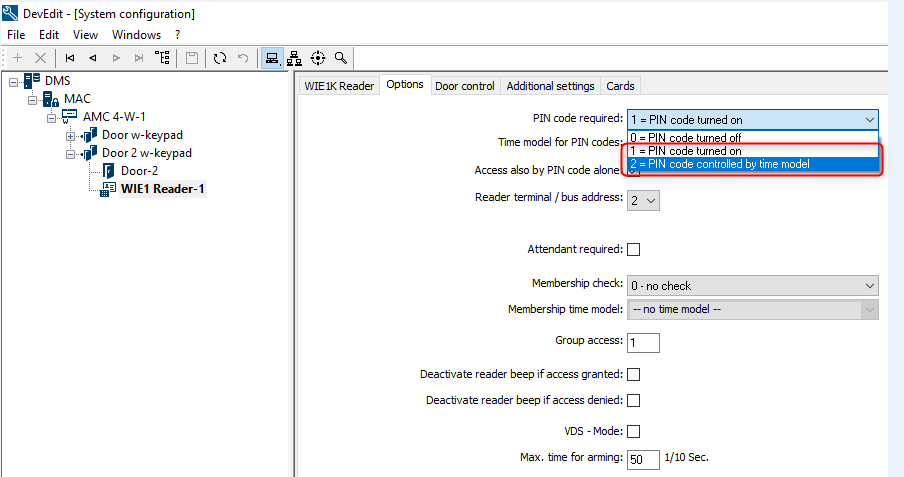
PIN code required= PIN code turned off (PIN code is disabled).
PIN code required= PIN code turned on (PIN is required).
PIN code required= PIN code controlled by time model (PIN code will be required when the time model is active).
Access also by PIN code alone (Identification PIN code) can be used in conjunction with Verification PIN code.
This means user is going to have a virtual card (identification PIN code) + a verification PIN code. More details about virtual card check: Step by Step how to configure Access via PIN code alone AMS.
- Step 3: Go to configuration, ¨PIN codes¨ option and select the desired PIN code settings
- Step 4: Go to Card definition and enable Input mode
- Step 5: Go to Personnel data, under PIN code option and set the Verification PIN code.
- Step Final : Operation: Present card at the reader or enter identification PIN code, reader´s LED is going to start flashing then you enter verification PIN code.