B420 or B426 Settings are greyed out in RPS
Possible causes and solution(s)
- Cause:
When the B420 or B426 has been programmed through the web interface and the setting; Panel Programming Enable has been set to NO, the B420 or B426 Ethernet Communicator module programming screen will look as displayed below with programming parameters not available for changing.
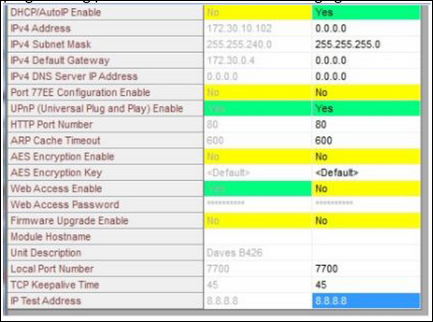
- Solution:
The card will need to be accessed again through the web interface and Panel Programming Enable must be changed to read YES.
Log into the Web-Browser and select Maintenance. Click on the drop-down arrow beside the field; Panel Programming Enable and change it to Yes.
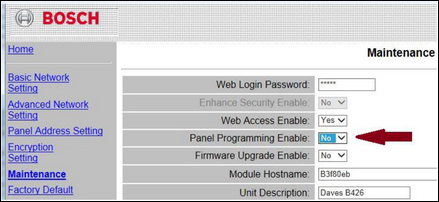
- When programming the B420 or B426 to be connected to a GV3 or older panel the web interface is used.
- When programming the B420 or B426 to be connected to a GV4 panel, use keypad programming.
