Press [CMD] + [8] to access menu operations.
The B915 Basic Keypad is available with English function keys or icon function keys (see figure 1).
- Press [CMD] + [ 8 ] to access Menu functions on the English type keypad.
- Press [ # ] + [ 8 ] to access Menu functions on the Icon type keypad.
- Press the Up Arrow
 to use the Previous (PREV) function.
to use the Previous (PREV) function. - Press the Down Arrow
 to use the Next function.
to use the Next function. - Press the Dash button
 to use the Enter function.
to use the Enter function.

Figure 1 B915 Basic Keypad
- The B926F keypad also does not have the Menu button (see figure 2).
- Press [CMD] + [ 8 ] to access Menu functions
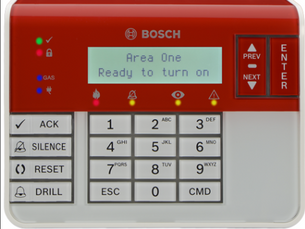
Figure 2 B926F keypad with no Menu button