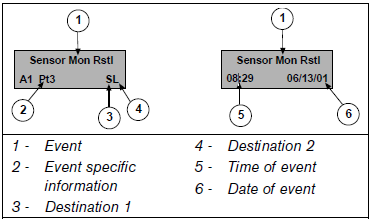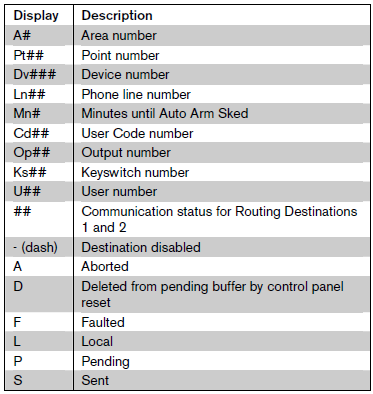How to access the D4412 or D6412 Event Log and how many events can it hold.
Using the Event Log:
- Press [CMD] [8] [5]. The keypad may prompt for a valid passcode entry.
- Enter your passcode if necessary. The keypad displays the event and user information and the date and time of the event.
- Press [*] to view to the next event.
- Press [CMD] to exit this function and return to the normal display. Below is an example of the D4412/D64112 Event Log.
The first line of the log shows the event description. The second line of the log display alternates between the time and date of the event and the area, point (device), user and communication information for the event. The keypad displays time in a 24-hour format and the date in a MM/DD/YY format. The log displays the following characters to communicate certain information: