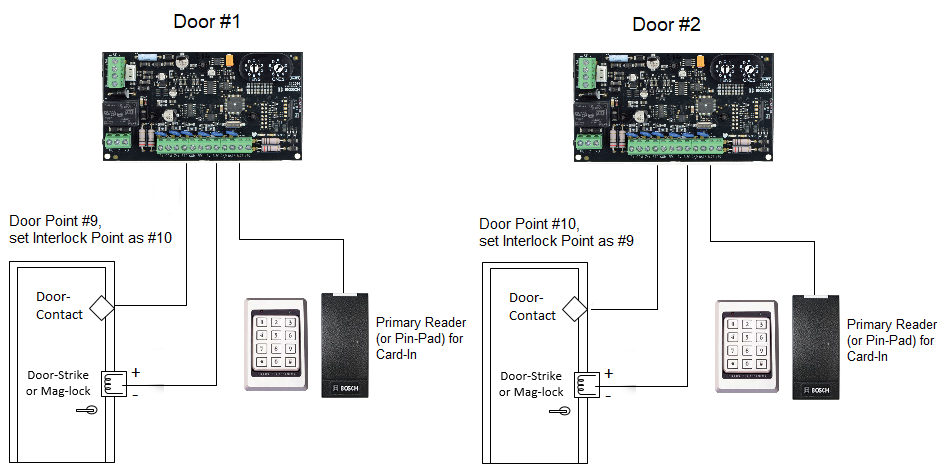Each door integrates a Door Point and an Interlock Point in the Access area of programming. The interlock point assigned to the door must be normal before access is granted. When faulted, access is denied and a “No Entry Interlock” event is logged in the panel
-
The features described in this article are intended for Interlocking Doors typically used in ‘cleanroom environments’ and manufacturing areas to preserve air quality and prevent outside airborne particulates from entering process areas.
-
In the example below:
- Door #1 uses Door Point #9 and Interlock Point #10.
- Door #2 uses Door Point #10 and Interlock Point #9.
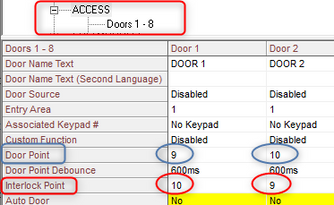
Both doors must be closed for access to be granted to either door #1 or door #2.
- If Door 2 is open (Interlock Point#10 faulted), an access request will be denied at Door #1 and a No Entry Interlock” event logged in the panel.
- If Door #1 is open (Interlock Point#9 faulted), an access request will be denied at Door #2 and a No Entry Interlock” event logged in the panel.