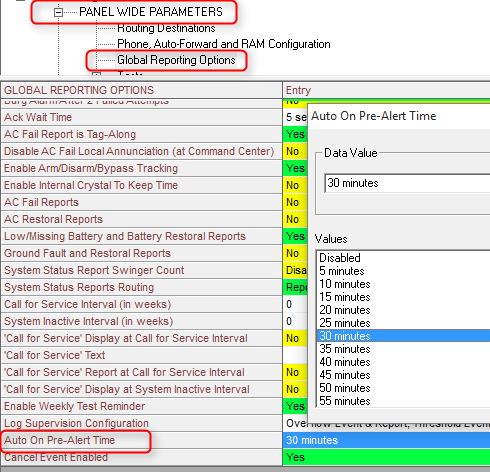How to delay the scheduled Auto On Time of the D4412 or D6412.
The scheduled Auto-On time can be delayed provided the panel is using an Auto On Pre-alert Time.
If Cmd 51 (Extend Auto On Time) is entered during the Auto On Pre-alert Time, the auto-on time is delayed by one hour.
1. Ensure that the system is turned off (On light is off).
2. Press [Cmd]+[5]+[1] and enter a valid passcode if required. The command center displays the new time and date for the Auto-On Time.
4. Press [Cmd] to exit this function.
Configure the Auto On Pre-alert Time.
- The pre-alert sounds before the Auto On Sked to warn users to exit or extend the auto arming using [Cmd] + [ 51). At the Auto On time, the panel starts exit delay.
- If the area is armed according to the scheduled arming state (All On or Part On) during Auto On Pre-Alert Time and then disarmed before the scheduled arming, auto-arming will not occur.
- The See below where theAuto On Pre-alert Time is configured in RPS under Global Reporting Options. The default setting is 30 minutes and can set as disabled or between 5 and 75 minutes.