The browser login password can be reset using Remote Programming software and a compatible control panel such as a GV4 or B series.
1. Connect to the panel with RPS and locate SDI 2 Modules and B420 (GV4 version 1.x) or SDI2 Modules and IP Communicator (GV version 2.x or B Series).
a. Set Web Access Enable to Yes.
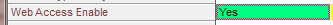
b.Locate the Web Access Password parameter and reset the password as needed.
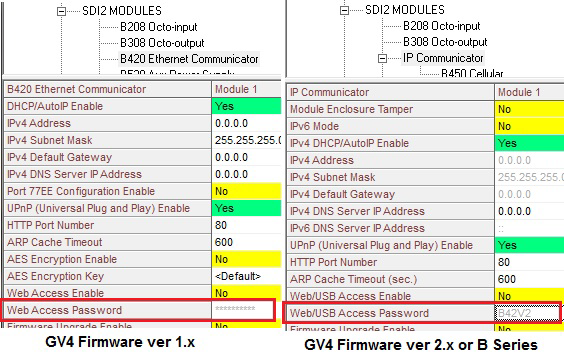
B420, B426