When attempting to generate a panel report in Remote Programming Software the following error message appears;
The type initializer for ‘ChrystalDecisions.Shared.SharedUtils’ threw an exception.
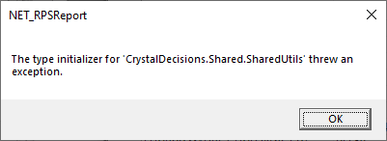
- This error message has been seen when Crystal Reports was not installed on the PC running RPS.
- Resolve the issue with the following steps;
- Verify the PC has the current version of .Net Framework as well as all current Windows updates.
- Perform a repair of Remote Programming Software.
- When possible, install Crystal Reports onto the PC.
- Otherwise, uninstall and reinstall Remote Programming Software (RPS).