When connected to the control panel with Remote Programming Software and viewing diagnostics, the field ‘Panel in Standby’ indicates ‘Yes’.
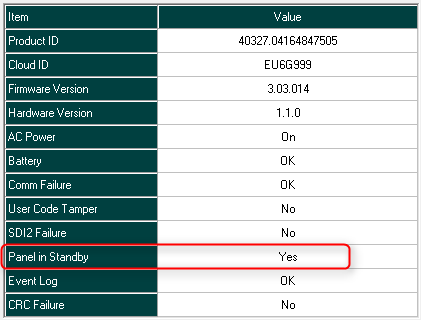
This diagnostic display indicates that the standby button at the control panel has been pressed and held by a user. This cannot be changed by Remote Programming Software and requires an operator at the panel to press and hold the switch to resume normal operation.
The standby switch is located in the lower right corner of the panel main board. After pressing and holding the switch for approximately 15seconds, the heartbeat LED will turn off momentarily as the panel reboots, and then resume a ½ second flash indicating normal operation.
RPS, Diagnostics, B9512G, B8512G, B6512G, B5512, B4512, B3512