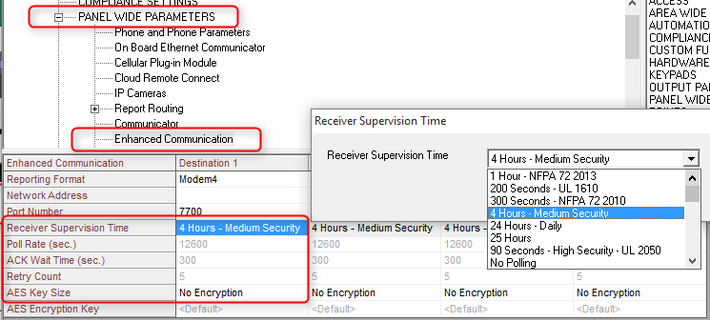How to set up a Poll Rate & Ack Wait Time for IP Comunication.
How to determine the values to enter for the Poll Rate and Ack Wait Time.
- Note: The calculation described is only be required on legacy control panels. The B8512G/B9512G and GV4 types only need a Receiver Supervision Time selection. The Poll Rate, Ack Wait and Retry count will automatically populate.
- The formula for determining Poll Rate and Ack Wait Time is as follows:
- Panel setting: Poll Rate + Ack Wait + ( Retry Count X Ack Wait)
- Receiver setting: Panel Poll + Ack Wait
- Panel setting = Receiver setting
Example:
Panel Setting: Poll Rate = 240; Ack Wait = 10; Retry Count = 5
Panel setting: 240+10+ (5 X 10) = 300
Receiver Settings: Poll = 240; Ack = 60
Receiver setting: 240 + 60 = 300
300 = 300
Refer to the the following site for more information on setting up Conettix Devices
www.conettix.com/Downloads.aspx