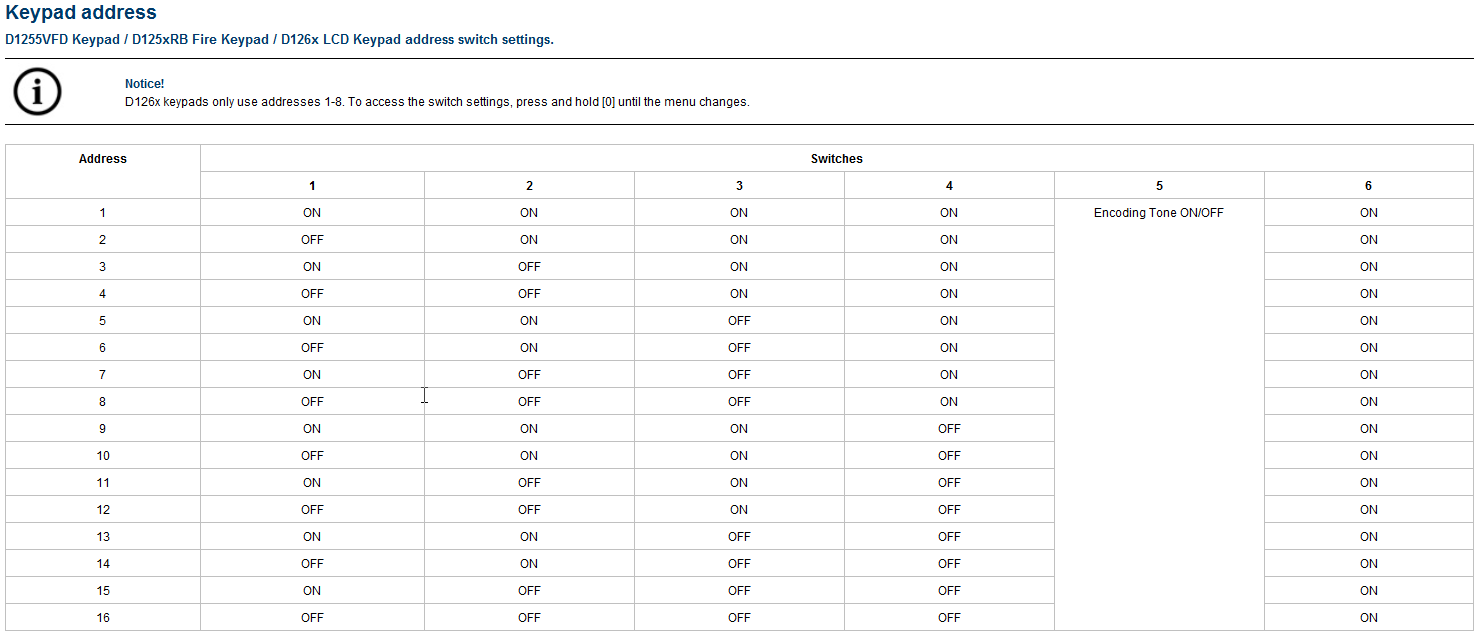What is the replacement for the D1255 Keypad?
Question
What is the replacement for the D1255 Keypad?
Answer
The B915 firmware version 1.30 is the replacement keypad. The firmware can be determined upon power up of the keypad.
B915/B915i is sold with Firmware 1.03.xxx after 10/2024.
To upgrade the B915 keypad to this version, use RPS 6.04 or higher software.
New features supported within this firmware release require RPS 6.14 or higher to be used and/or configured.
In order to use the B915 keypad as an SDI device, the B915 keypad must have firmware version 1.03.xxx or higher installed and the control panel needs to be programmed as having a D1255 keypad.
Important information: When being used on SDI bus.
Status indicators are not operational.
B915 uses the same functionality and operates similar to the D1255 keypad.
Program the control panel to communicate with B915 as a D1255.
Use the D1255 Operation Manual.
Use the D1255 Addressing Chart when using the B915 as a D1255.
Prior to upgrading, read all applicable RPS and control panel Release Notes.
NOTE: B915 must be connected to an SDI2 bus for firmware upgrade.
Save the firmware file (.fwr) to a directory to which RPS can access.
Import the firmware file into RPS. (Config > System > Firmware (tab) > Import (button) > ... (browse to the file directory location) > OK
Open the control panel account and connect the control panel.
Use the Firmware Update Wizard to update the control panel with the imported firmware file.
Refer to RPS Help for detailed instructions.
On SDI, the B915 addresses use the same dip switches as the D1255 keypad.