Can I achieve an Optical Zoom for FLEXIDOME IP 3000i IR camera?
Question
Can I achieve an Optical Zoom for FLEXIDOME IP 3000i IR camera?
Answer
To achieve an Optical Zoom, you will have to use the Lens Wizard tool for this camera.
The Lens Wizard can be found on the camera’s web interface. Navigating to Configuration > Camera > Installer Menu. The Lens Wizard will be available here (Operation_Manual - Page 21)
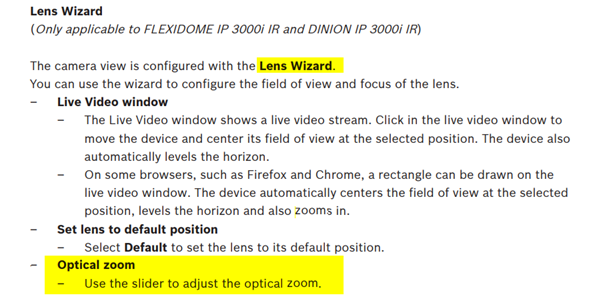
Once the settings are configured as described above the camera should not lose or change its focus, unless any of the conditions described in the below article exist:
To achieve the maximum resolution possible for this camera, please verify if the camera is streaming the video using H.264. As the below article describes, using H.265 for streaming will cause a lower resolution for the camera. This is per design; the restriction is due to the higher load from H.265.
