Can I close the iris of DINION IP starlight 6000 based on a relay trigger: Alarm Task Editor Script?
Question
Can I close the iris of DINION IP starlight 6000 based on a relay trigger: Alarm Task Editor Script?
Answer
DC-Iris
When using a DC-Iris lens you can apply the following script.
a DC_iris lens shall fully close and therefore give black image
lens example: LVF-5005C-S1803
Yes! You can use the following script in the Alarm Task Editor:
//script fully close the iris when toggle the relay //sequence to close iris //sequence to open iris if(Relay(1)) then hdroff,maniris,colormode,closeiris else autodn,autoiris; |
|---|
Here it is a demo video of using the script:
You can adapt the script to use the camera input instead. So, an external relay can then trigger the camera input for example.
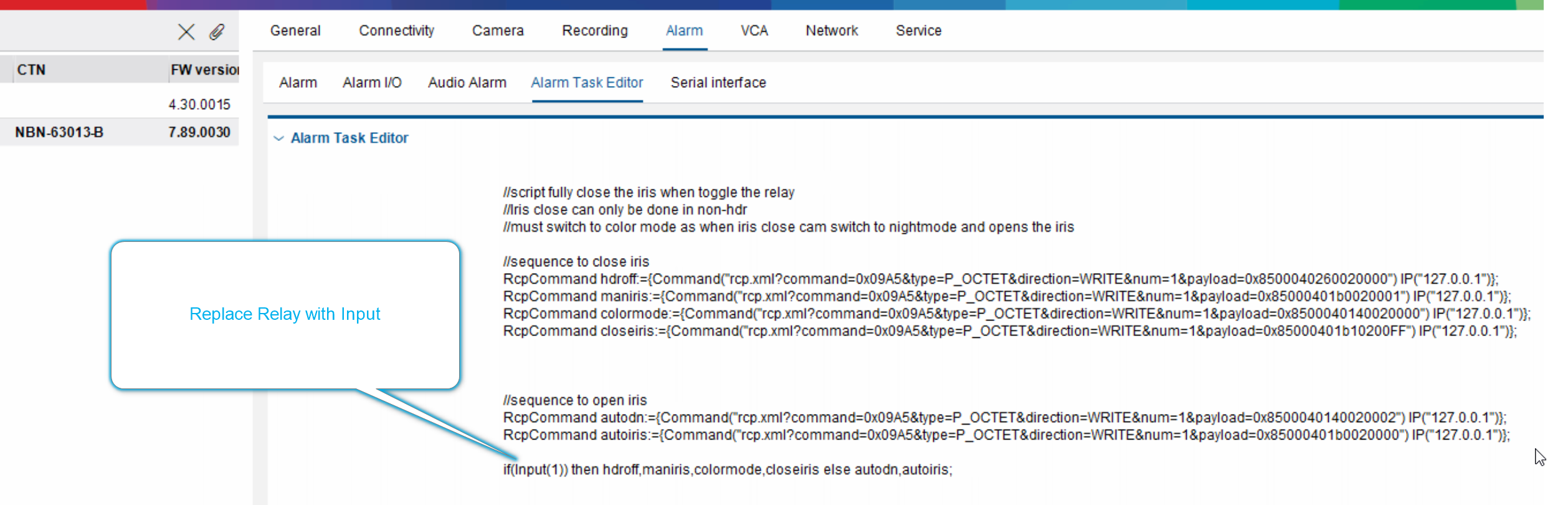 |
|---|
P- Iris
When using a P-Iris lens the lens never fully close.
therefore you must first read at the f value, as this value is different per lens.
this value will than be sent via the script
Example lenses are:
LVF-8008C-P0413
LVF-5003C-P2713
For cameras with P-Iris lens, please proceed as below:
Step 1:
send the bicom command to obtain the max F stop value (hex value).
⚠️ This is mandatory step to do a read of the F-stop and modify the script to meet the lens capabilities of the lens used
see command in top of script
Step 2:
modify the script with the value
Step 3:
copy-paste the script in the camera
Step 4:
test by either close relay or activate the input. You will see the shutter slows down.
//script fully close the iris when toggle the relay or Input //control mode to manual //control mode to Auto if(Relay(1)) then maniris,fclose else autoiris; |
|---|
Here it is a demo video of using the script:
