Can I connect a FLEXIDOME micro 3100i indoor camera (NUV-3702-F04H) to an HDMI monitor?
Question
Can I connect a FLEXIDOME micro 3100i indoor camera (NUV-3702-F04H) to an HDMI monitor?
Answer
Yes! To connect the FLEXIDOME micro 3100i indoor camera directly to an HDMI monitor, the camera must be configured first. The initial configuration is necessary before establishing the connection.
Additionally, ensure that your camera model includes an HDMI port, as not all models are equipped with this feature. You can verify this by checking the Commercial Type Number (CTN). Models with HDMI capability are marked with an "H" at the end of the order number or “HDMI” is specified in their model name.
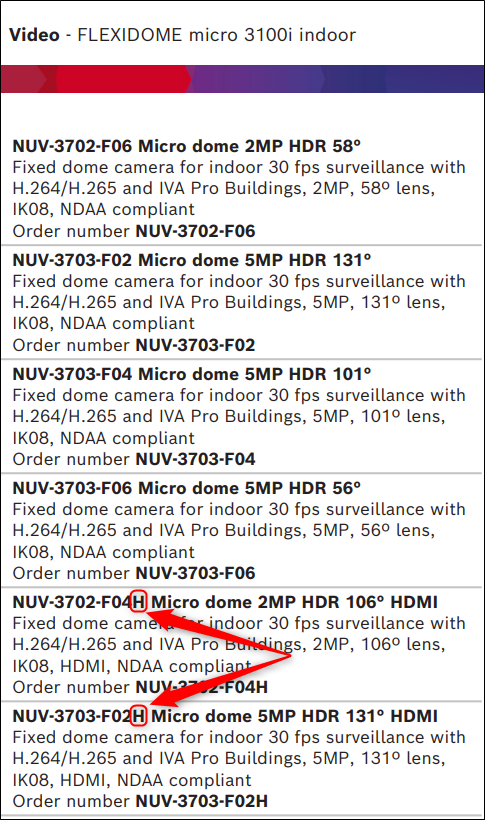
To complete the initial configuration and enable HDMI output, please follow the below steps:
Assign an IP address to the camera (see User Manual, page 10).
Set up a password for the service account (see User Manual, pages 10-11).
WEB page: from the Camera > Installer Menu tab, select a resolution from the dropdown list to enable HDMI output for the device. As mentioned, this step applies only to models with HDMI port (see User Manual, page 24).
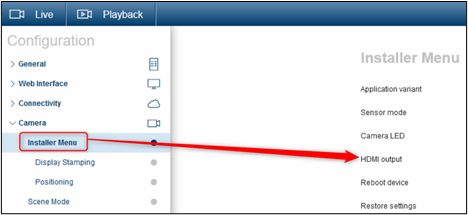
Configuration Manager: from the General > Initialization tab
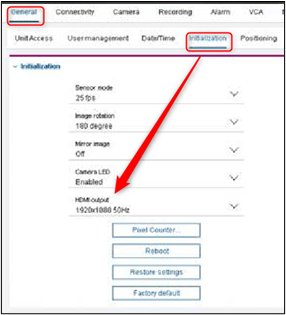
After completing the initial configuration for your FLEXIDOME micro 3100i indoor camera and enabling HDMI output, you can proceed to view the video feed directly on an HDMI monitor.
