Can I use hash tag # as special character in BVMS or camera’s password?
Question
Can I use hash tag # as special character in BVMS or camera’s password?
Answer
Hash Tag "#" is one of the few special characters, which is accepted by the camera, but it cannot be accepted on BVMS side (in order to connect to the camera) — due to the limitations of communication specifics some BVMS components are using. And as a result, communication might not work properly and "No connection" warning message in Operator Client image pane and black screen might occur:
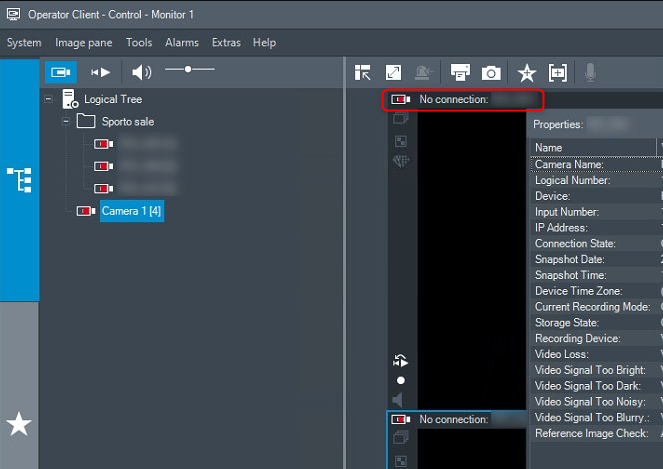
![]() In BVMS Configuration Client, there's a very clear indication giving a warning, that this character should not be used:
In BVMS Configuration Client, there's a very clear indication giving a warning, that this character should not be used:
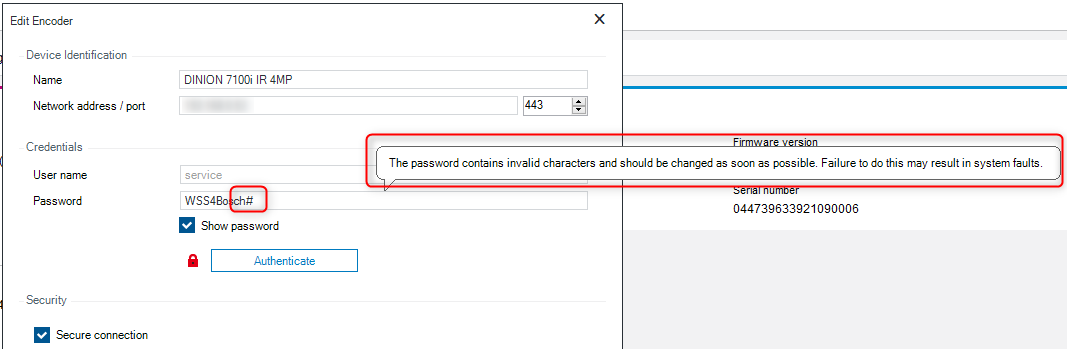
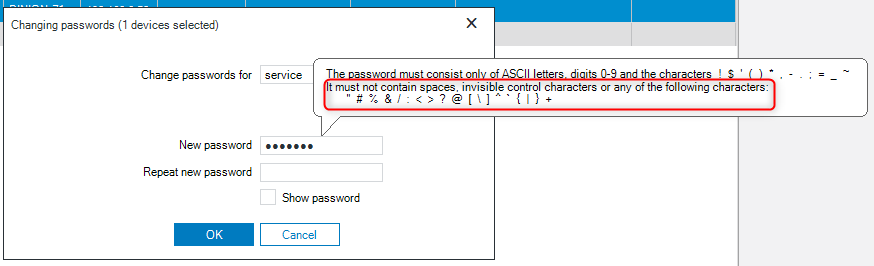
But it still allows saving it.
Why?
If you'd be connecting cameras which had already password configured with this character (like "#") you can still add it to the system and change the password afterwards (as also clearly indicated in the prompt message). If it wouldn't be possible to save it, it wouldn't be possible to add such camera to BVMS at all.
You need to differentiate the two different types of passwords used in BVMS:
- Camera password used to connect the camera with BVMS (where "#" is not allowed on BVMS side)
- BVMS user passwords used to log in to the Configuration Client or Operator Client — here there are no such additional limitations, so "#" is allowed and different rules apply.
