Condensation Issue in DINION 5100i IR Cameras: Investigation and Solutions
Possible causes and solution(s)
Affected Cameras: DINION 5100i IR
Symptoms
After being powered on, some DINION 5100i IR cameras show signs of condensation the next day. The condensation is typically reabsorbed automatically, usually within 2 to 4 days.

Causes
An internal investigation revealed that the affected cameras come from a specific production batch.
Key details from the investigation:
Most impacted units have the date code 439 (produced in March 2024).
Important: Not all units with this date code are affected.
Solution
If you notice condensation:
Open the bottom cover of the camera.
Power on the device.
The moisture should dissipate within 4 to 8 hours after performing these steps.
![]() Additional Notes
Additional Notes
The current desiccant solution (silica gel) included with the camera remains effective and will not change. Unpack the desiccant bag and insert it in the camera lit.
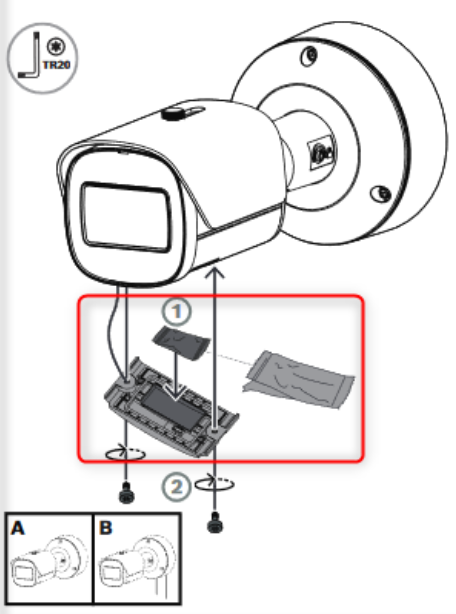
The silica gel bag included in the packaging offers extra protection against condensation, especially when customers open the bottom cover to access the SD card or USB port.
The silica gel bag is intended as an additional precaution. Customers should not assume that condensation will necessarily occur if the silica gel is not used. For more detailed guidance, please refer to the article:
How to Prevent Moisture Build-up in a Bosch DINION 5100i IR Camera
