Dinion IP ultra 8000 MP: Reduce chromatic aberration and improve the picture quality
Possible causes and solution(s)
Causes
Under sunlight conditions Dinion IP ultra 8000 MP may give an excessive blue contouring around white objects.
Solution
- Try to change the scene mode to sodium lamp
- Also, a manual adjustment of the white balance could improve the picture. Enable the RGB-weighted white balance and reduce the B-weight.
- Changing the scene mode from fast movement to standard or sodium lamp has a massive impact of the picture quality. See picture below
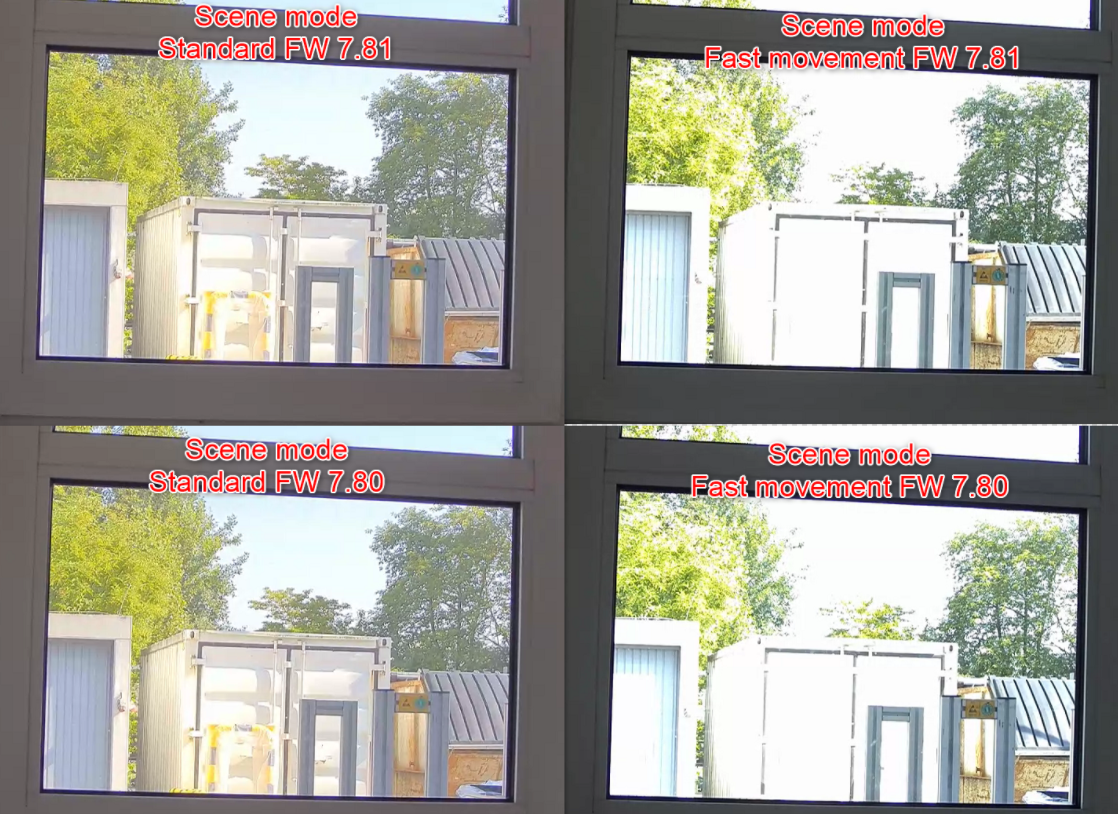
- Additionally, please adjust the P-Iris setting towards priority closed to reduce the effect of Chromatic Aberration of the lens:
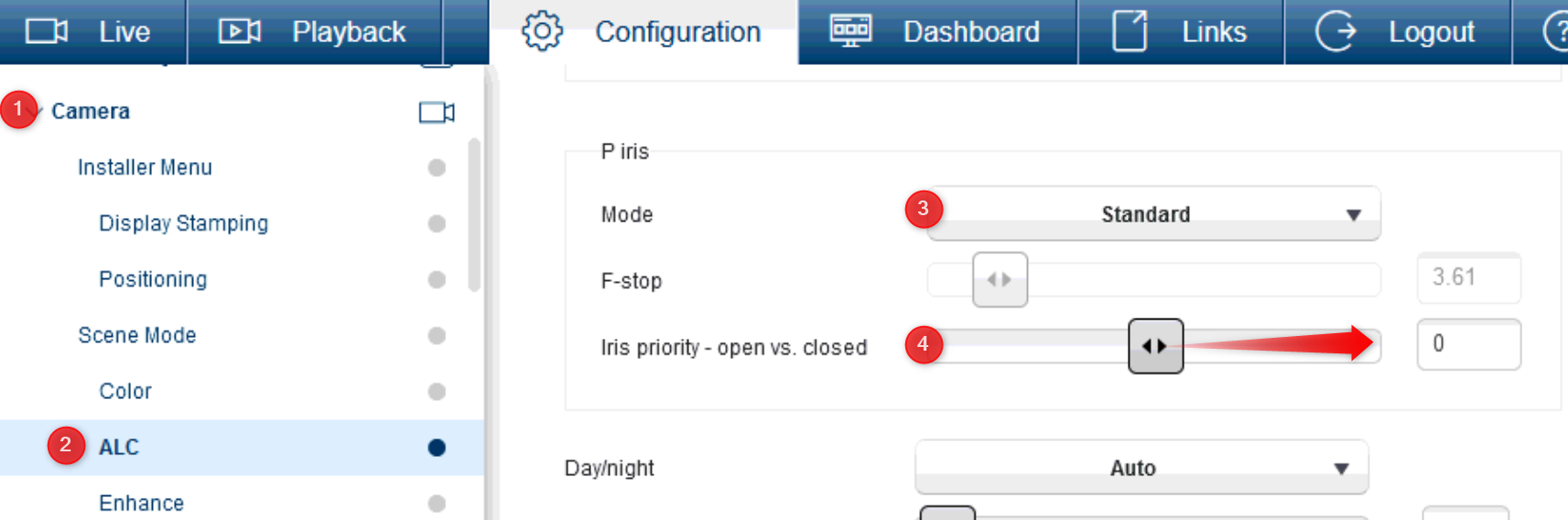
![]() Latest Firmware version of DINION IP ultra 8000 MP: Download Area > select Firmware > Cameras and Encoders > CPP6 > click Select
Latest Firmware version of DINION IP ultra 8000 MP: Download Area > select Firmware > Cameras and Encoders > CPP6 > click Select
If none of the above has resolved the image quality, customers should provide the Central Technical Support team with the following:
- maintenance logs
- rtc image
- Print Screens or screen capture videos of the symptom
Useful for Central Technical Support team - Internal only:
