DIVAR IP 5000 AIO with extra GPU card - information about ports & accessing BIOS (black screen)
Possible causes and solution(s)
Causes
DIVAR IP ALL-IN-ONE 5000 (DIP-5240GP-00N):
The system is functional; it records correctly, and the video output is present. The OS desktop can be seen.
At startup, a black screen is showing up and it is impossible to boot into the BIOS or attempt a reset by pressing the F7 key.
When trying to restart the DIP and press a key, it remains blocked with a black screen.
Solution
Please make sure that you have connected your monitor to the unit correctly. Refer to the picture below to see where you should connect the monitor.
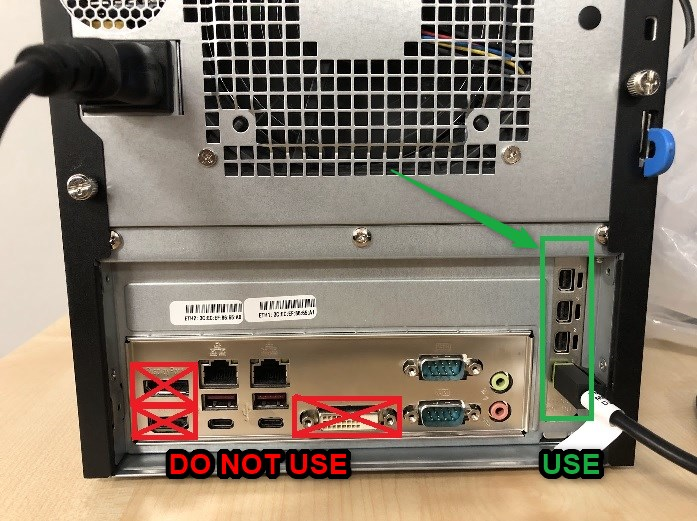
![]() Additional GPU card with 4 Mini DisplayPort ports (in this case the Mini DisplayPort ports should be used for monitor connection):
Additional GPU card with 4 Mini DisplayPort ports (in this case the Mini DisplayPort ports should be used for monitor connection):

Note: Only available for DIP‑5240GP‑00N, DIP‑5244GP‑4HD, DIP‑5248GP‑4HD and DIP‑524CGP‑4HD.
Q&A:
1. Is there a preferred port for these units with extra GPU card (DIP-5240GP-00N) to enter BIOS/recovery menu?
No, there is no preferred output. Any of the 4 mini-DisplayPort outputs can be used. You only need to have the cable connected before you power on the unit.
2. Is the GPU card disabled (by default) until Windows loads?
No, the GPU card is the primary output on the unit. It will display BIOS screen.
