Fix DIVAR IP all-in-one 7000 Gen3 appliances: ‘Certification Check Failed’ in Software Center
Possible causes and solution(s)
Causes
System details:
- DIP 7000 AIO R3 (DIP 73xx)
Scenarios:
- At the initial setup of DIP 7000 AIO R3, when the Software Center has to be installed, you might get the “Certification Check Failed” error message.
- You get this message after you turn on the menu of the DIVAR IP recovery screen for the first time, in which you can use an "Open" dialog that can make installations. However, it fails from this dialogue out to install the DSC or other components.
- Also, this happens after factory defaulting the unit:, the Software Center cannot be loaded and the error occurs.
This behavior happens with all BVMS appliances on Download Store (BVMS10.1; 11.0 and 11.1) and on all DIP 7000 AIO R3 devices that are first initialized or made a factory default reset.
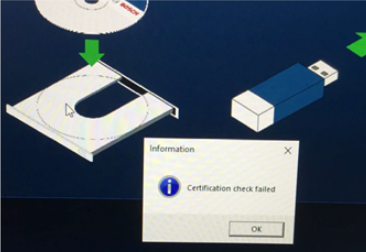
Solution
The certificate of the DIVAR IP Software Center installer was updated, so that it can be accepted and used during the initial setup of the DIVAR IP all-in-one 7000 Gen3 appliances
![]() Please download and unzip the software installation package DIP-73_DSC_Setup_02.00.0116.zip archive from Download Store and follow the installation notes from Release note.
Please download and unzip the software installation package DIP-73_DSC_Setup_02.00.0116.zip archive from Download Store and follow the installation notes from Release note.
