How can I configure the KBD-Universal XF with Virtual Com Port or HID Joystick Mode?
Question
How can I configure the KBD-Universal XF with Virtual Com Port or HID Joystick Mode?
Answer
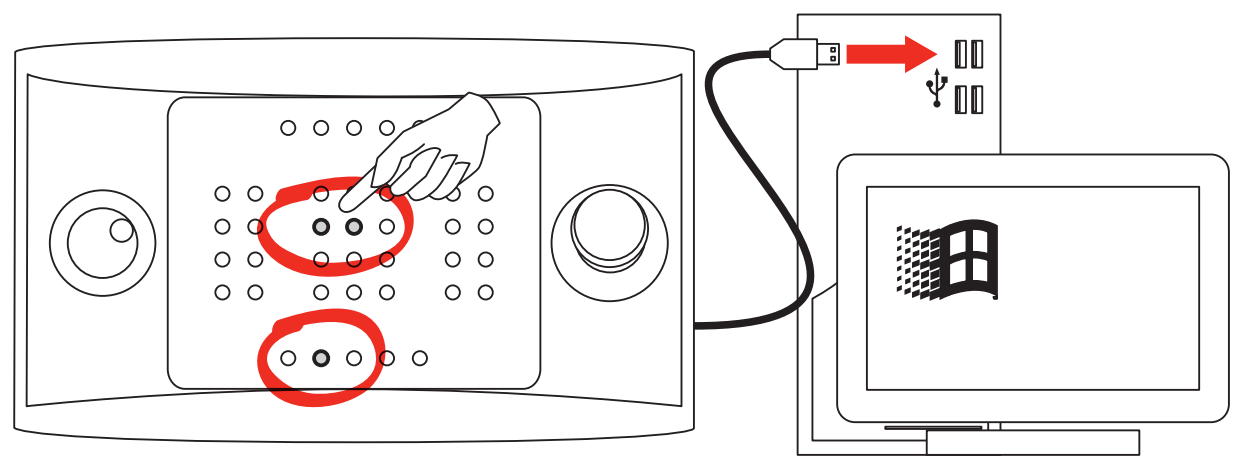
Virtual Com Port Mode
- Disconnect the keyboard from your device;
- Press and hold key and
- Connect the keyboard to the USB port and wait for a few seconds;
- Release both keys;
- The keyboard will be identified as "Other devices" in BVMS
HID Joystick Mode.
- Disconnect the keyboard from your device;
- Press and hold key and
- Connect the keyboard to the USB port
![]() Please be aware that if your keyboard has the HID mode active, it will not work when it is integrated in BVMS on a DIP / Workstation.
Please be aware that if your keyboard has the HID mode active, it will not work when it is integrated in BVMS on a DIP / Workstation.
Therefore, please make sure that you switch to COM mode and restart the DIP / Workstation for the keyboard to work properly.




