How does activating Blurring for privacy masks affect streaming capabilities of FLEXIDOME Panoramic 5100i IR?
Question
How does activating Blurring for privacy masks affect streaming capabilities of FLEXIDOME Panoramic 5100i IR?
Answer
If you want to use blurred privacy mask, you must activate Blurring from the camera’s web GUI.
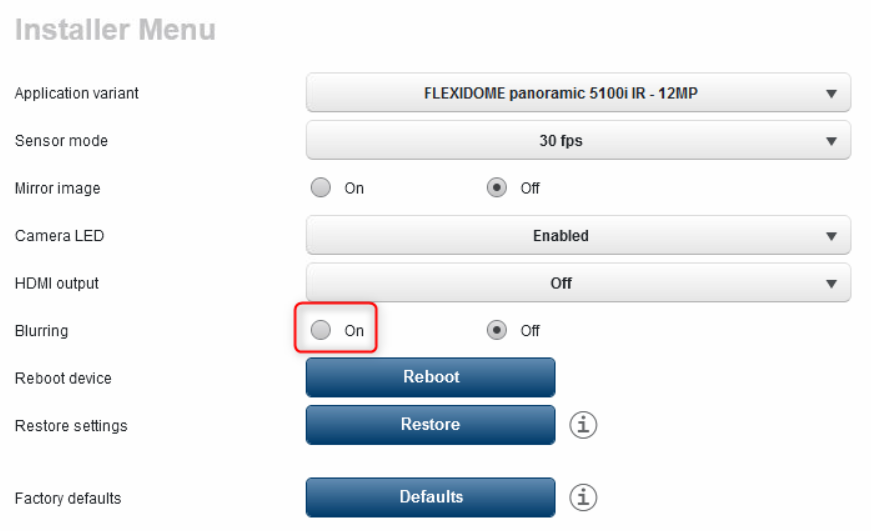
Here's how it works:
Privacy Mask selected without blurring activated → No blurred privacy mask will be applied:
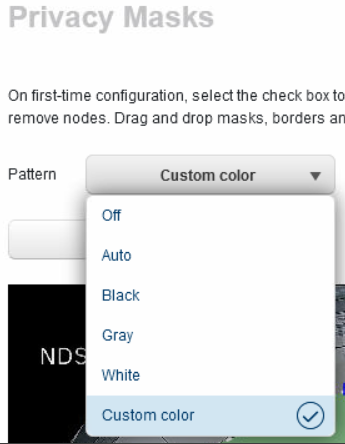
Privacy Mask selected with blurring activated → Blurred privacy mask will be available:
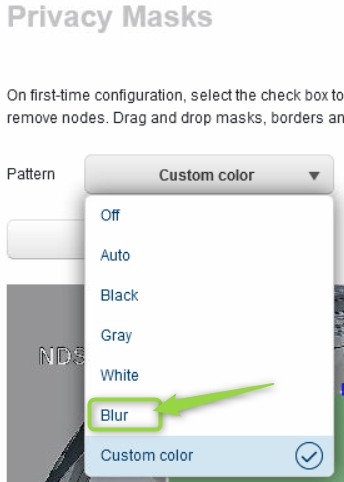
However, activating Blurring significantly reduces the camera’s streaming capabilities. Specifically, all streams will be limited to a total resolution of 4.5MP when blurring is turned on. This limitation is applied across all four streams.
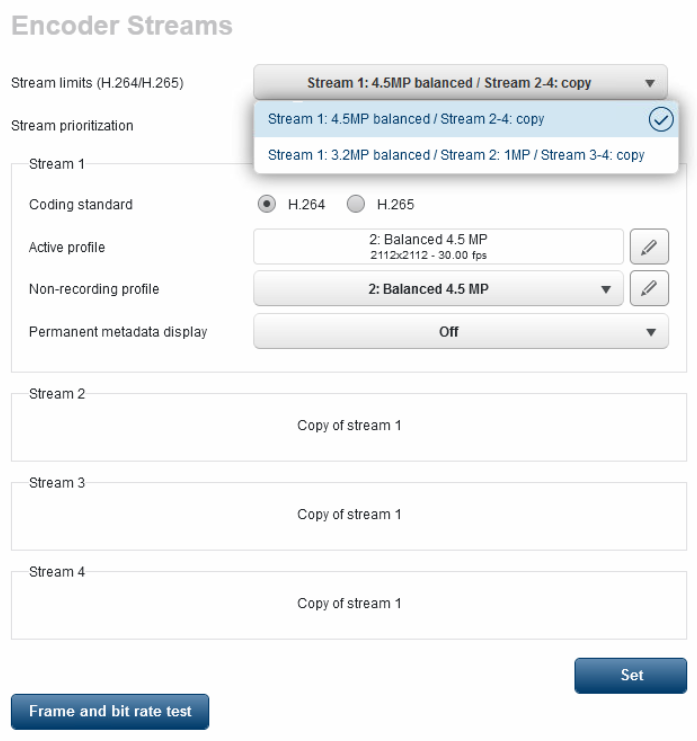
E.g. Blur Off: | E.g. Blur On: |
|---|---|
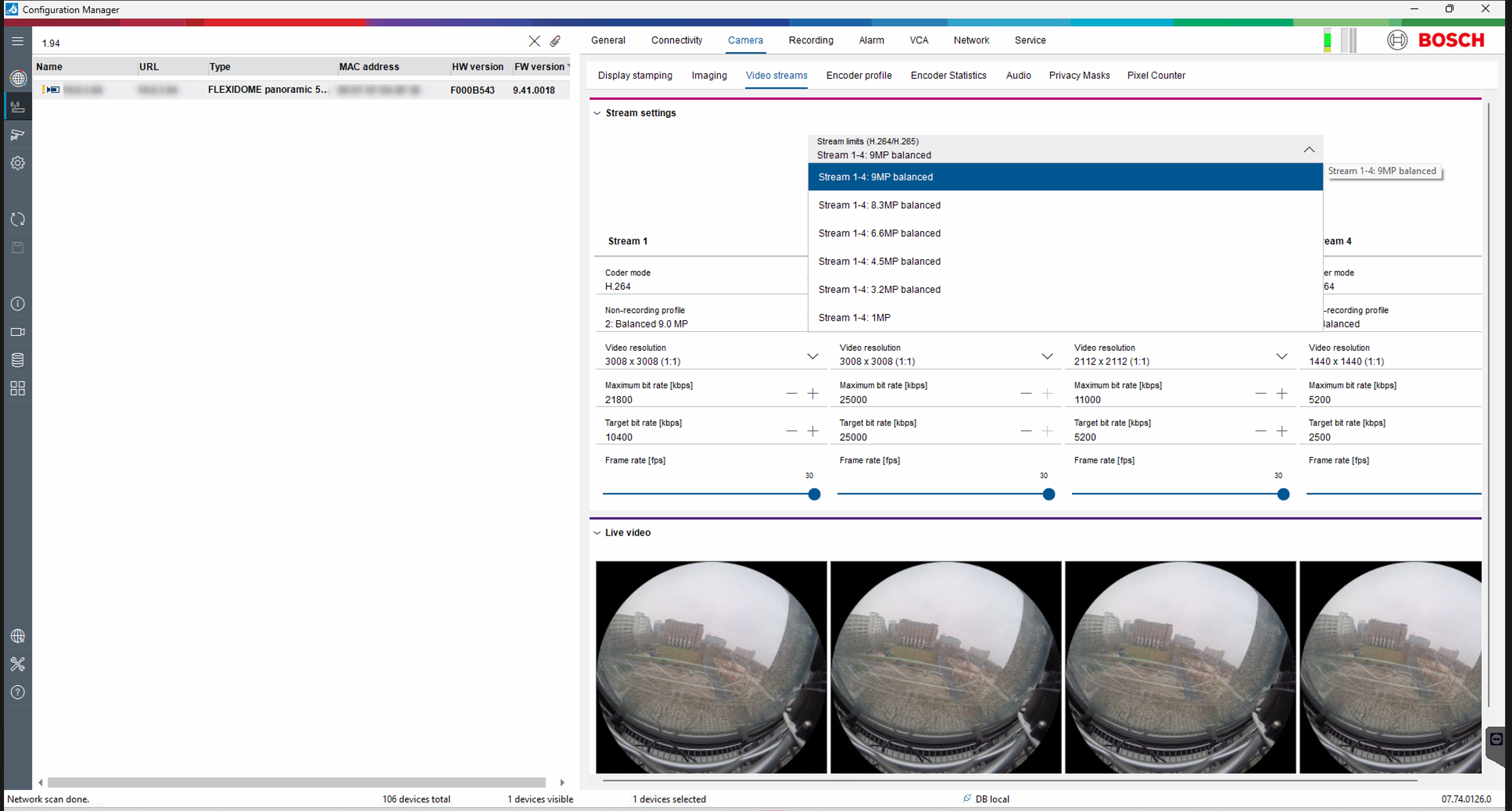 | 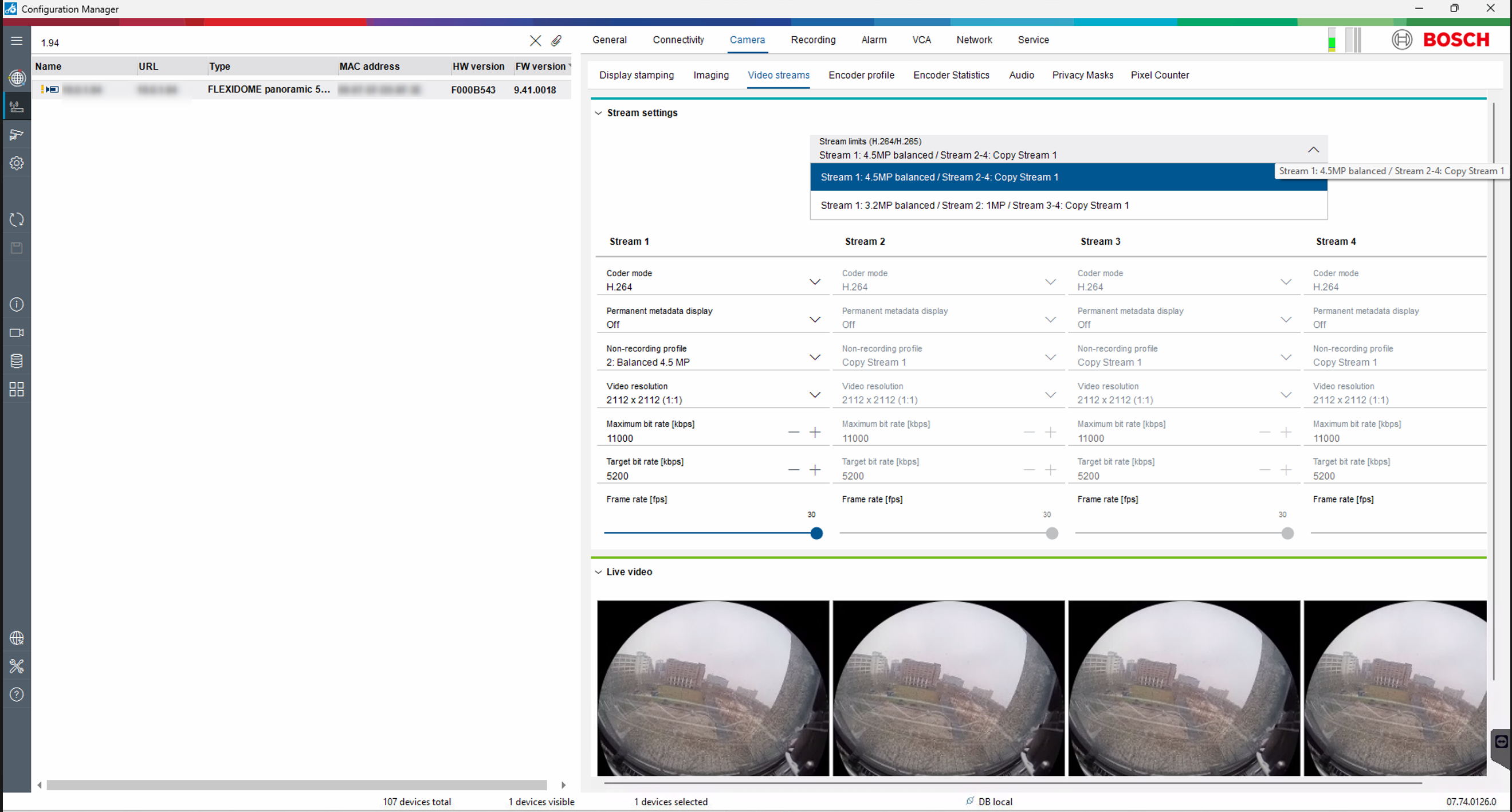 |
Important Note
It is not possible to maintain for e.g. two fluent 9MP streams with blurring enabled.
Activating BLUR will reduce the available streaming capabilities and resolution to save resources.
Please refer to the Limitations chapter from the following article:
For the FLEXIDOME Panoramic 5100i, look up 3008X3008, you will see the limitations that are known and accurately communicated. Also, please notice that all cameras have limitations when adding this feature.
The IVA Pro Privacy is a feature that requires the camera's resources, in this case to provide blurring privacy.
