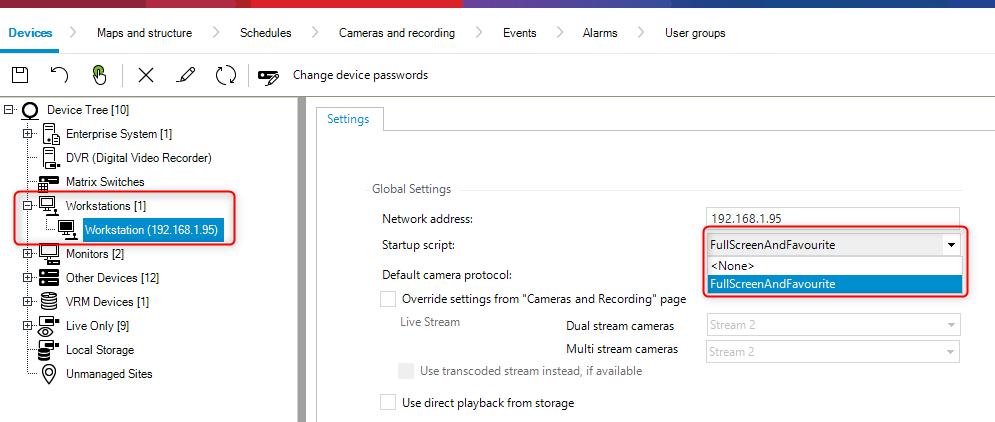How is the example script to set Operator Client in full screen mode & favorites loaded on startup?
Question
How is the example script to set Operator Client in full screen mode & favorites loaded on startup?
Answer
In order for BVMS Operator Client to start in full screen mode and load default favorites, follow the steps below:
- find attached an example scriplet that turns full screen mode and creates and displays a simple favorites of one camera
FulscreenExampleFavourite.cs - paste the scriplet in the Command Script Editor dialog box.
- configure the scriplet as a start up scriplet
- The startup Command Script guide can be found in the BVMS Configuration Client Help menu (F1) or see the steps explained below
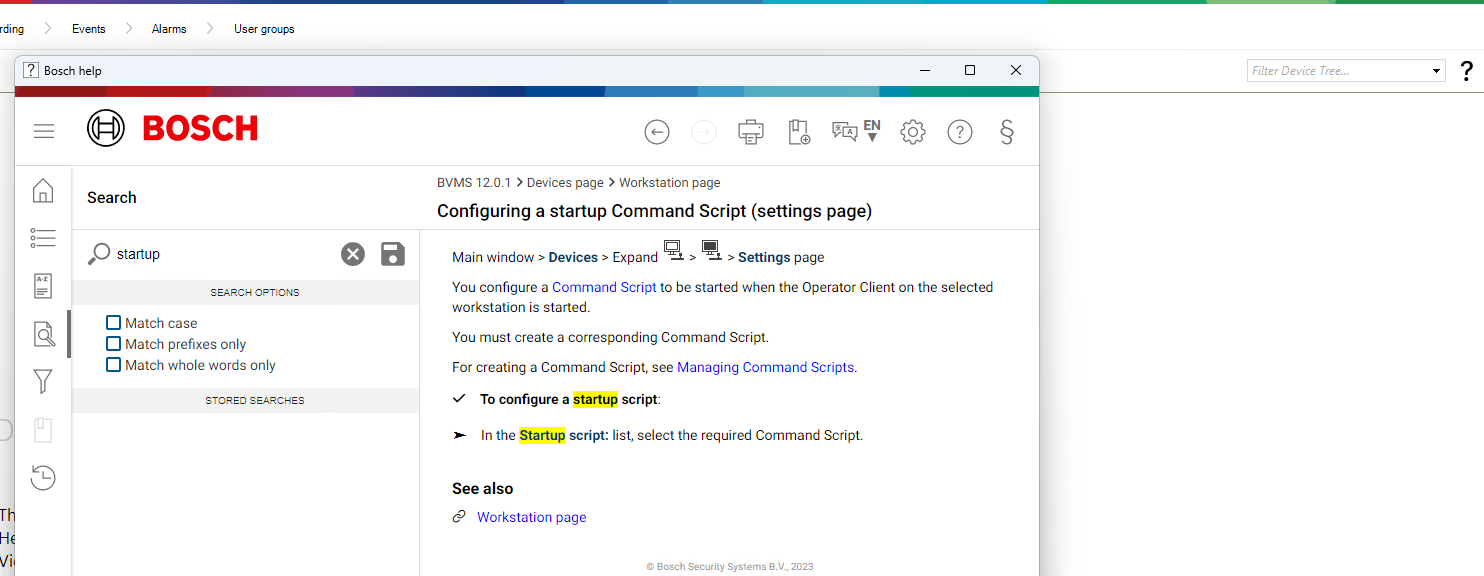
- The startup Command Script guide can be found in the BVMS Configuration Client Help menu (F1) or see the steps explained below
Configuring a startup Command Script (settings page)
Documentation from BVMS Help → Configuring a startup Command Script .pdf
Main window > Devices > Expand
You configure a Command Script to be started when the Operator Client on the selected workstation is started.
You must create a corresponding Command Script.
For creating a Command Script, see Managing Command Scripts.
- To configure a startup script:
- In the Startup script: list, select the required Command Script.