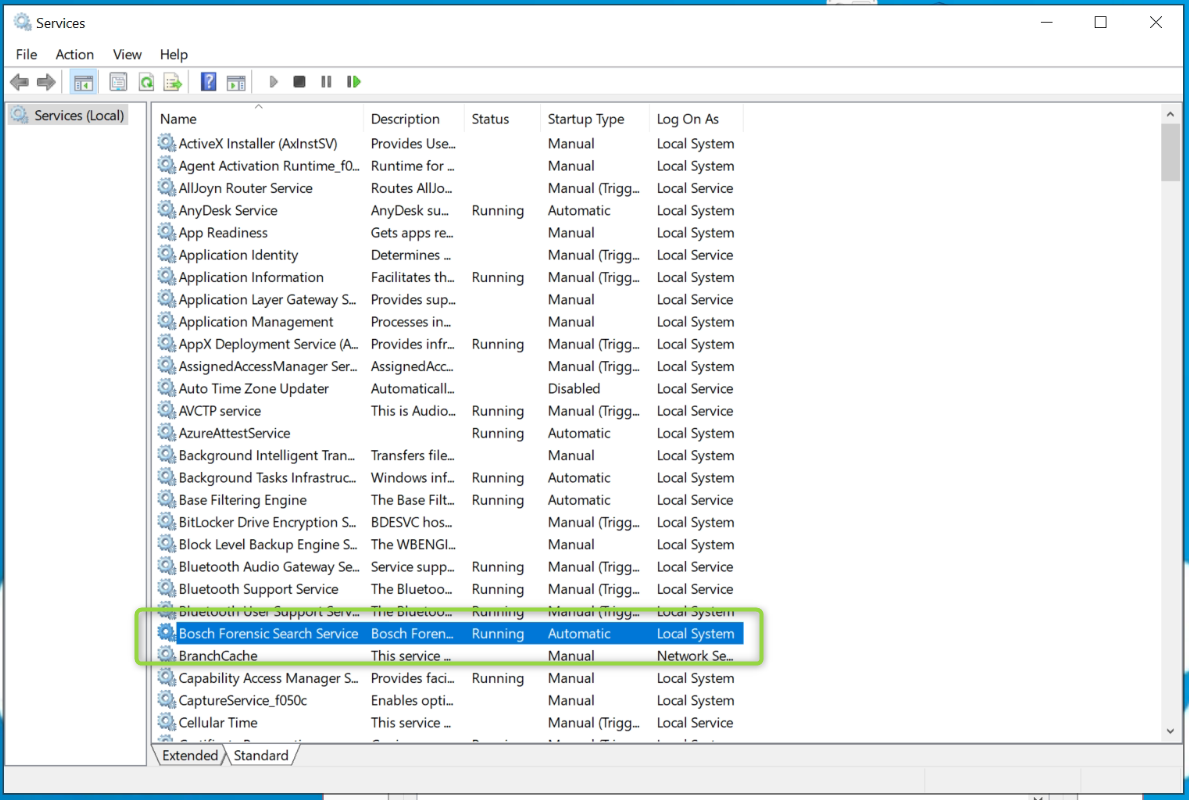How to change communication ports of the Bosch Forensic Search plug-in?
This article describes how to change the communication ports that are used by the Bosch Forensic Search inside a Genetec installation.
The default communication port between the Bosch server components is 5051. It may happen that this port is already in use by another process and hence the setting needs to be changed. Such a situation would be exposed to the user as a 'Server error' when trying to execute a search and a log entry would be created, indicating the the FSS validation is not possible.
Step-by-step guide
The following steps are needed to change the communication port:
- Make sure that you change the settings only on a system where the Bosch server components are installed.
- Create a Windows environment variable 'FSS_BIND_PORT' with the newly chosen value.
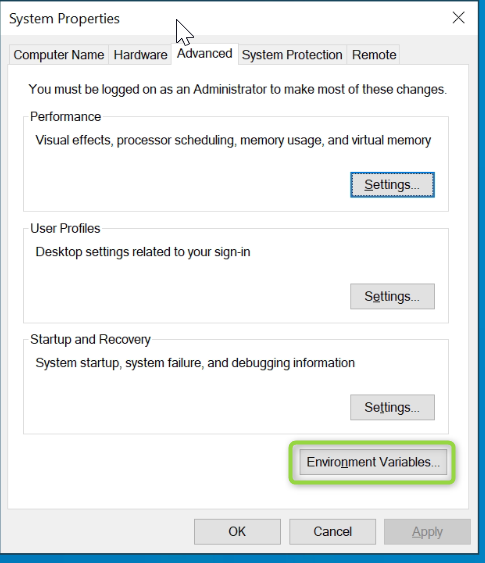
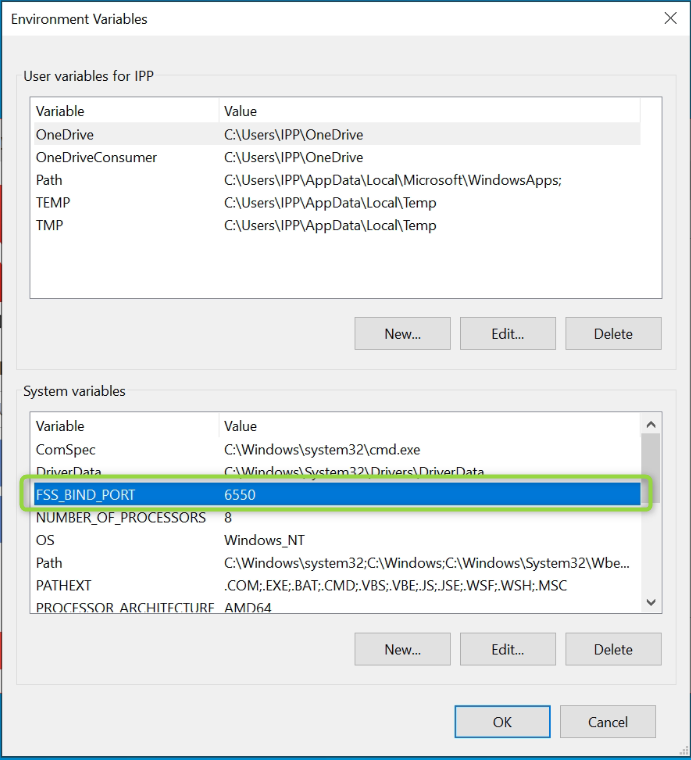
3. When the variable is applied, restart the Bosch Forensic Search service