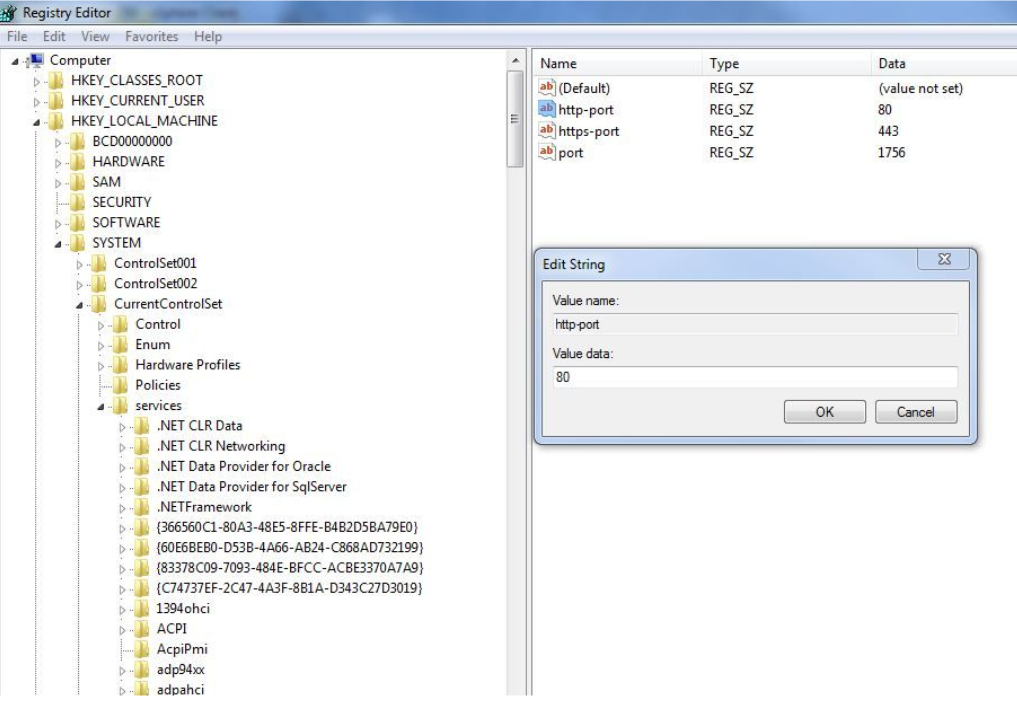How to change the TCP port used by the VRM Monitor?
If BVMS and VRM are installed on the same machine, it is needed to change the TCP Port of the VRM Monitor.
Step-by-step guide
It can be changed by editing the "http-port" key under HKEY_LOCAL_MACHINE\SYSTEM\CurrentControlSet\services\Bosch Video Recording Manager\Parameters in the Windows registry.
- Run regedit.exe on the VRM server
- Open HKEY_LOCAL_MACHINE\SYSTEM\CurrentControlSet\services\Bosch Video Recording in the registry tree
- Change to value of the "http-port" key to the port you want the VRM Monitor to listen to