How to connect a Bosch INTEOX camera to S&ST using Configuration Manager?
This article explains how to connect an INTEOX camera to the S&ST ecosystem using Configuration Manager (7.20 and later).
Step-by-step guide
1.Before start
- Check the download-store if there is a new fw available for the INTEOX model
- Ensure a DNS address is filled for example 8.8.8.8
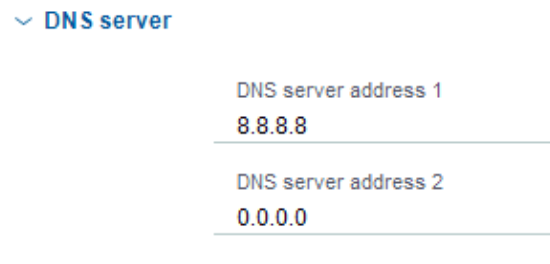
- Ensure a timeserver is configured
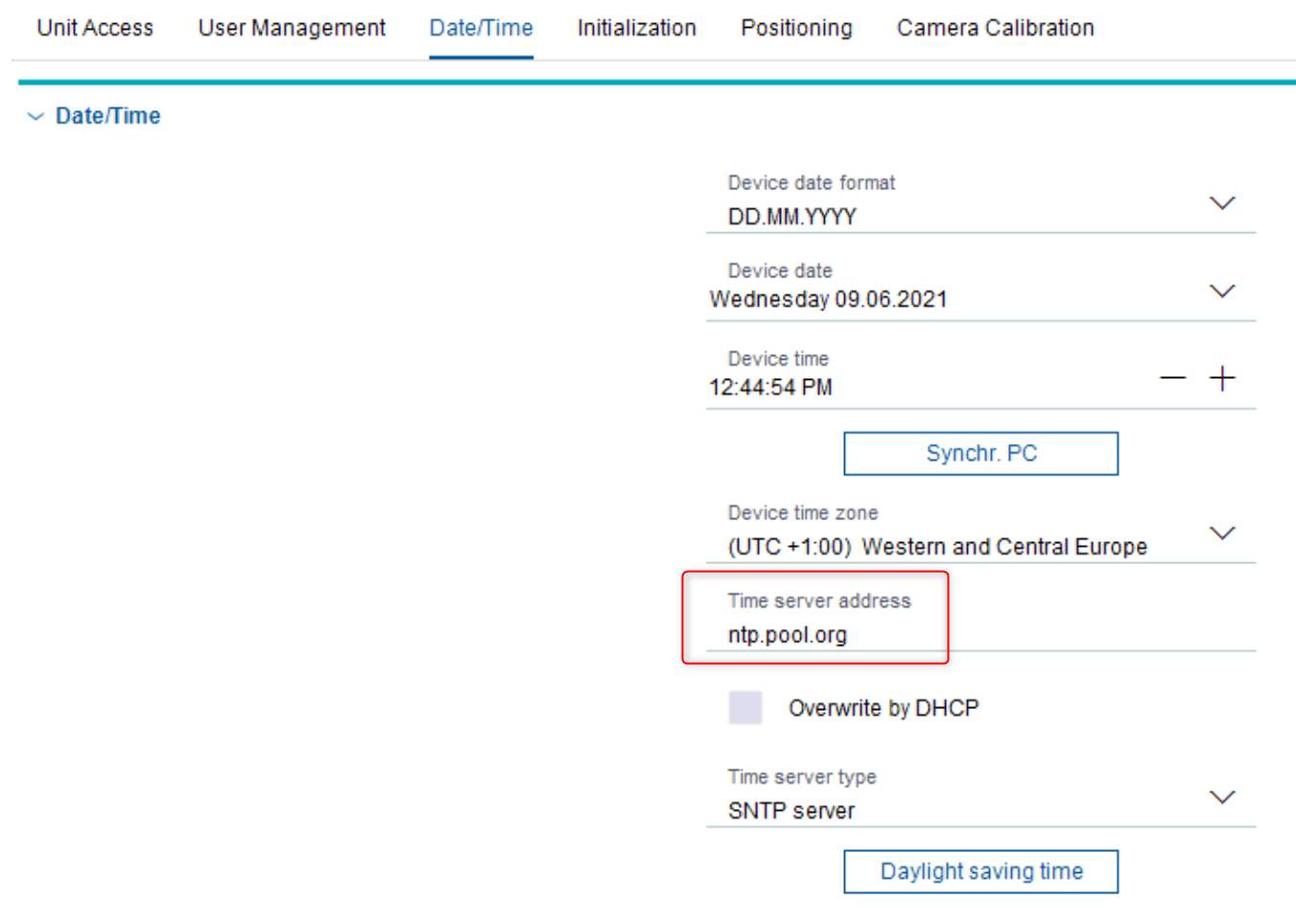
2. Register the camera to Bosch Remote Portal
- Start Bosch Configuration Manager
- Authenticate the camera(s) to be added to Bosch Remote Portal in Devices or My Devices tree (Right click > Set Session Authentication > enter service level user and password > click OK)
Select Connectivity tab and Cloud services sub-tab
In field Bosch Remote Portal switch Operation to On and click Save
- Only with a proper DNS set the camera will be able to communicate with Bosch Remote Portal, wait till it says "Ready for cloud service"
- Only with a proper DNS set the camera will be able to communicate with Bosch Remote Portal, wait till it says "Ready for cloud service"
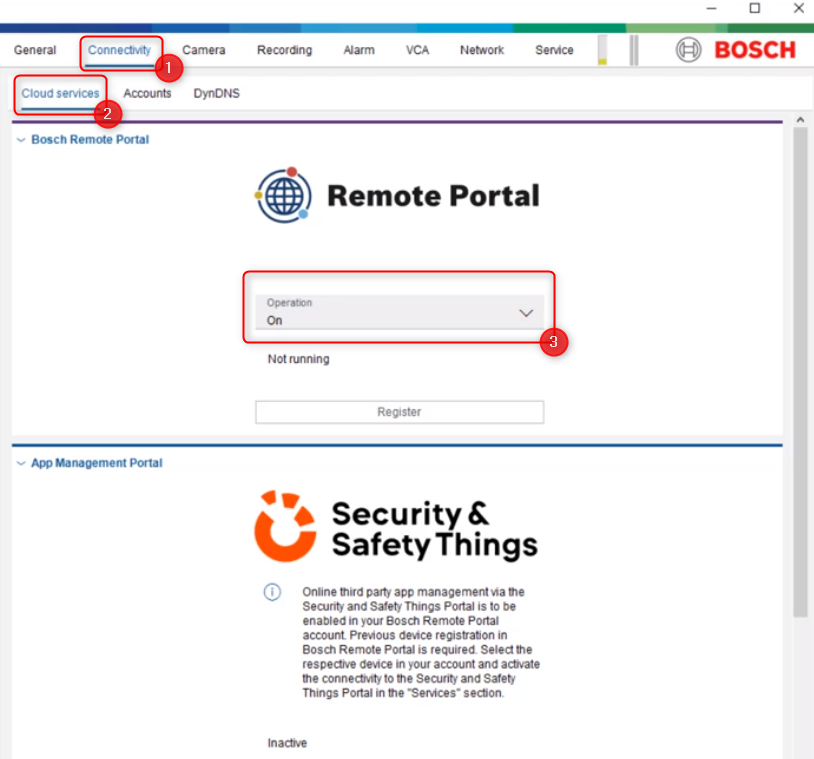
Click Register button
Enter your user name and password of Bosch Remote Portal and click Connect > the cameras show ‘Registered’ and appear in your account in Remote Portal
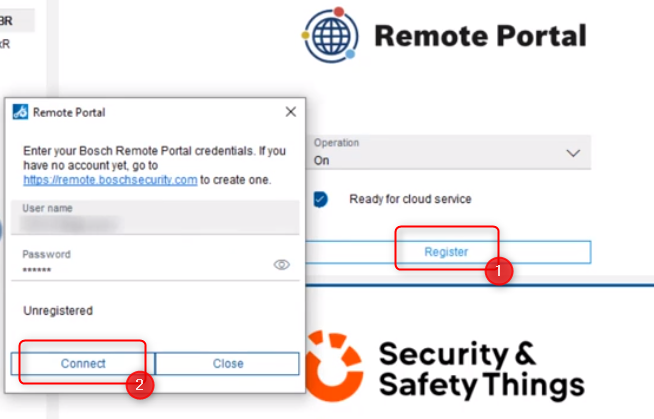
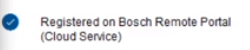
3. Log in to Remote Portal and register the camera with the S7ST ecosystem
- Once you have logged in to the Bosch Remote Portal using your credentials, on the camera's page, select the Installed Apps pane.
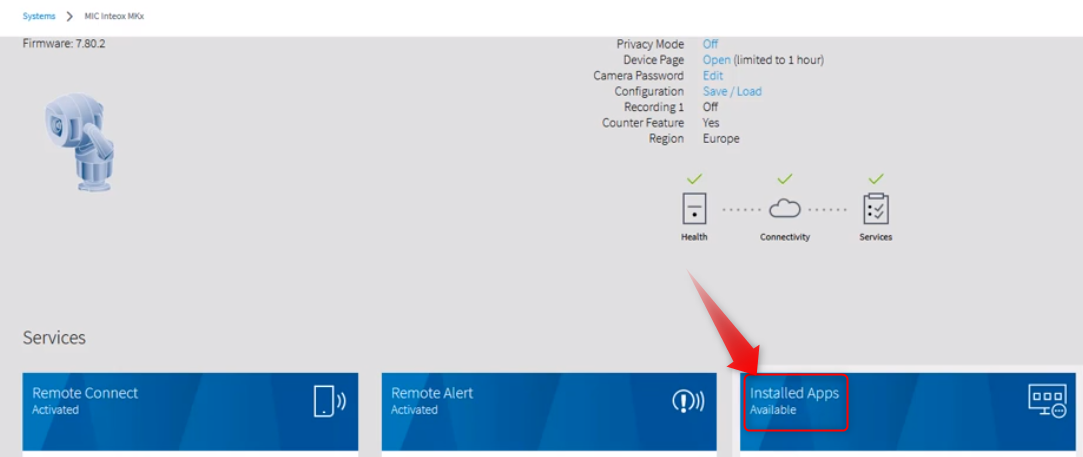
- Make sure the S&ST Connection is on before proceeding (eneable to ON by clicking on it), then click on Register Device to continue.
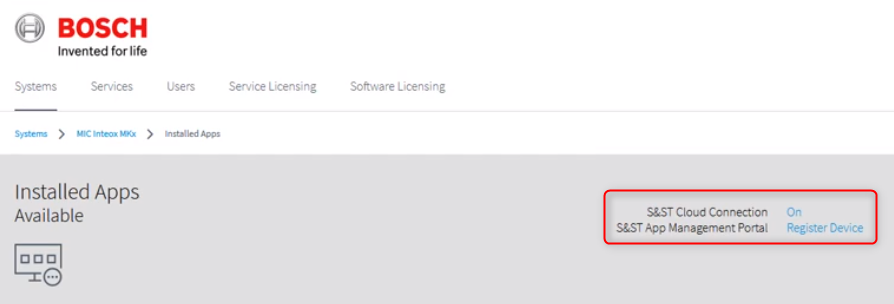
- Login to the Security and Safety Things Ecosystem with your credentials or register first if you don't have any yet
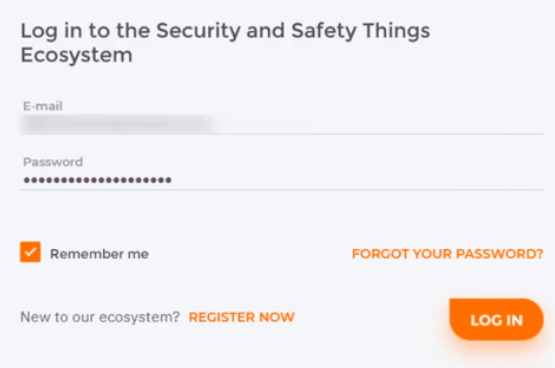
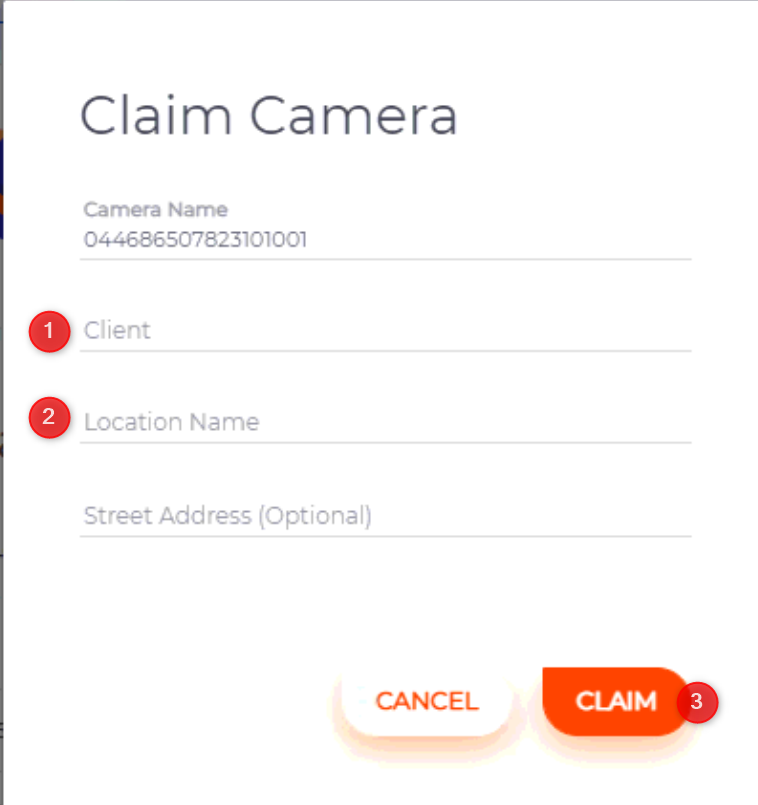
- You will see that the camera is now registered with S&ST ecosystem.
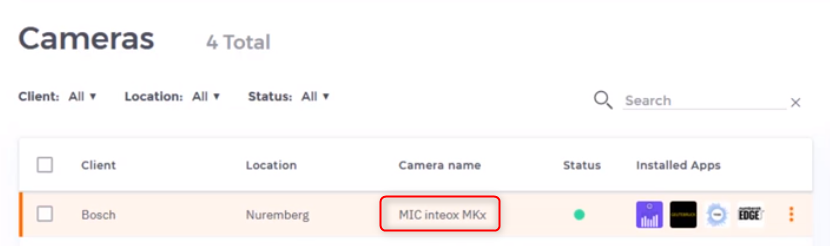
- Restart the MIC, "Remote portal" and "App Management" are now active and connected
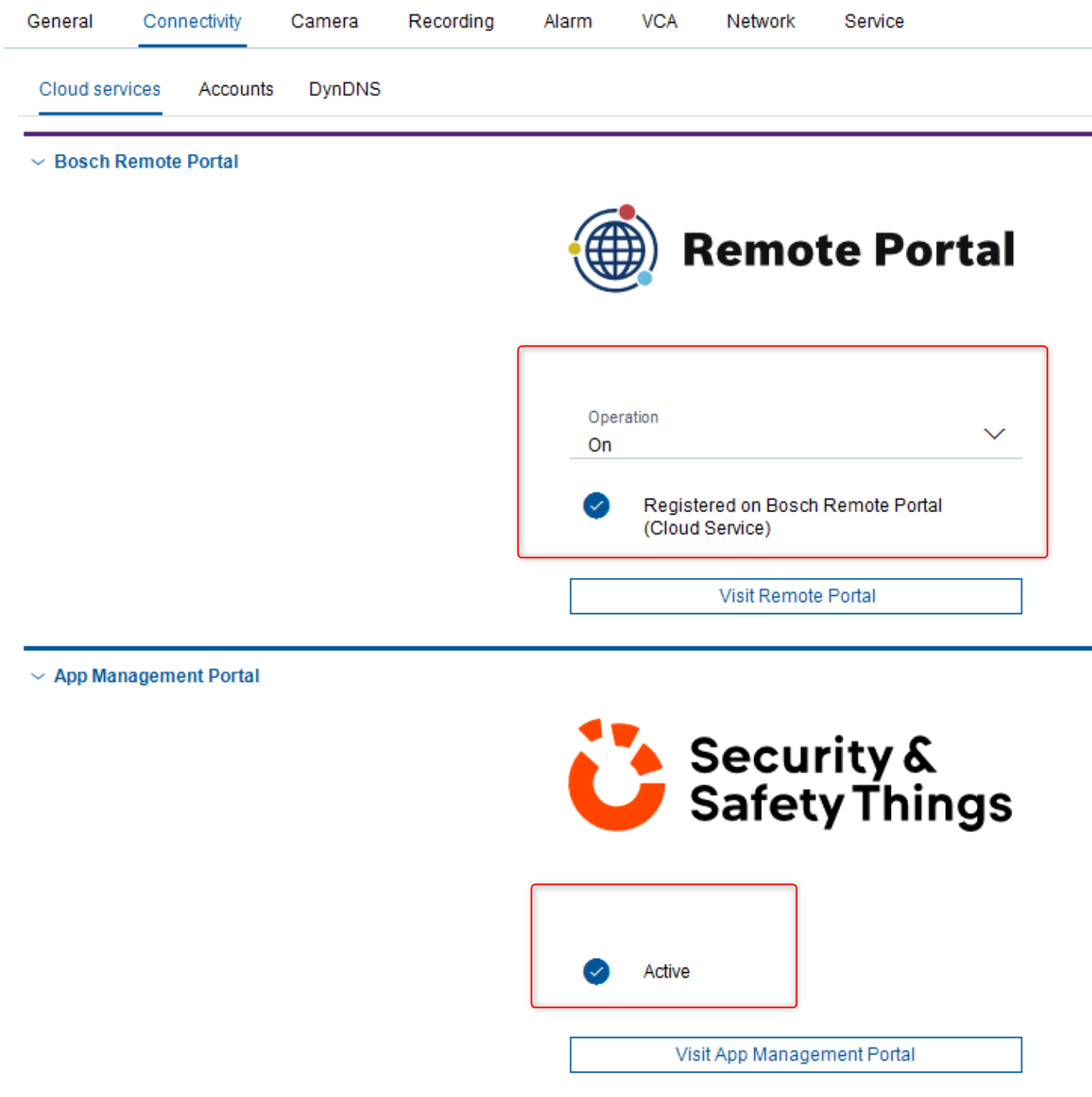
Nice to know:
For a better understanding of using the Bosch Remote Portal, S&ST ecosystem and INTEOX cameras, we encourage you to join our online Inteox product line introduction training from Bosch Building Technologies Academy!

