How to default or reset the configuration from the BVMS or BVMS Viewer?
This article describes how you can remove the existing BVMS or BVMS viewer configuration and generate a fresh configuration again in a situation the customer/installer is unable to remember the Admin login credential to the BVMS/ BVMS viewer.
Please follow the steps below.
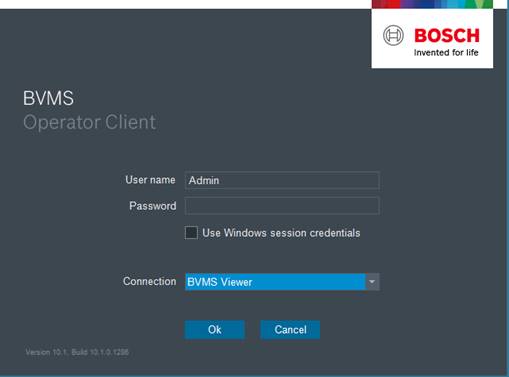
Step-by-step guide
- Stop the BVMS/ BVMS Viewer service (from services.msc)
- Then (view hidden files on C drive) > go to C:\ProgramData\Bosch\VMS and move it to another location
- Or delete the Elements.bvms file (this will all remove also the configuration stored, but not the license),
- Restart the BVMS/ BVMS Viewer service
- Login using Admin and no password.
