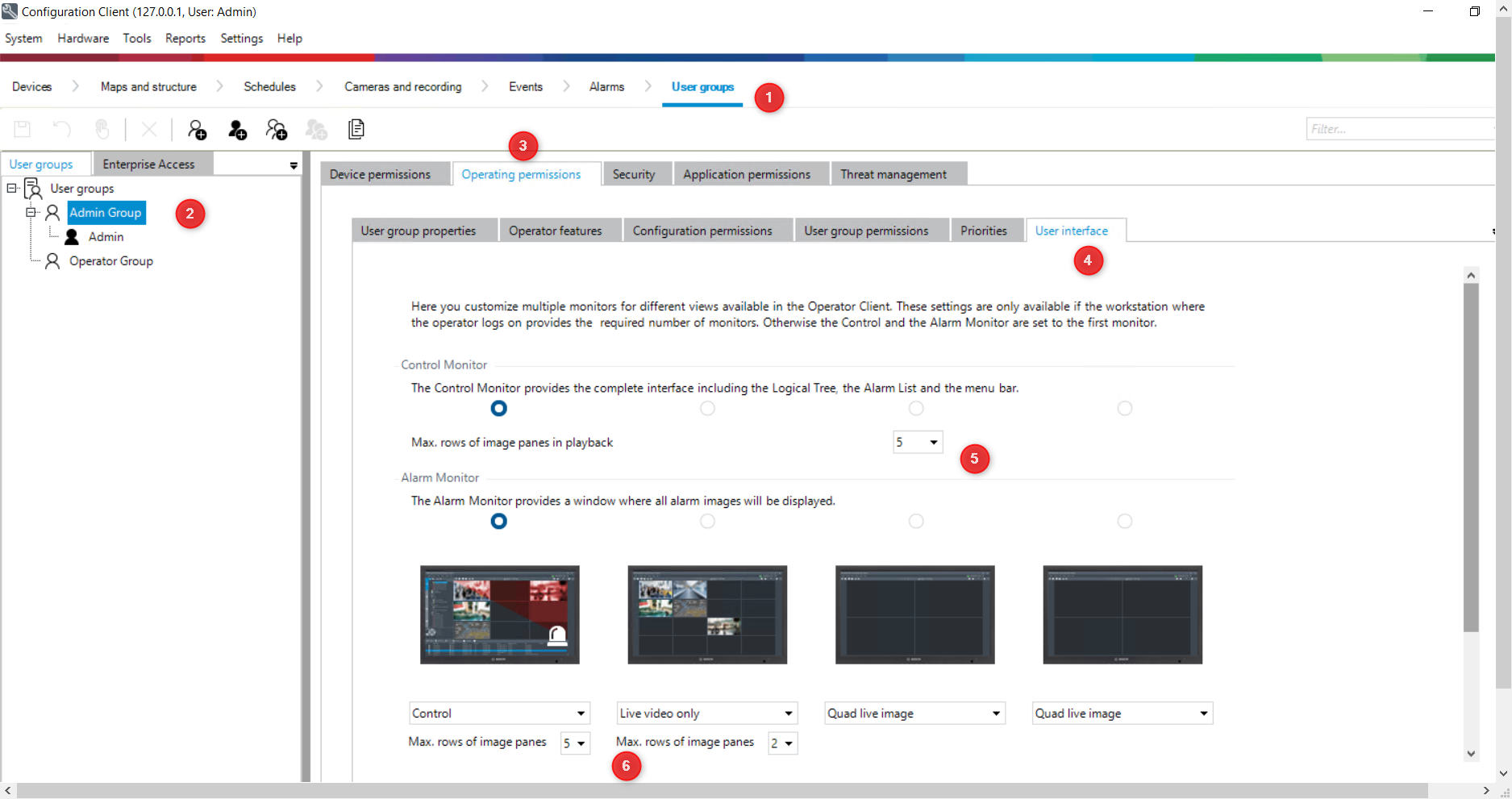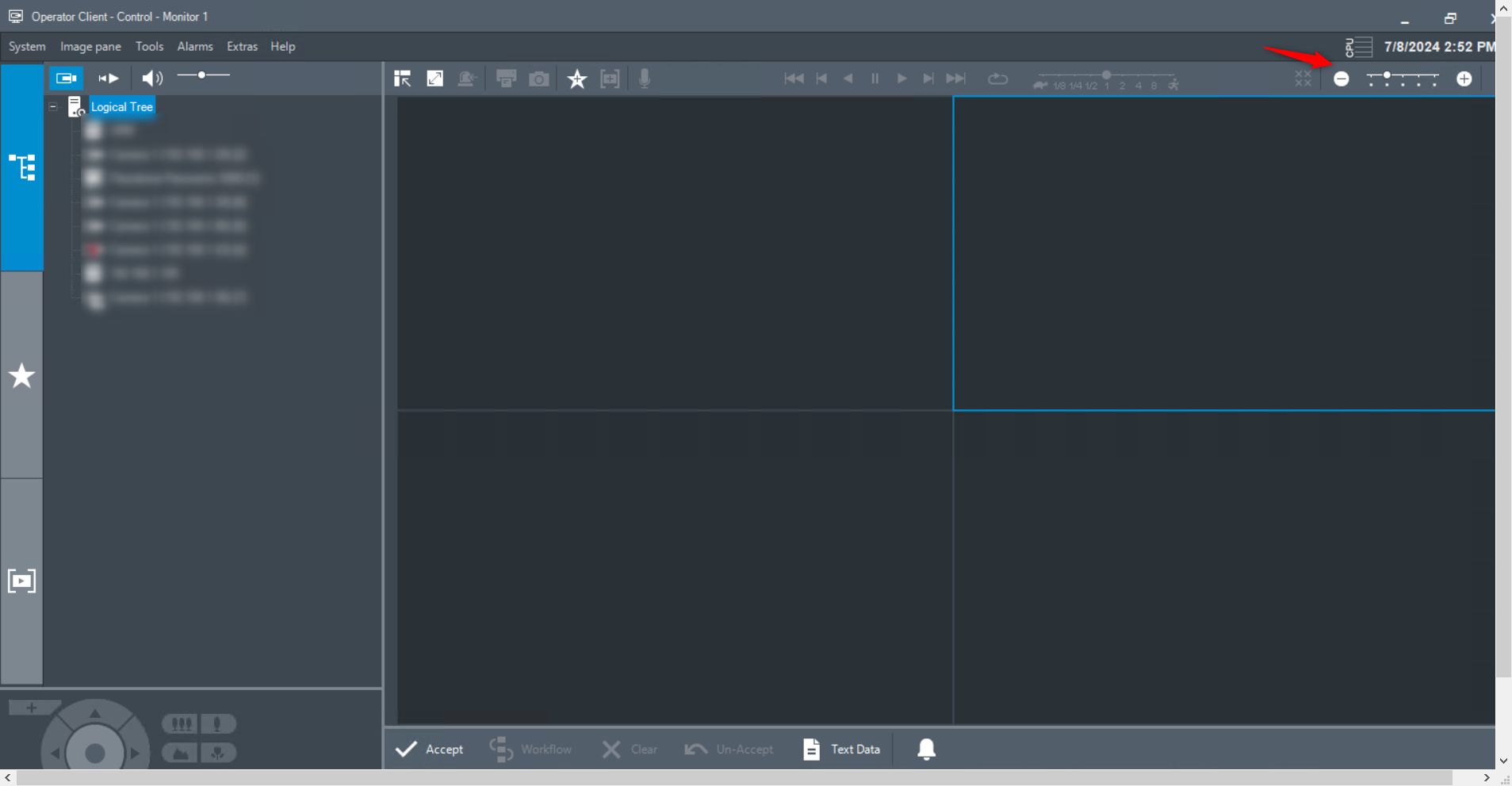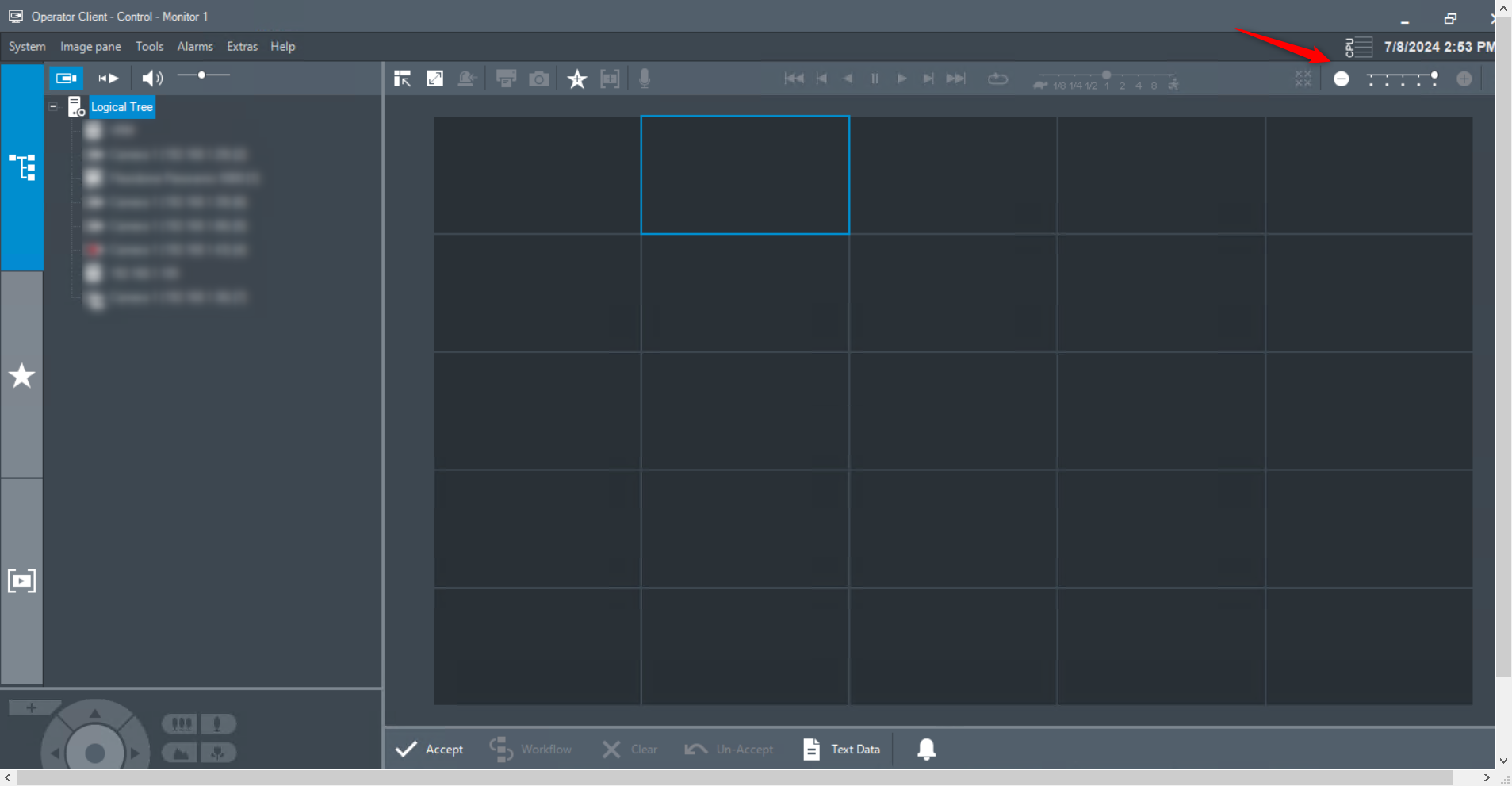How to edit the number of cameras shown in the BVMS Operator Client cameo to be more than 4?
🕒This procedure takes in average ~ 5 min to complete
Step-by-step guide
Open BVMS Configuration Client
- Go to User Groups
- Select the User Group that you wish to add more cameos on display
- Go to Operating Permissions
- Go to User Interface
- Change as you like the “Max rows of image panes in playback” and “Max row of image panes”
- Save and Activate
- Change the aspect in Operator Client by using the slide