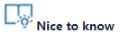How to send SNMP v1 requests to Bosch cameras?
🕒 This procedure takes in average ~ 3 min to complete
Simple Network Management Protocol (SNMP) is a common protocol to monitor the health status of a system. Such a monitoring system typically has a central management server that collect all the data from the system’s compatible components and devices.
A network management server can poll the health status of a device via SNMP requests. This article shows how to configure Bosch cameras in order to be able to answer to such requests.
For more information on SNMP and supported SNMP versions please check - What should you know about SNMP and Bosch cameras SNMP support?
Step-by-step guide:
Step 1 - Enable SNMP. Click on SET
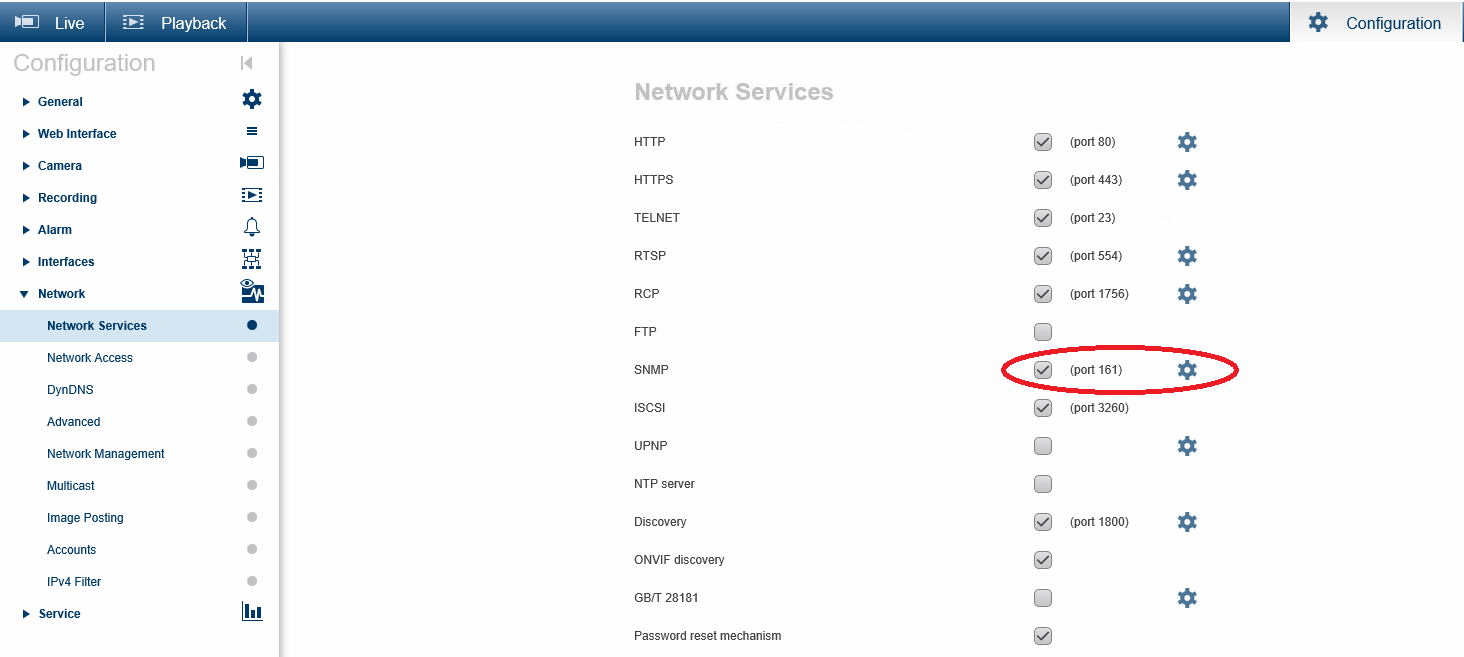
Step 2 - Select the SNMP v1 legacy. Click on Set and Reboot button.
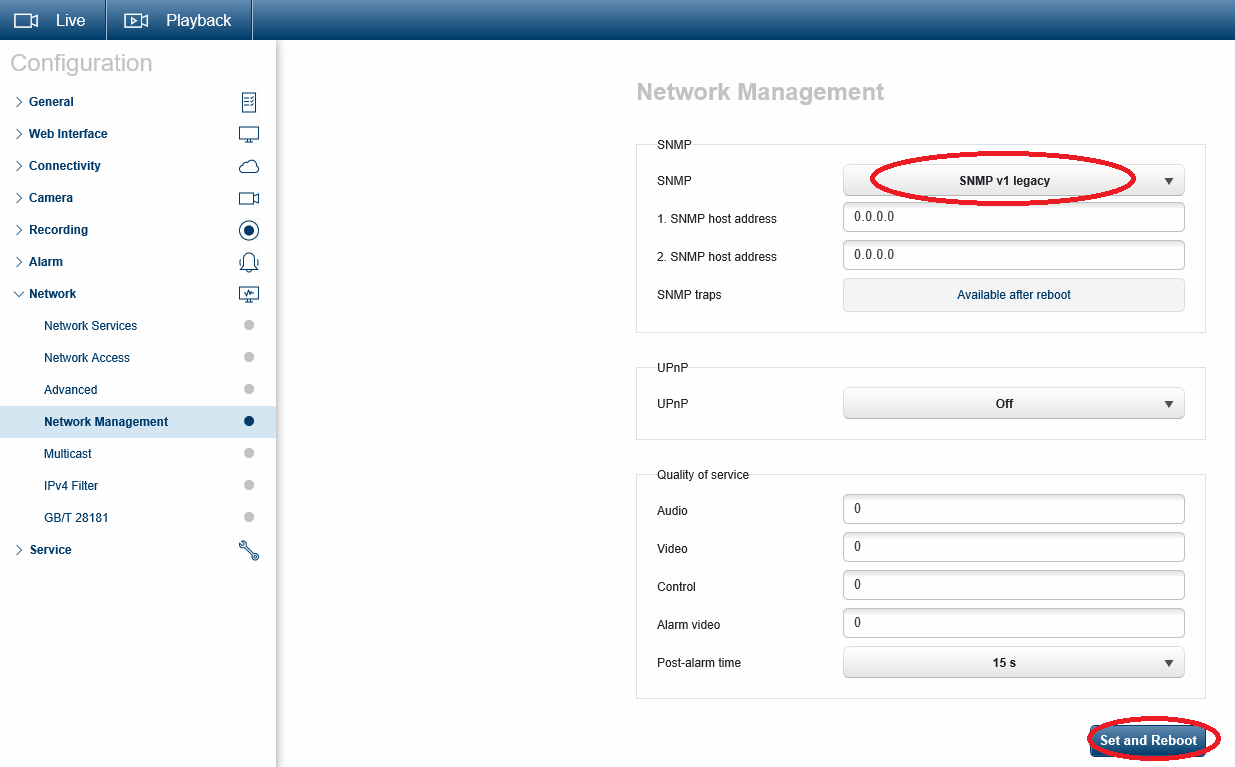
Step 3 - Community Strings
In case the set up does not use the default Community Strings ("public"), please check this article in order to change the community strings - How to change SNMP Community string for Bosch cameras?