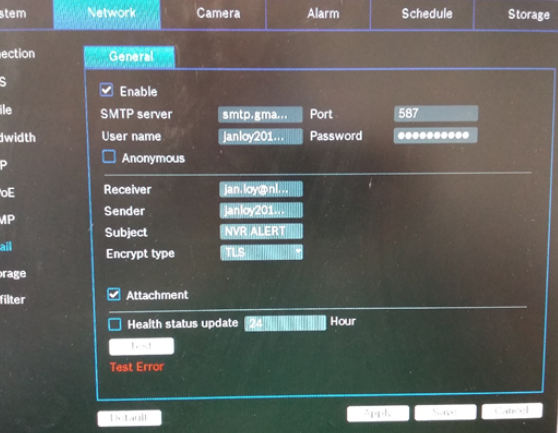How to set up Gmail account for DIVAR NVR or HYBRID?
Find below Gmail SMTP settings which you have to set in your EMAIL screen of DIVAR Menu.
- SMTP Server address: smtp.gmail.com
- Username: Your Gmail e-mail adress
- Password: Your Gmail password
- Port (TLS): 587
- Port (SSL): 465
- TLS / SSL required: Yes
TLS : Transport Layer Security SSL: Secure Sockets Layer
What happens if you do not select either one?
If neither SSL nor TLS is used , then the communication line can easily become a party line for eavesdroppers, all data transmitted between DIVAR and e-mail account for anyone to see.
Step-by-step guide
Change Gmail account access for less secure apps
In order to use your Gmail email account to sending data from the DIVAR to the destination e-mail address, be ensure that this is activated in your Gmail account. It is called “Change account access for less secure apps”. Once this has been activated the DIVAR is able to send e-mails in case of an event (Picture 1) , if this not activated it will never works. (Picture 2)
Click TEST button in order to check communication.
Picture 1 TEST NORMAL
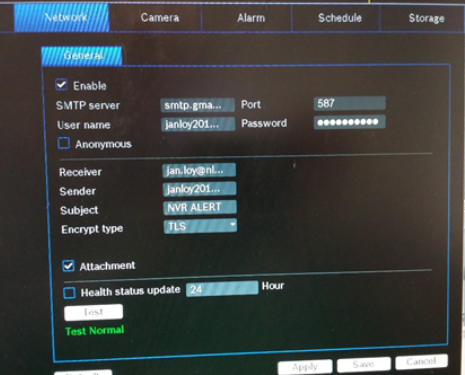
Picture 2 TEST ERROR