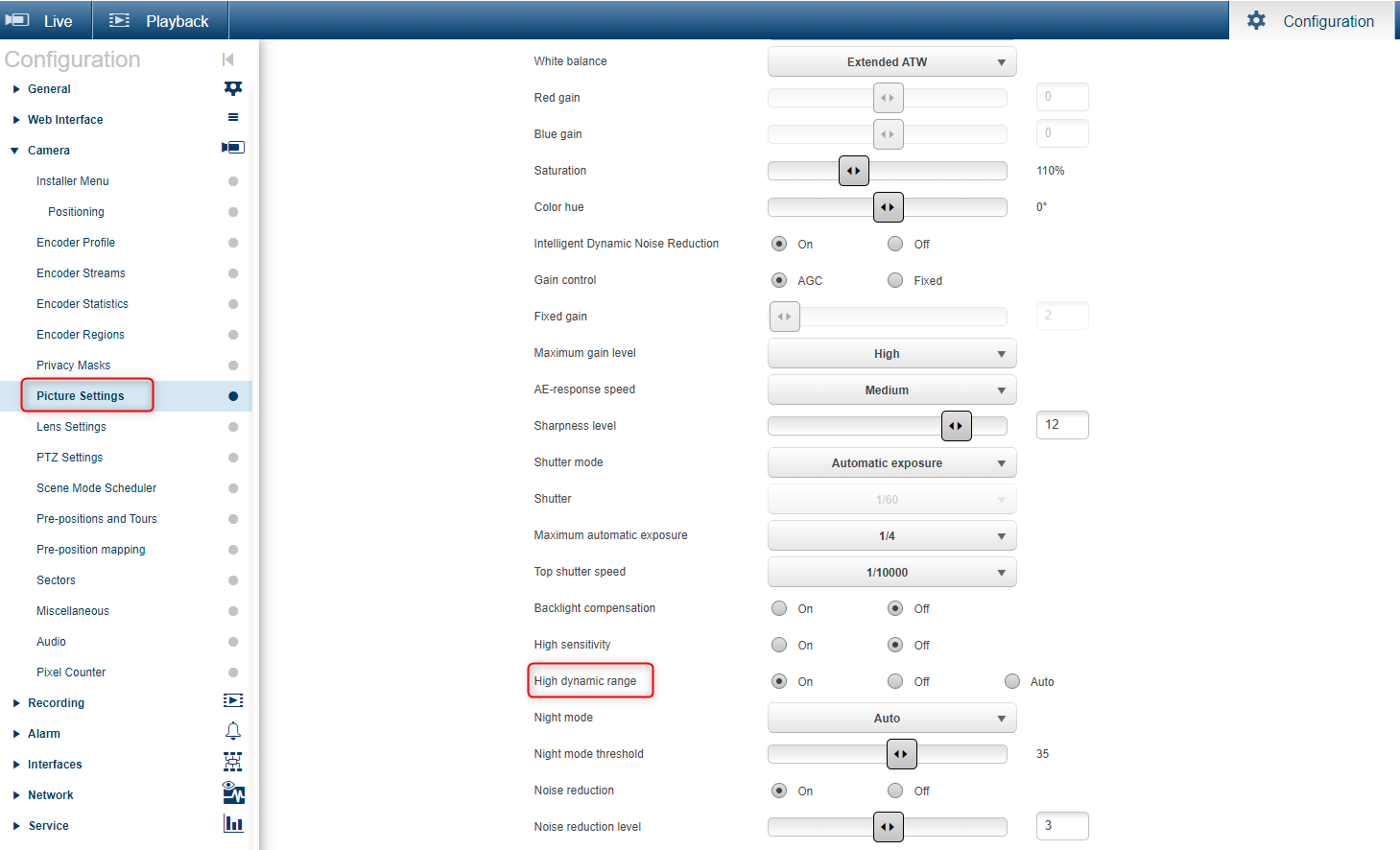How to solve the speed zoom for AUTODOME IP starlight 7000i?
You can find below the actions you need to do in order to solve the zoom speed for Autodome NDP-7512.
A customer could observe a difference in zoom speed in comparison to the previous generation.
HDR was OFF by default in the 7000, But is ON by Default in the 7000i which has effect on the zoom speed.
Therefore, disable HDR to obtain the zoom speeds that match the previous generation of the camera.
- When HDR is ON, it takes approximately 10 seconds to reach 30X
- When HDR is OFF, it takes approximately 5 seconds to reach 30X
Step-by-step guide
- Open a web browser and type the IP address of the camera.
- Enter your login information.
- Go to Configuration (right top corner) > Camera (left side) > Enhance
- Disable « HDR (High dynamic range) »
- Enable « Fine edge mode (Optional)

.png?inst-v=351b8a5d-2311-4dca-936f-5d1e8b7ab61e)