Is it possible for VJD-7533 to be used in older versions of BVMS <12.3?
Question
Is it possible for VJD-7533 to be used in older versions of BVMS <12.3?
Answer
BVMS 12.3 Officially supports decoder FW 11.00/10.61/10.06 = VJD-7533/7523/7513/8000
BVMS 11.1.1 Officially supports decoder FW 10.23/10.05 = VJD-7513/8000
With FW 11.x used for the new Decoder 7533 we have increased the security requirements:
after adding decoder to Monitor Group in Configuration Client, the Configuration Client could not read out possible layouts (1x1 , 2x2 , etc.)
BVMS cannot read display name via network scan - error0xa0
The query for display names & decoder layouts now requires user credentials (security improvement, no unauthenticated access).
This influences older BVMS version <12.3.
The workaround was tested with BVMS 12.0.1 and newer.
Please take into consideration that
BVMS 11.x and older, are in Limited Support since 2024-06-03
No official testing will be done for older versions! Not planned to be officially support any older version than 12.0.1
⚠️ Decoders cannot be downgraded below their initial FW (factory default)!
Option 1:
Scan method:
Scan for decoders - ignore the "error0xa0" in the "display name" and the eventual incorrect "type".
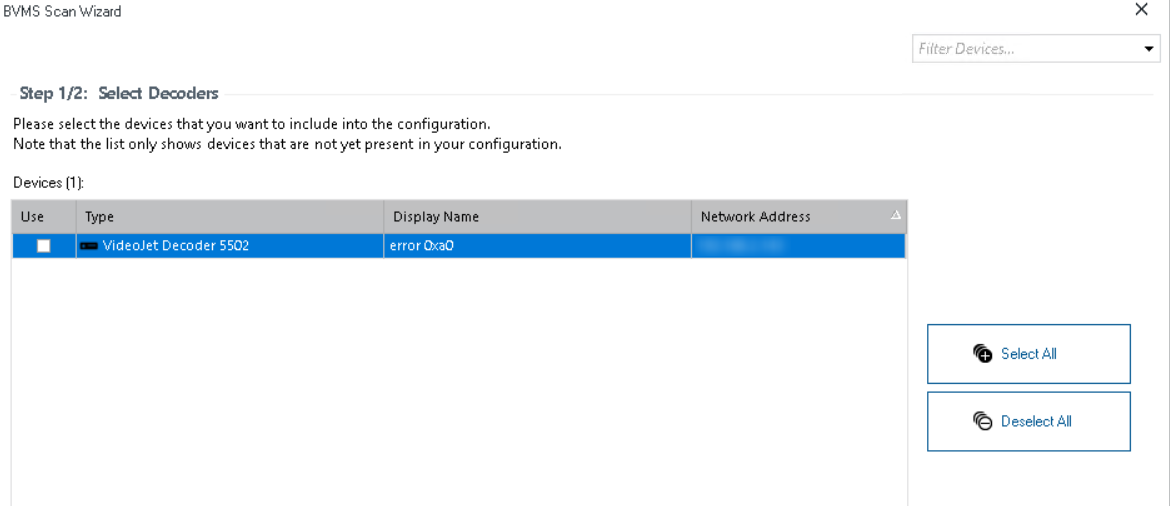
Select the decoders and authenticate the device.
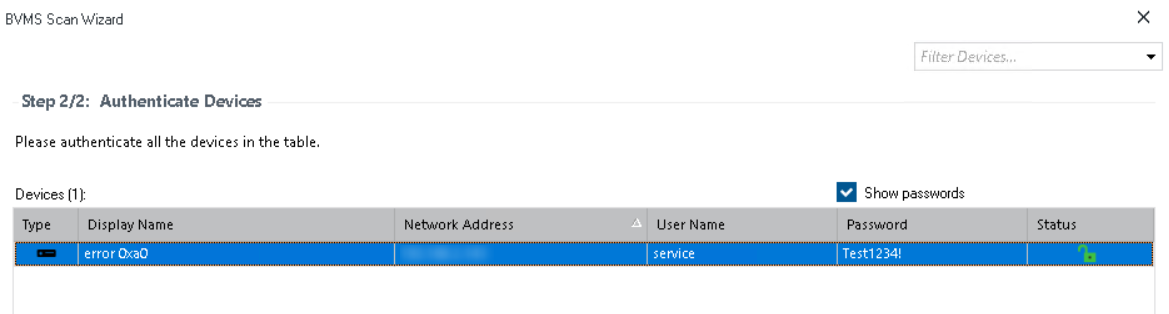
In the Device Tree correct the incorrect names.
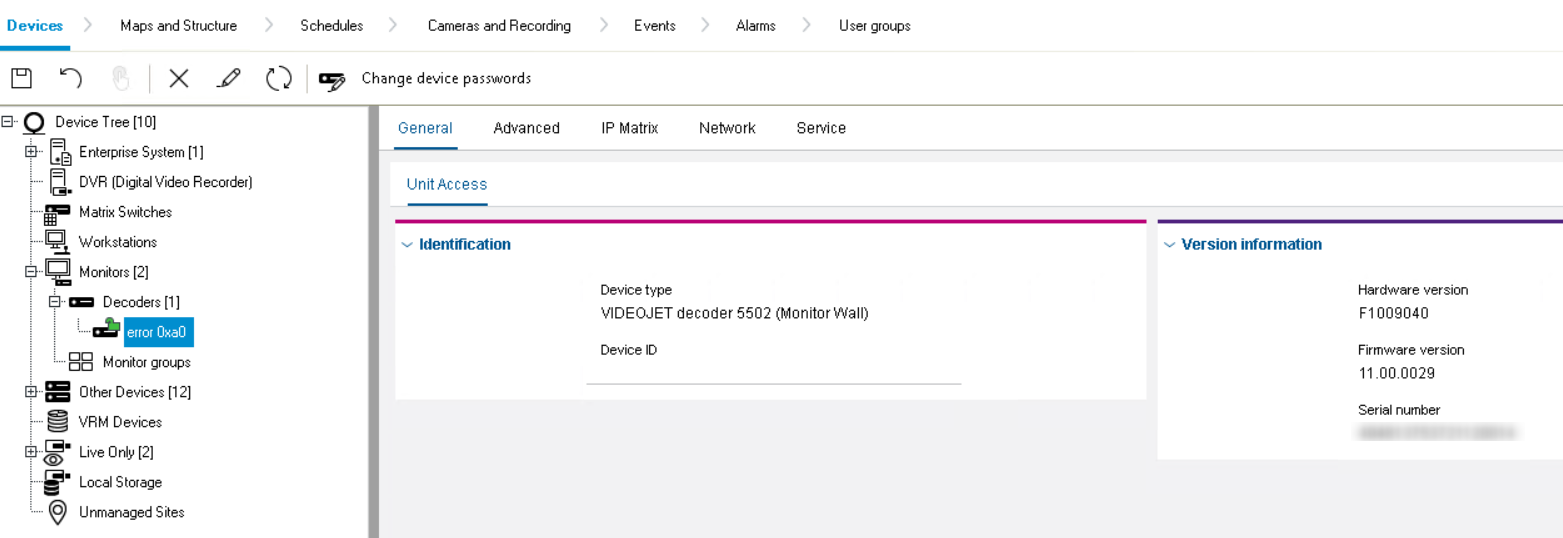
For each decoder open the "Edit Decoder" dialog to get correct capabilities (e.g. layouts) and confirm changes with "OK"
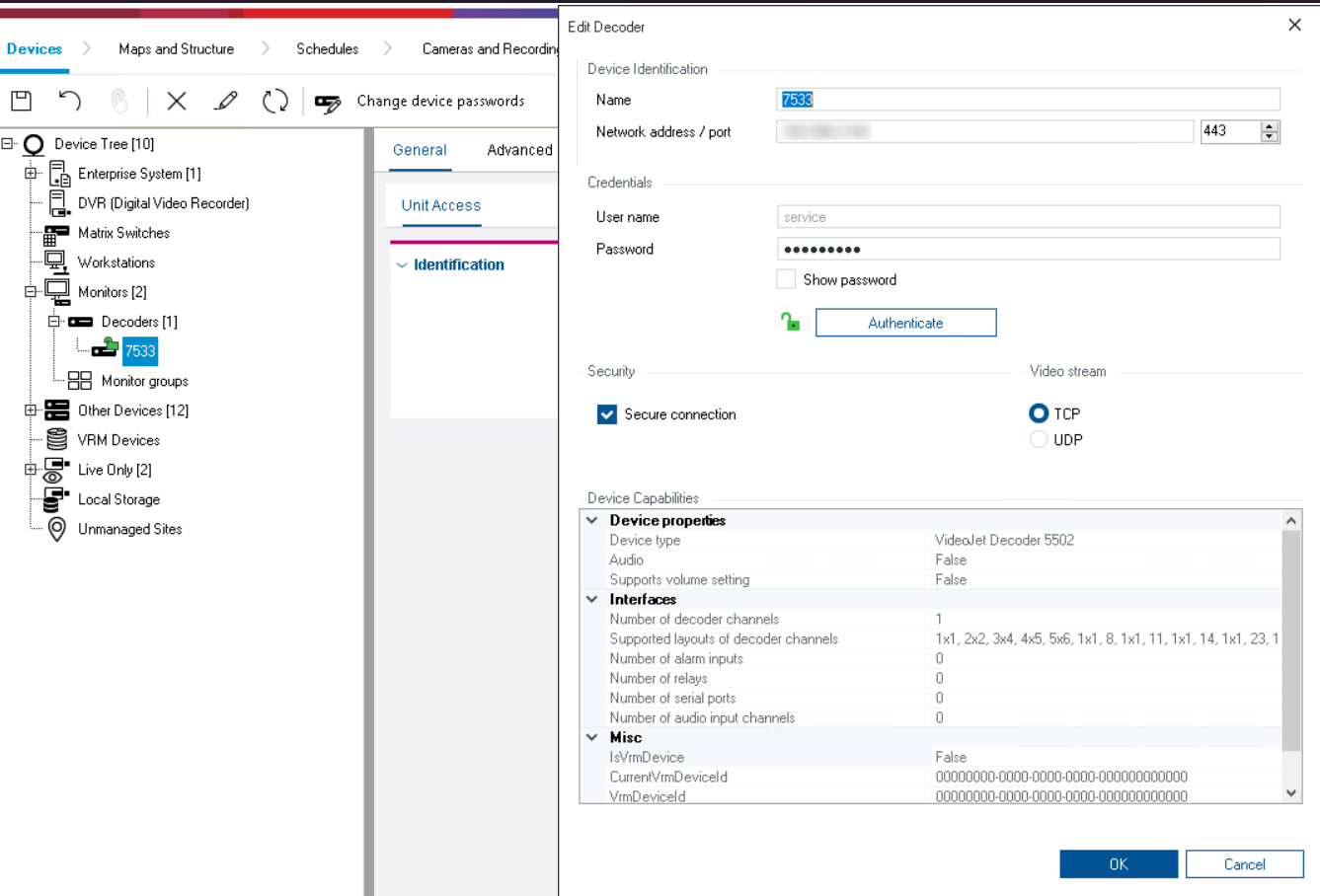
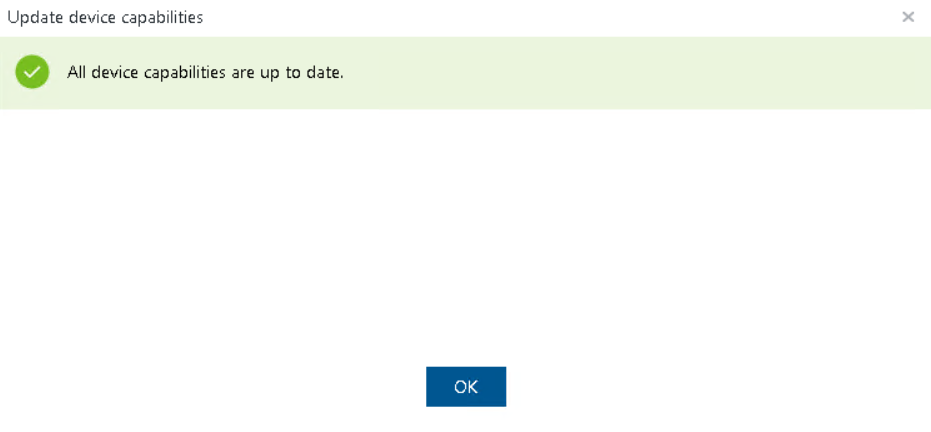
Now you can operate the device as before.
Option 2
Manual add:
Manual add the decoder "auto detect" - device will be added "locked" to the device tree.
For each decoder open the "Edit Decoder" dialog to authenticate and get correct capabilities (e.g. layouts) and confirm changes with "OK"
Now you can operate the device as before.
