It is possible to view the Counter Report in BVMS Operator Client?
Question
It is possible to view the Counter Report in BVMS Operator Client?
Answer
The Counter Report in BVMS (Bosch Video Management System) is a feature that collects and displays data from Intelligent Video Analytics (IVA) such as people counting or vehicle counting.
This VCA task must be configured in Configuration Manager or BVMS Configuration Client, where it can also be viewed. You can refer to this article for additional guidance: How to create the VCA fields for multiple presets in Configuration Manager?
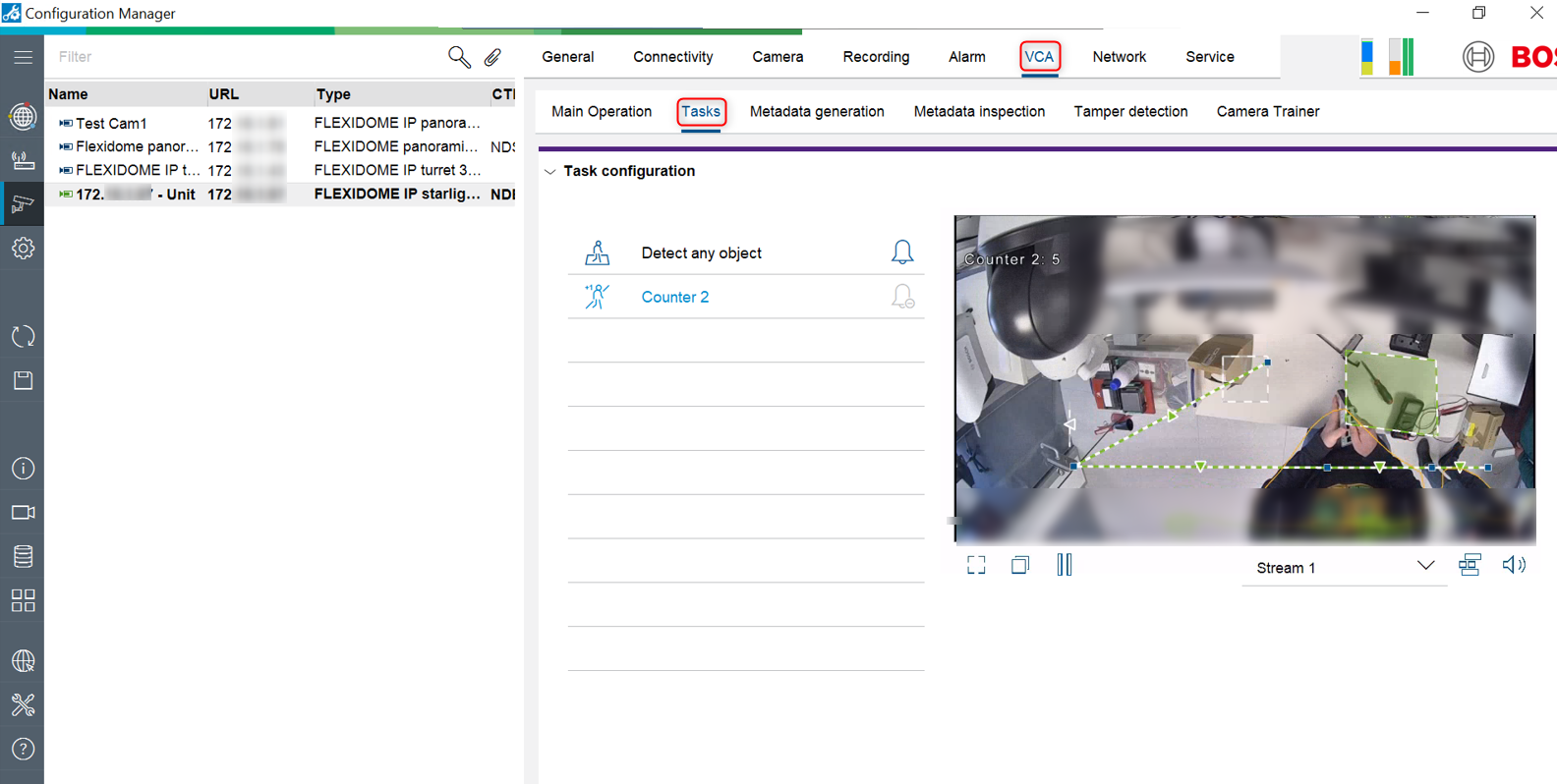
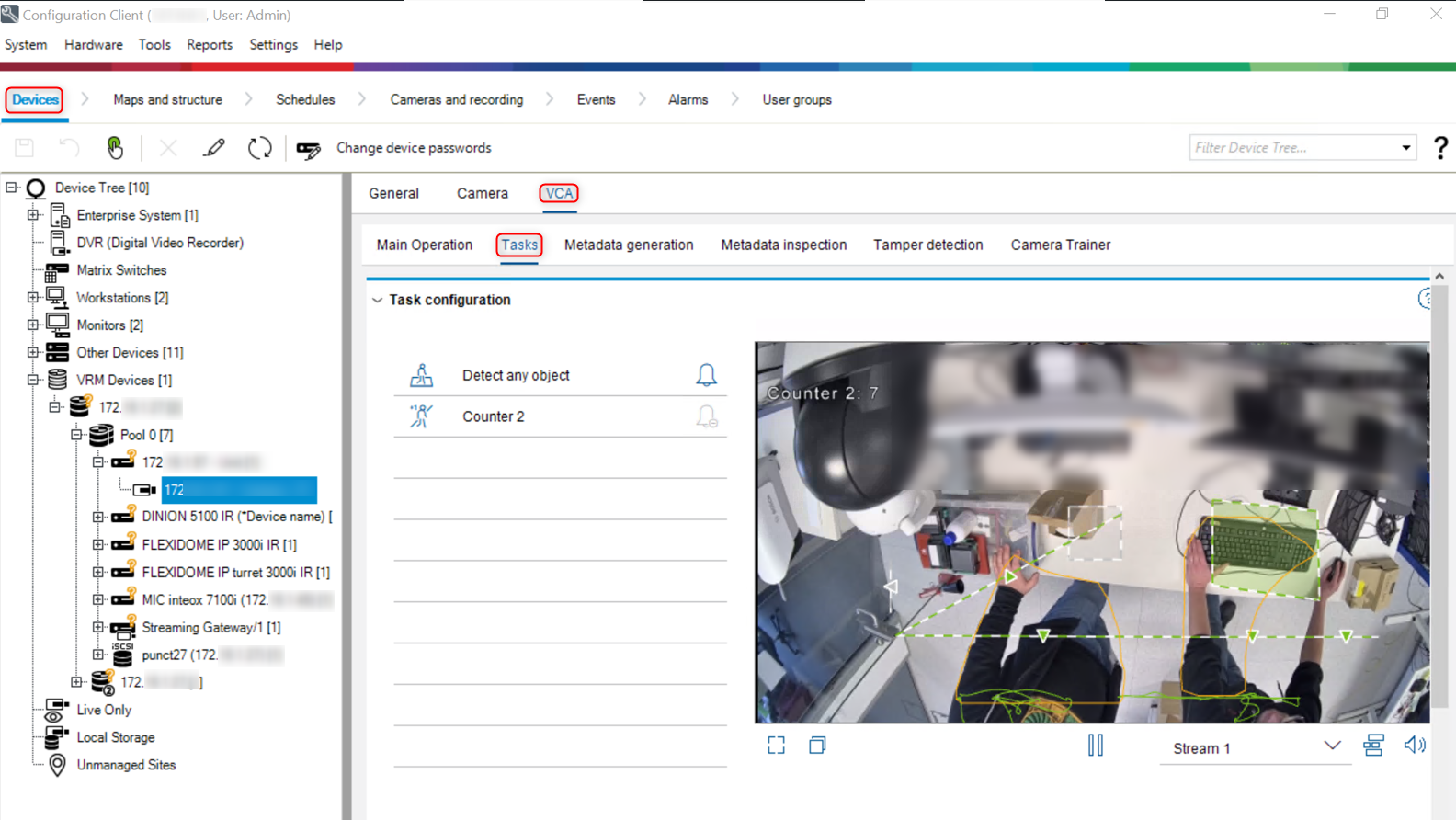
Additionally, it can be displayed in the BVMS Operator Client live view but is not available on the camera’s webpage.
To view the Counter Report in the BVMS Operator Client live view, follow these steps:
Open BVMS Operator Client

From the “Logical Tree” select the camera for which you want to view the Counter Report.
Right-click on cameo and select “Show Content Analysis rules”.
This will also enable all VCA tasks that have been configured.
After enabling “Show Content Analysis,” the Counter Report will be shown immediately
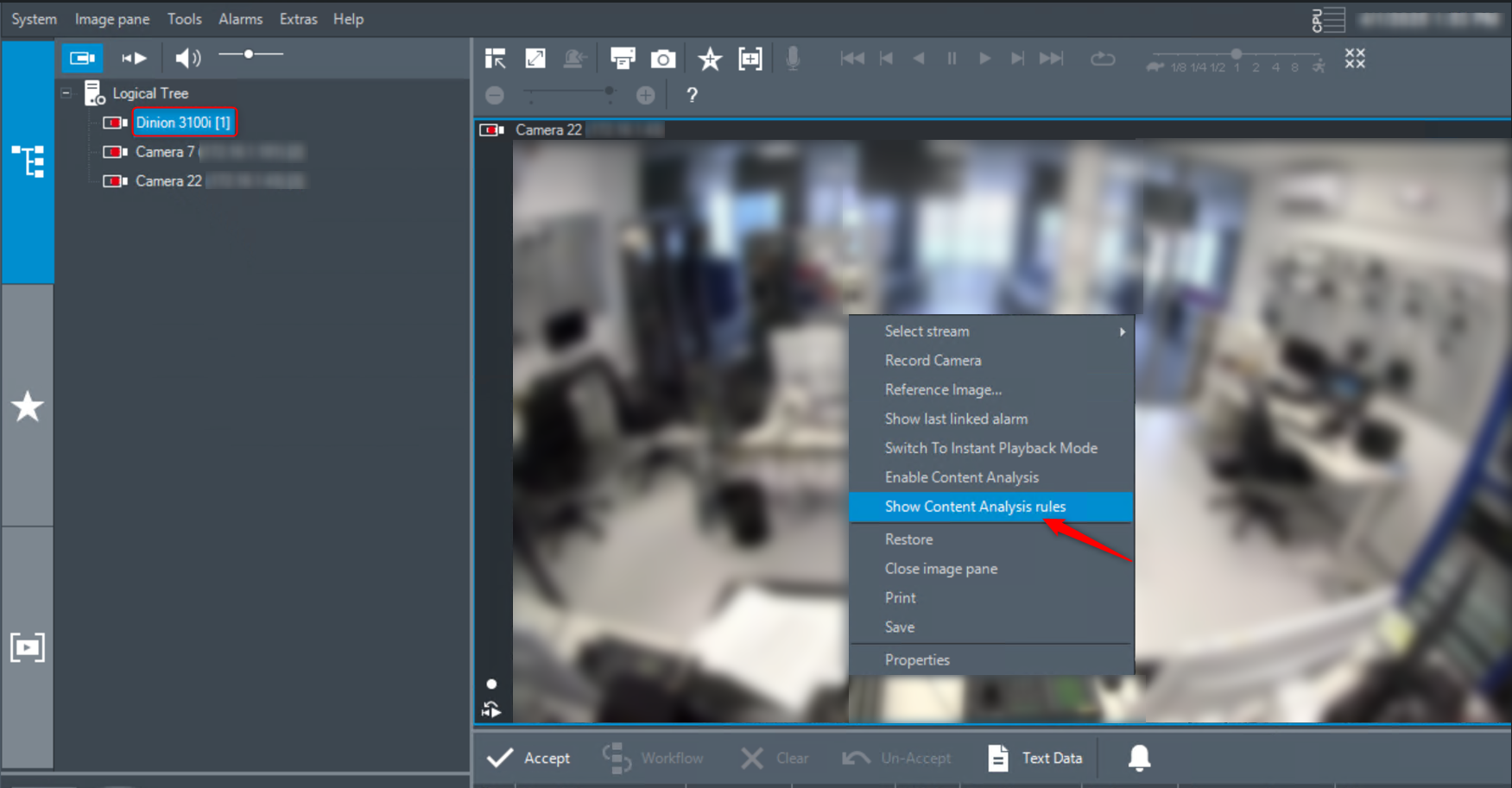
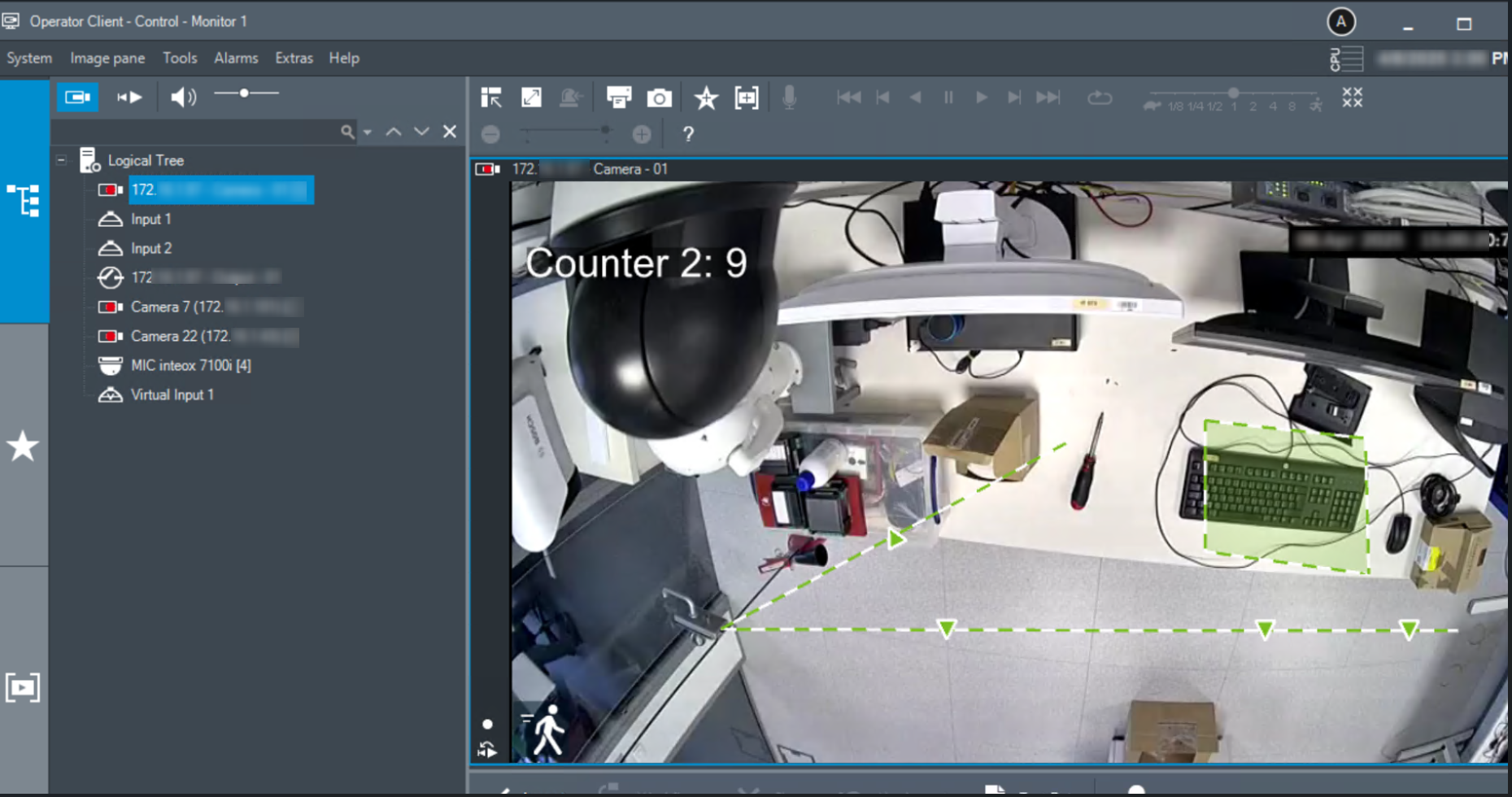
For more details about showing video content analysis (VCA) rules, refer to the BVMS 12.1 User Manual, chapter 8.22 & 8.23
