PTZ locking message in BVMS 11.1.1: User currently owns the PTZ control for this camera
Possible causes and solution(s)
Symptoms
BVMS v. 11.1.1 with several workstations
After PTZ controlling a camera in one of the workstations there is a problem to gain the control in another workstation. The following failure message occurs:
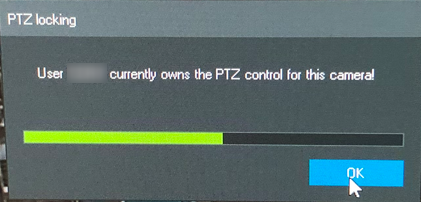
Causes
You can lock the control of a PTZ camera for other users. A user with a higher priority can take over the control and lock the camera control. A timeout can be configured for this explicit PTZ locking. If you only take over the control without manually locking it before, the control is
locked for the user with lower priority for 5 seconds.
The users with lower priorities cannot use the PTZ control any longer. On their displays a corresponding message box is displayed.
The locking ends automatically after a configured time period or when you log off.
Solution
Please refer to the Operation Manual (page 47) and see how to lock and unlock the control for a PTZ camera in BVMS 11.1.1:
