What are the basic checks for ONVIF driver to function for Bosch camera integrated with Husky and Milestone?
Question
What are the basic checks for ONVIF driver to function for Bosch camera integrated with Husky and Milestone?
Answer
First, ensure the ONVIF version on the Bosch camera is compatible with Milestone XProtect:
Where can I find the compatibility matrix between Bosch cameras and Milestone?
Firmware Version: Ensure the Bosch camera has the latest firmware installed. Sometimes, bugs or compatibility issues with ONVIF can be resolved through firmware updates.
XProtect Version: Make sure your Milestone Husky NVR is running a version of XProtect that supports ONVIF and your Bosch camera’s specific features.
The Camera and Husky should have no blockers at TCP ports 80 , 443, 554.
The Camera Media Profile should be Media2 like below. It is accessible in Hardware properties:
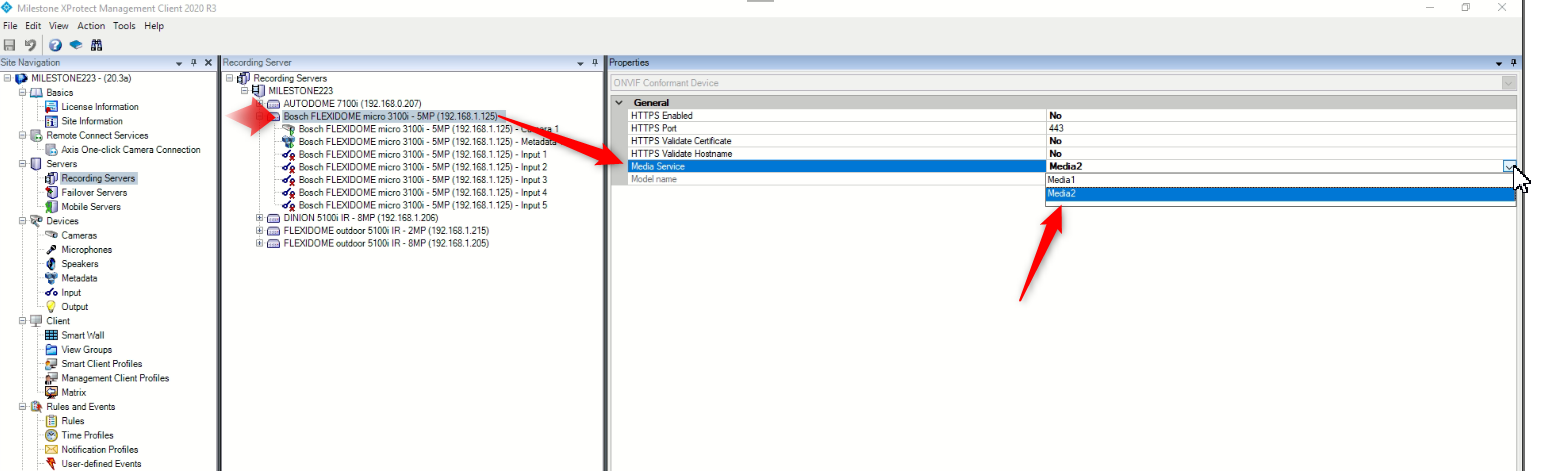
The Video Transmission type at Milestone Management Client varies for different deliveries (RTP, RTSP and HTTP). All options are required to be checked. We support RTP/ UDP, RTP/RTSP/TCP and RTP RTSP/HTTP/TCP. You can change it if you go to the camera Settings like below:
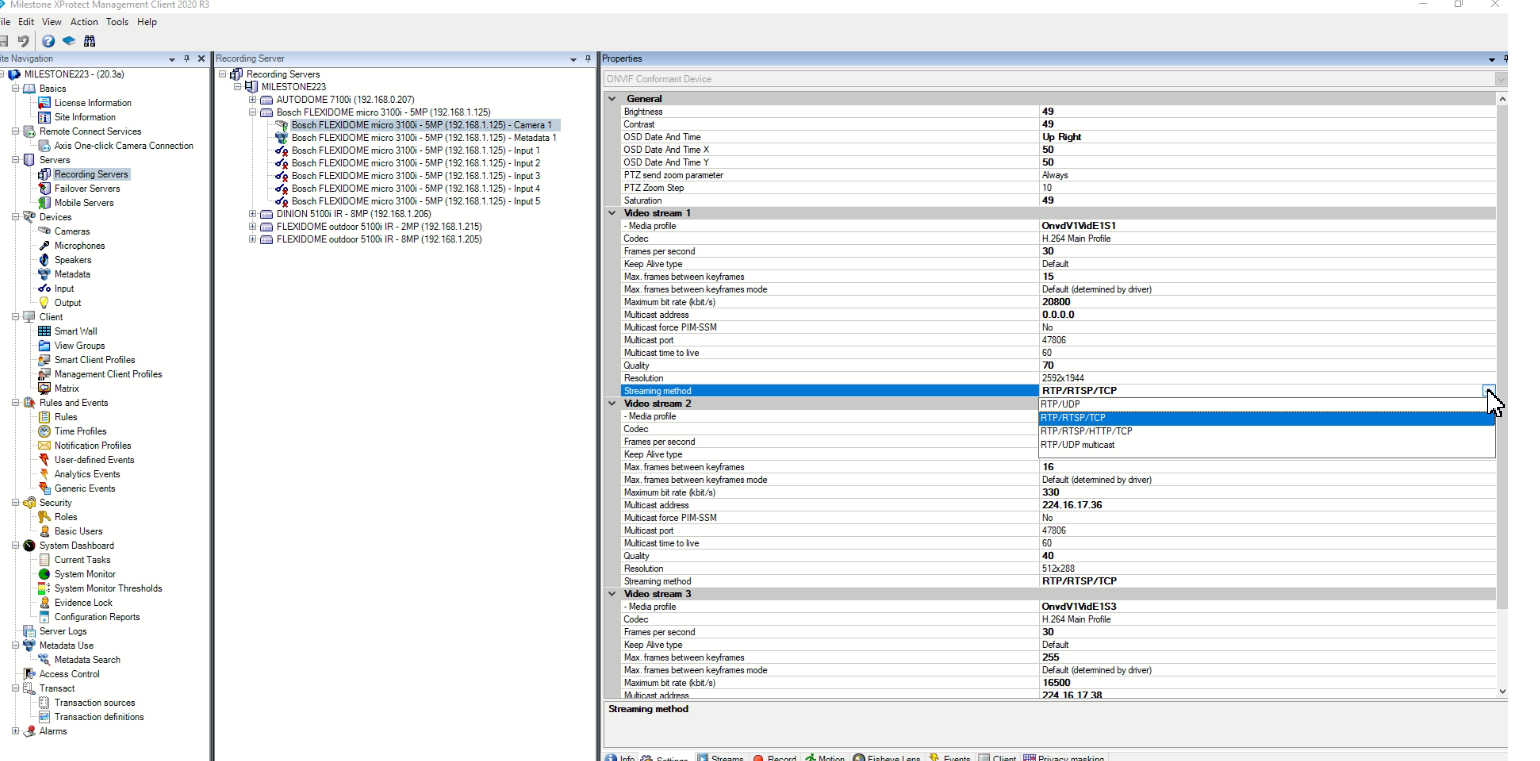
Also it worth's checking which profile is selected for each stream, i.e. Video Stream 1 mapped with ->OnvifV1VideE1S1 in this example above. That is the First Stream of the Encoder 1 of our camera. Milestone does not have capability to change the codec but you can map them here in order to have JPEG for stream 1, by simply selecting the correct Encoder and Stream for Video Stream 1.
Important: The Camera Clock should be fully in sync with Husky. If they are out of sync, streams do not function because RTP Timestamps would not match between Client ( Milestone Xprotect) and Server (Camera).
