What are the symptoms in BVMS Operator Client if Time synchronization is wrongly set?
Question
What are the symptoms in BVMS Operator Client if Time synchronization is wrongly set?
Answer
- Recording timeline show date 1.1.2000 (or any other strange date)
- Recordings are shown in timeline later/earlier than real time
- Clock symbol is shown in the Operator client logical tree
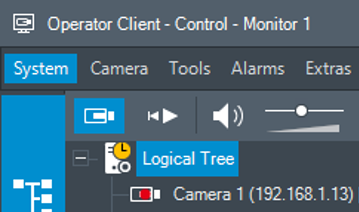
- Instant Playback does not work
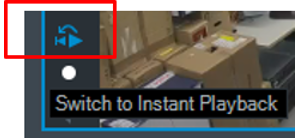
- Several camera timelines do not show the same recording start time (e.g. 1h difference in start of recording) although you know for sure the continuous recording of all cameras was started at the same time
What to do?
- Verify the time synchronization setting of your system.
- Please make sure all servers, workstations and cameras do have exact the same time.
Good to know:
1. Synchronization is critical to every video surveillance system! à
- Video data used as evidence on court
- Stop recording or recording gaps can occur
- Difficult Troubleshooting in different log files of the BVMS components
2. The time synchronization of all components must be configured before installation
3. All cameras synchronize by default with the BVMS MS (Time synch uses the SNTP protocol over UDP port 123)
4. All NTP settings on every Server/Workstation/Storage need to be manually configured by administrator
5. Where a central NTP server is available, all Server/Workstations should be synchronized against it (including the BMVS Management Server). When there is no dedicated NTP Server available, the BVMS MS can be used instead.
6. Cameras: Whenever a central NTP Server is available the recommendation is that also cameras should synchronize against it.
- How to synch the cameras with a central NTP server (instead of the Management Server)?
→ Configuration Client: Settings → Options: Add the IP-Address of the NTP server
Where can you configure NTP server for cameras/encoders in BVMS≥11?
7. SNTP Troubleshooting for a camera needed? How to find out whether the problem is on the camera or
on the NTP server or on the network?
- Camera web page: Service → Logging → “Debug logging” → Type “time syslog_dbg” to check the
detailed camera ← → SNTP server communication activities: Client request send? To whom? Answer received?

- How to configure time services in a BVMS version ≤ 10.1 environment?
- Is it possible to disable the time synchronization function of BVMS?
- Where you can check the Network Time Protocol (NTP) connection from Bosch IP cameras?
- How to configure the NTP Server?
