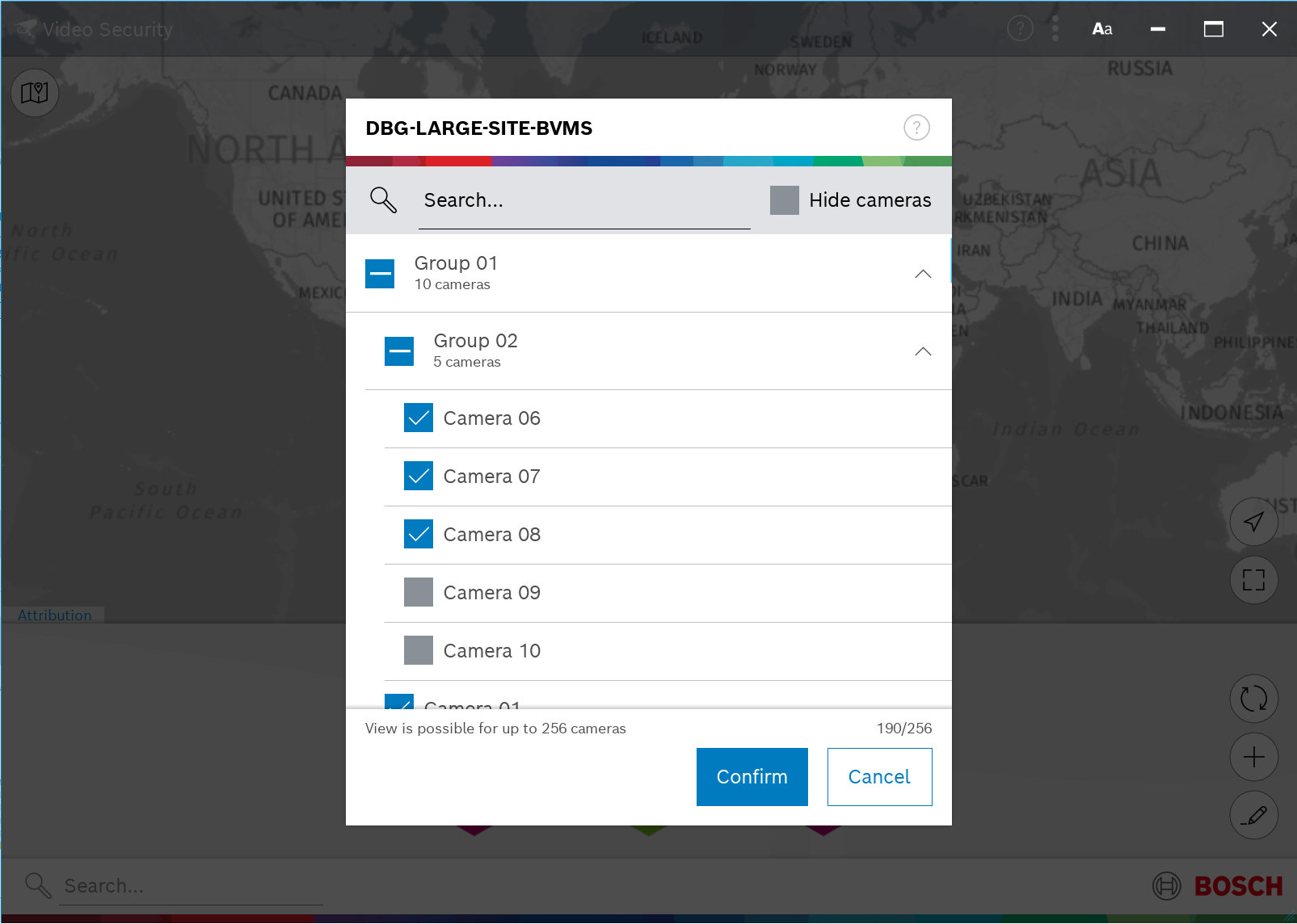What's New in Video Security 3.3 for Windows, Android and iOS?
Note
To be verified: https://community.boschsecurity.com/t5/Security-Video/Is-there-an-overview-of-Bosch-mobile-video-clients-and/ta-p/16047
(The KB article info above is still accurate. However, limitations wrt # of cameras and # of sites are about to change in upcoming release. Thus, we can claim that also BVMS Pro systems will be supported moving forward. Support comes with certain restrictions of course:
- VRM cameras only
- Max 256 cameras in the navigation tree. However, >256 camera systems can still be supported by new folder selection dialogue during login.)
Question
What's New in Video Security 3.3 for Windows, Android and iOS?
Answer
Welcome to the 3.3 release of Video Security for Windows, Android and iOS. There are new features and bug fixes in this release, some of the highlights include:
- Large BVMS systems - Camera selection for Bosch Video Management System (BVMS) setups with more than 256 cameras.
- Increased site limit - Windows version of Video Security Client now allows up to 128 sites
- Map improvements - Higher responsiveness and lower latency in map control due to backend improvements
- Style adoptions - Modernized user interface style, for dialogs, alerts, core elements and icons
📚 Download Area
| Platform | Reference |
|---|---|
Android | |
Apple iOS | |
| Win10_x64 | Download Area |
Improved handling of large BVMS systems
When opening a site that has more than 256 cameras, the user can select which cameras to load into the session (VSC itself has a limit of 256 cameras that can simultaneously be used within a session).
The user's selection is restored for the next login attempt.
Increased maximum number of sites
The maximum number of sites Video Security can manage is now 128 on all platforms.
Map improvements
The backend service for the map control was revamped to provide content with significantly lower delay.
Style guide adoptions
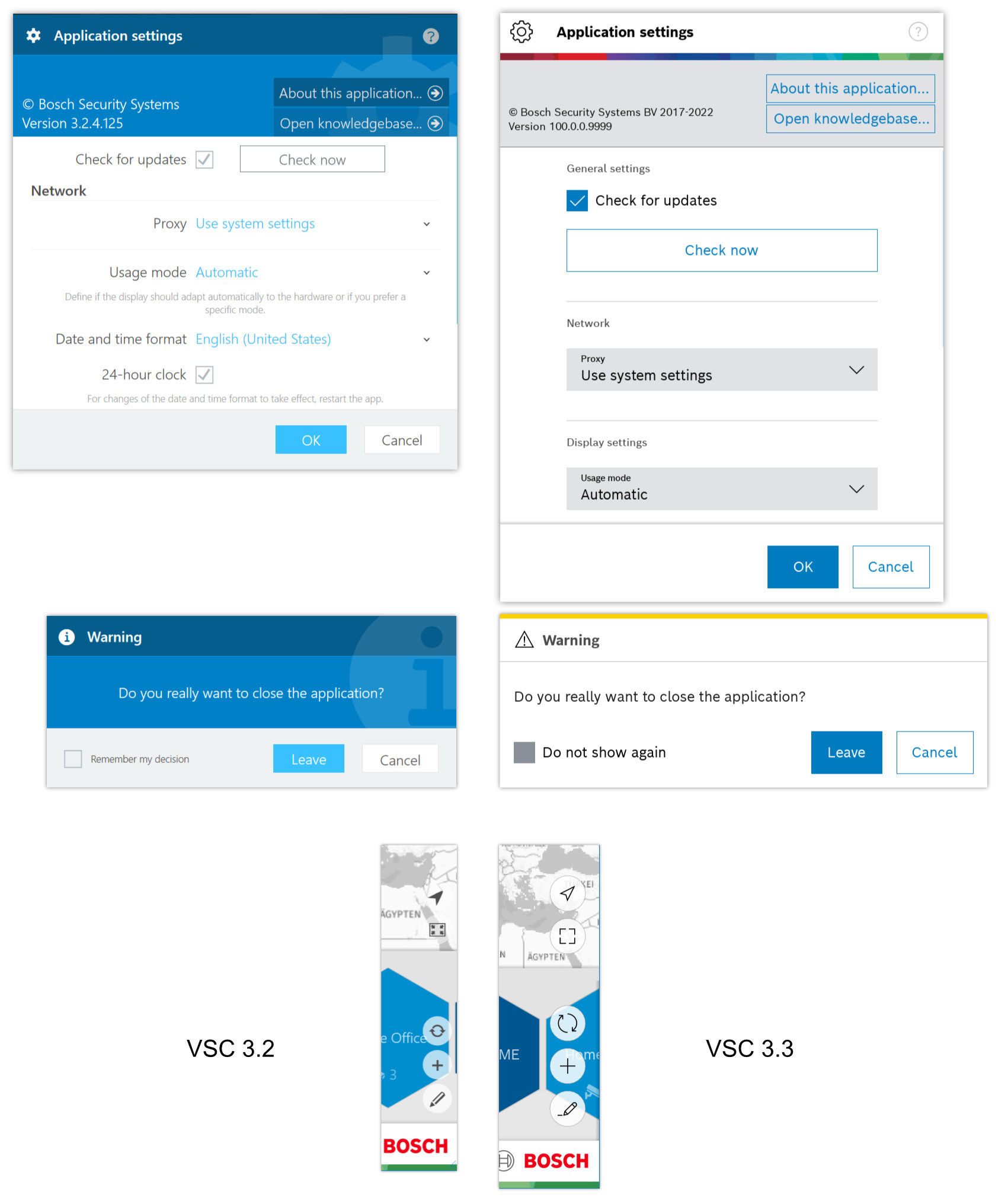
Some elements like modal dialogs and alerts now follow the current Bosch corporate style guide. This includes core elements like text fields, buttons and checkboxes. Icons are also taken from the Bosch icon library where appropriate.
Additional Changes
- Fixed live export of HEVC/h.265 video streams as mp4 - the files are now playable in VLC media player. (Windows only)
- The HTML5 playback page, that was generated for video exports, has been removed due to restrictions in current web browsers.