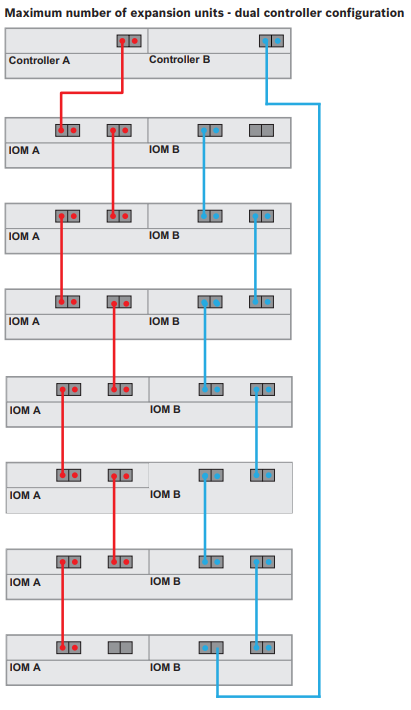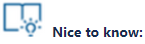What should I check first if Channel 5 & 6 of DSA E2800 are showing as disconnected?
Question
What should I check first if Channel 5 & 6 of DSA E2800 are showing as disconnected?
Answer
Scenario:
- There are iSCSI ports that go to the switch
- When using Configuration Manager: in the Network > iSCSI tab: Channel 5 & 6 are showing disconnected and the unit cannot be added to BVMS Configuration Client
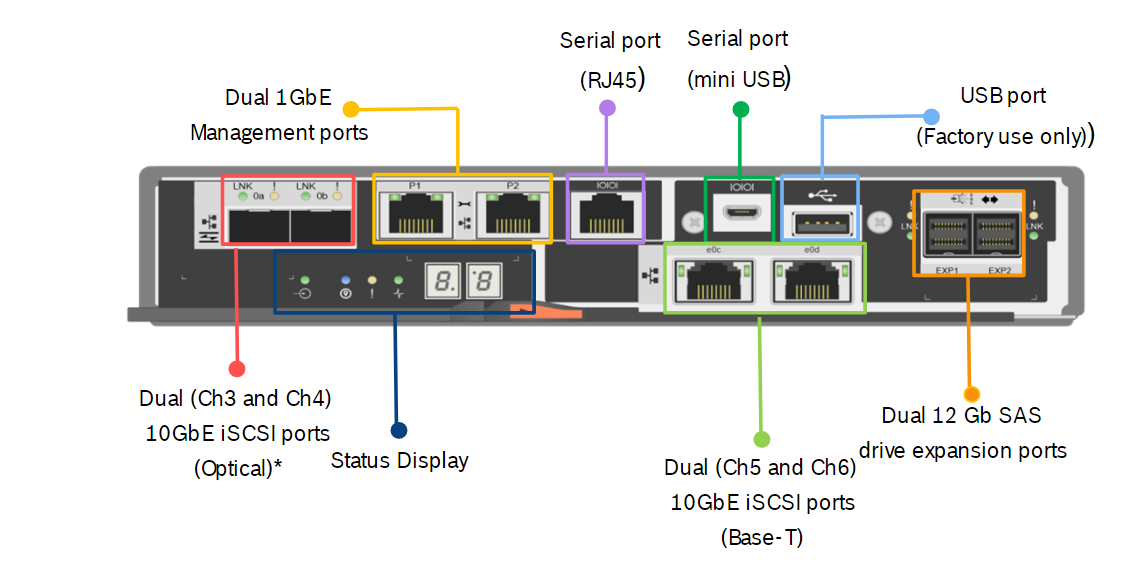
- Verify if the expansion slots are connected correctly (page 21)
- Afterwards, wait a few minutes until they load up, and only then start the DSA S2800.
- Now, you can check in the Configuration Manager to see if the IP addresses need to be changed.
- Once you verify that they are correct, you can add the Device in Configuration Client.