What to do when ‘Authentication failed’ message occurs when accessing VSG in BVMS v11.0?
Question
What to do when ‘Authentication failed’ message occurs when accessing VSG in BVMS v11.0?
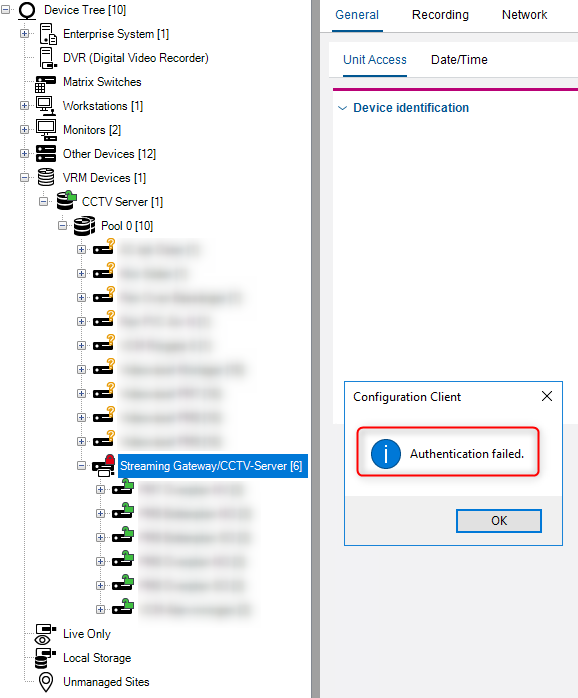
Answer
Access Download Store [Software > Video Streaming Gateway (VSG)] where you will find the installer and release notes for VSG > v.8.0.1.2 that will address this authentication inconsistency.
After downloading the VSG > v.8.0.1.2, please deploy it.
Only in case the issue is still present, please provide the Central Technical Support team with the following:
- detailed issue description
- provide a new BVMS configuration collection including VSG logs, and VRM logs.
- Before reproducing and collecting the logs, enable:
- debug and RTP logs
- Onvif if Onvif cameras added to the VSG
- RCP+ if Bosch cameras added to the VSG
- Before reproducing and collecting the logs, enable:
- debug and RCP+
- VSG. If VSG is running on the same machine like BVMS ConfigCollector, then VSG will be collected automatically. If not please copy the complete VSG folder under ProgramData - Bosch - VMS
- VRM. Collect the logs using the VRM WebPage - System - Export Logbook
Note: Do not forget to disable this logging after collecting the information, as it writes extensive amount of data.
