What to do when cameras are not activated for a Bosch Forensic Search in Milestone?
Question
What can I do in case there are Bosch cameras missing in the Forensic Search Configuration dialog?
Answer
The available cameras in the configuration dialog
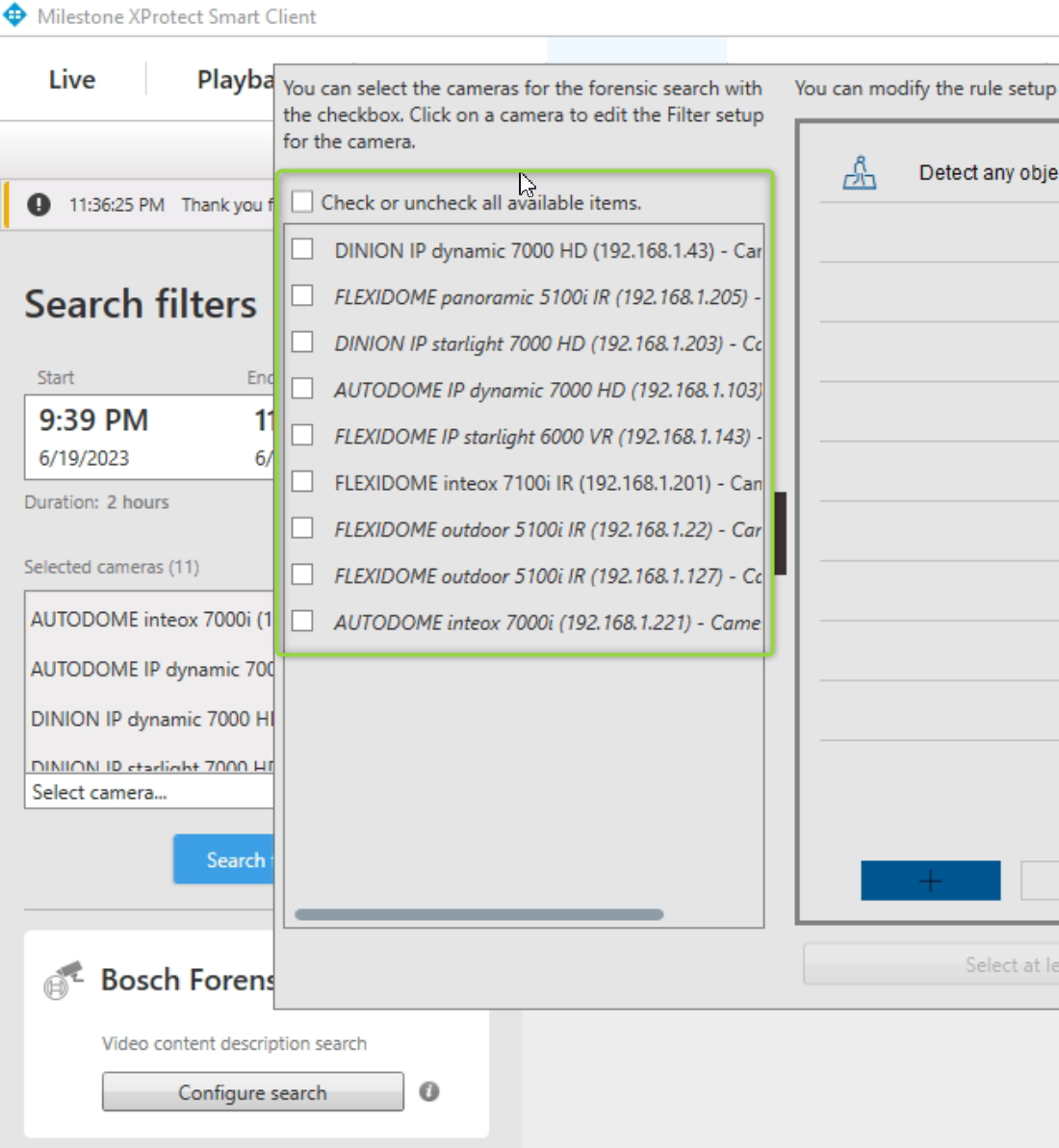
is controlled by 2 criteria.
- The camera needs to be a Bosch camera AND
- the camera needs to have some metadata recording available in XProtect
If any of the 2 criteria above is not met, the camera is not available for the Bosch Forensic Search.
Bosch Camera check:
- Prior to version 1.3.58 of the plugin, we had issues with the detection of Bosch cameras inside newer Milestone versions > 2022R1 and thus no camera was available for the search.
In case of such a behavior, make sure to use the latest plugin.
Metadata availability:
- A simple way to check, if a specific camera has metadata recordings attached is a replay session of this camera in the Smart Client's replay tab.
- In case the yellow bounding boxes are rendered, the metadata should be available.
- The metadata format needs to be set to Bosch binary or Bosch binary & Onvif
