What to do when the MIC IP starlight 7100i cameras pan but do not tilt?
Question
What to do when the MIC IP starlight 7100i cameras pan but do not tilt?
Answer
Try this first:
Go in the Web interface > Configuration --> Service --> Diagnostics > Click on the "Start self-test" button:
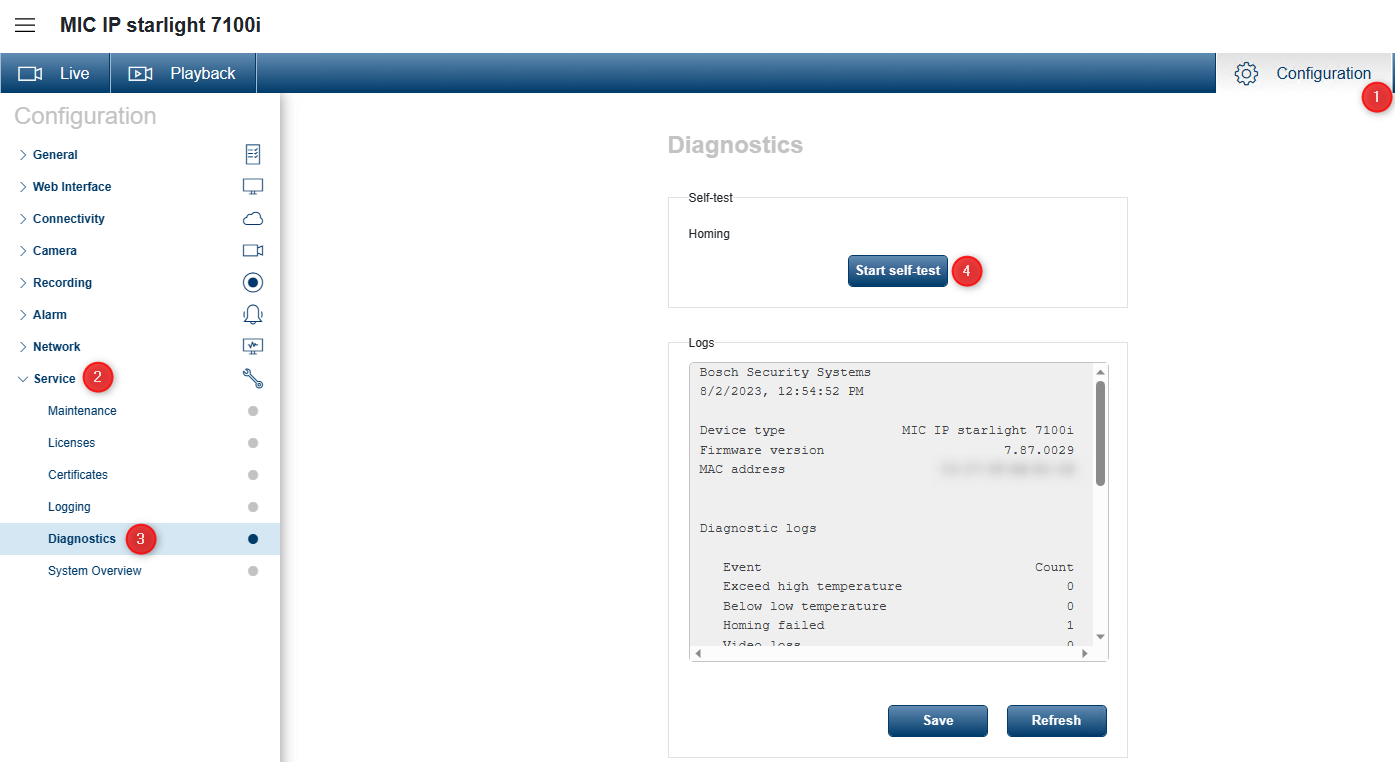
Upgrade the cameras to the latest available firmware. The CPP7.3 latest Firmware can be downloaded from Download Area (select Firmware tab > select Cameras and Encoders from the drop-down menu > select CPP7.3 from the drop-down menu and hit the “Select" button)
Kindly make sure to perform a factory default on the camera after upgrading it to ensure all firmware changes take effect.
It might happen that camera to re-connected after several minutes and not displaying video or loading the configuration page. That’s why a factory default is recommended after upgrading the Firmware. Also, after this action, the tilt movement will work as expected.
