Where can I find the procedure of replacing the HDDs in the NetApp DSA E2800 unit?
Question
Where can I find the procedure of replacing the HDDs in the NetApp DSA E2800 unit?
Answer
The instructions about how to replace HDDs in the NetApp DSA E2800 unit are documented in the manual (page 36): https://resources-boschsecurity-cdn.azureedge.net/public/documents/DSA_E_Series_Installation_Manual_enUS_42248574603.pdf
Note: Only NetApp supplied HDDs are supported. NetApp HDDs should have a NetApp sticker on them
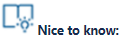
When a drive has failed, its amber Attention LED is on. You can hot-swap a failed drive while the unit is receiving I/O operations.
Before you begin
– You have a replacement drive that is supported by Bosch for the controller unit or expansion unit.
– You have an ESD wristband, or you have taken other antistatic precautions.
If you are requesting to replace the faulty HDDs from NetApp for free (under warranty), you must provide Central Technical Support team with the following:
- Serial number of the DSA unit.
- From where were the HDDs purchased?
- Support Bundle file (How to download the support bundle file for DSA E-Series E2800 from SANtricity Storage Manager App?)
- Delivery details
- Registration Form if the unit is not registered (Where and why should 3rd party devices be registered?)
