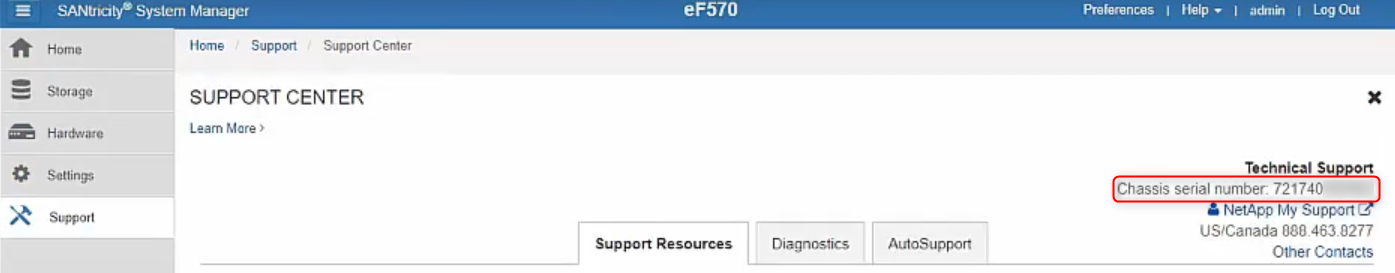Where can you find the firmware version info of DSA E2800?
This article describes where to find the firmware version information.
In order to find new controller firmware and how to update the firmware / NetApp E2800 controller software, is described in the separate article: How to update E2800 HDD (disk) firmware?
Question:
Where can you find the firmware version of DSA E2800?
Answer:
Option 1:
Can be found in the Support Bundle file under “Firmware Inventory” as seen below.
Here is an article where is explained:
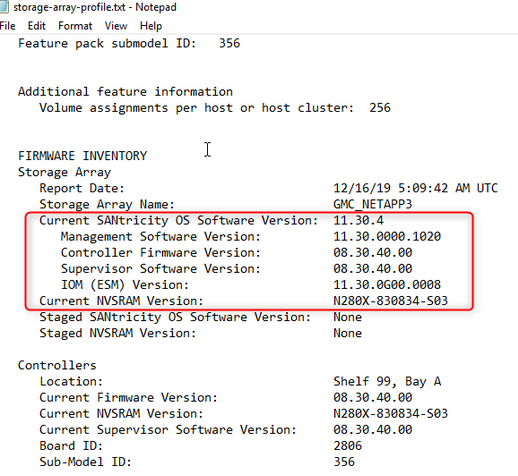
Option 2:
1. Go to SANtricity System Manager > Support > Support Center
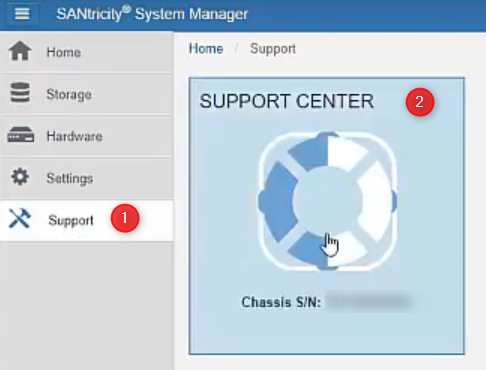
2. Scroll down to the "View storage array properties" section:
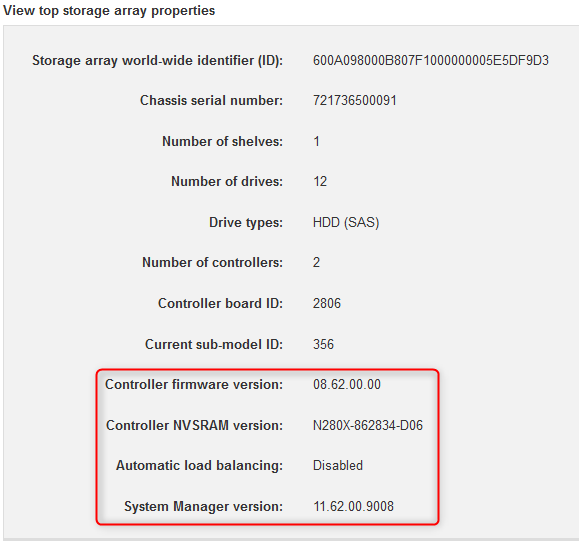
💡 Hint:
A) If you would like to search for the BVMS version that can be used according to the firmware version of your DSA E2800, please check the following link: