Which are the Apps to use to configure a Bosch camera?
Question
Which are the Apps to use to configure a Bosch camera?
Answer
Aside from configuring the camera using its own browser, there are other tools you can use to setup the camera.
The choice when using which tool will come down to the individual installer. Their experience and know-how of the tool will dictate which one they will use.

Project Assistant
- Quick and easy configuration of basic camera settings.
- Simple set up for camera field of view.
- Offline pre-configuration and sharing of project files for collaborating among colleagues, across sites.
- Comprehensive documentation and reporting of the installation and project progress.
- Intuitive camera calibration feature to ensure the most accurate Intelligent Video Analytics results.
Project Assistant by Bosch is the market’s most easy-to-use app for initial installation and basic configuration of IP cameras. Off-site and without connection to the camera, basic configurations can be created and then shared with colleagues. On-site, these pre-configurations can be pushed onto the camera, making the installation procedure easier and less time-consuming. Cameras previously configured can be integrated as well. The app allows easy viewing and adjustment of the camera's field of view. The app automatically generates a comprehensive report of the commissioned cameras.

Configuration Manager
- Free of charge configuration tool
- Access to all devices in your network with support of all Bosch video products and ONVIF products
- Includes MicroCA for local certificate creation and handling
- User and privileges management
- Always cutting-edge due to frequent update
In the Configuration Manager program, you have access to all devices and software components in your CCTV network. Configuration Manager comes with a reworked user interface that incorporates a number of usability improvements and simplifications that all together provide a new and better user experience. It provides flexibility in sizing for the various working partitions of the screen and allows choosing between window and table view. Its appearance is adaptable both in the navigation menu placement and in the dynamical positioning of the working windows according to the screen aspect ratio and available.
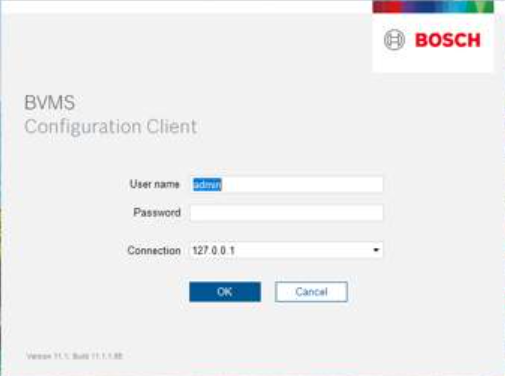
BVMS Configuration Client
Only used when working with BVMS (Bosch Video Management Systems) stand alone or DIVAR IP All In One family.
![]() Note: Configuration Manager and BVMS Configuration Client will not run simultaneously.
Note: Configuration Manager and BVMS Configuration Client will not run simultaneously.

Links to the software Product Catalog:
For more information on the software and how to download them, click the links below.
- Configuration Manager: Config Mgr.
- Project Assistant: Project Assistant
- BVMS Configuration Client: BVMS
Knowledge Base Articles Links:
- Project Assistant Articles
- Configuration Manager Articles
- BVMS Articles

