Why can I select only Stream 1 for ONVIF camera in live view in Op. Client (Multi-stream via VSG)?
Question
Why can I select only Stream 1 for ONVIF camera in live view in Op. Client (Multi-stream via VSG)?
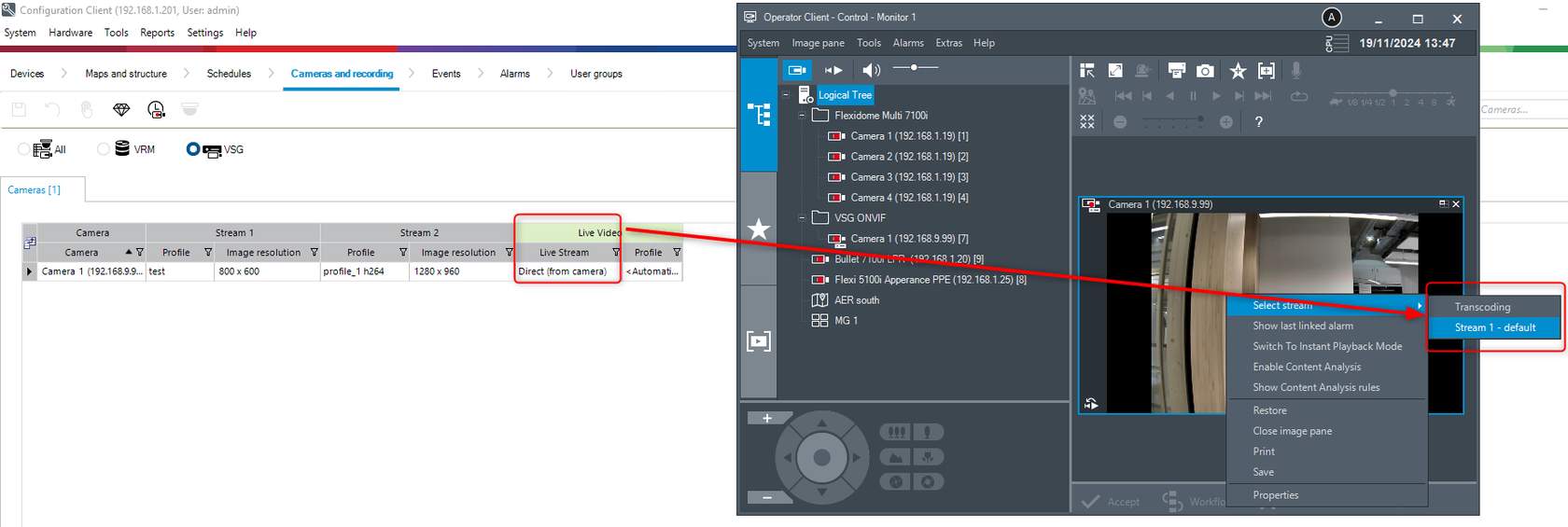
Answer
Before BVMS 12.3:
- Live view: Even some ONVIF cameras support multiple streams using different qualities, in the BVMS Operator Client only one stream is supported. Even though selection between Steam 1 and Stream 2 is not supported.
Release date of BVMS 12.3 (end of November 2024)
- Live view: Multi-stream support for ONVIF cameras. Switch between Stream 1 and 2 in the Operator Client is supported (either manual or Image pane optimized based).
Only one stream is supported when live video is configured direct between the camera and the Operator Client.
For the Multi-stream support, the live view needs to be configured through VSG.
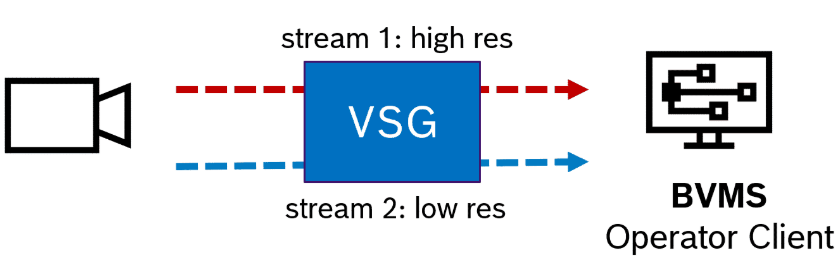
Multi-stream support for Live view:
![]() It is mandatory to configure the streams through VSG (direct from camera to the Operator Client is not supported)
It is mandatory to configure the streams through VSG (direct from camera to the Operator Client is not supported)
Prerequisites for Live view stream switching:
- BVMS >=12.3
- VSG version >=9.03
- ONVIF profile S/T camera
- Stream configuration in the ONVIF camera: 2 streams with different qualities are required
- BVMS Configuration Client: Cameras and Recording --> Profile and Image resolution need to be configured for Stream 1 and Stream 2
- BVMS Configuration Client: Cameras and Recording --> Live Video: Stream 1 (via VSG) or Stream 2 (via VSG) need to be selected
Configuration Client settings: Live video streams:
- Cameras and Recording: Live Video --> Live stream: Stream 1 (via VSG) or Stream 2 (via VSG) is mandatory to set in order to enable the feature.
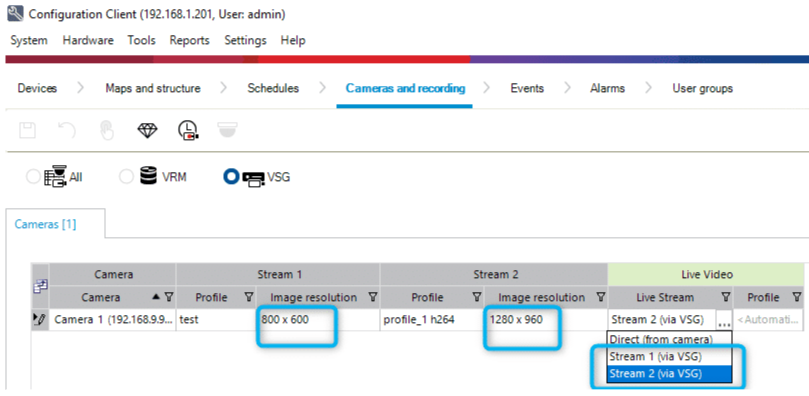

The live view workstation settings have priority among default settings in the cameras and recording page. This is not a new feature in BVMS 12.3, it was available already in earlier releases.
However the naming of the option has changed:
- Before 12.3: Retrieve live video from VSG instead of camera
- With >= 12.3: Retrieve live video from VSG stream 1 for cameras with live video "Direct from camera"
Enabling this option for a specific workstation IP-Address, allows to use the multi-stream feature exclusively on one workstation.
Workstation settings (Either default workstation or individual workstation) for live view are prioritized.
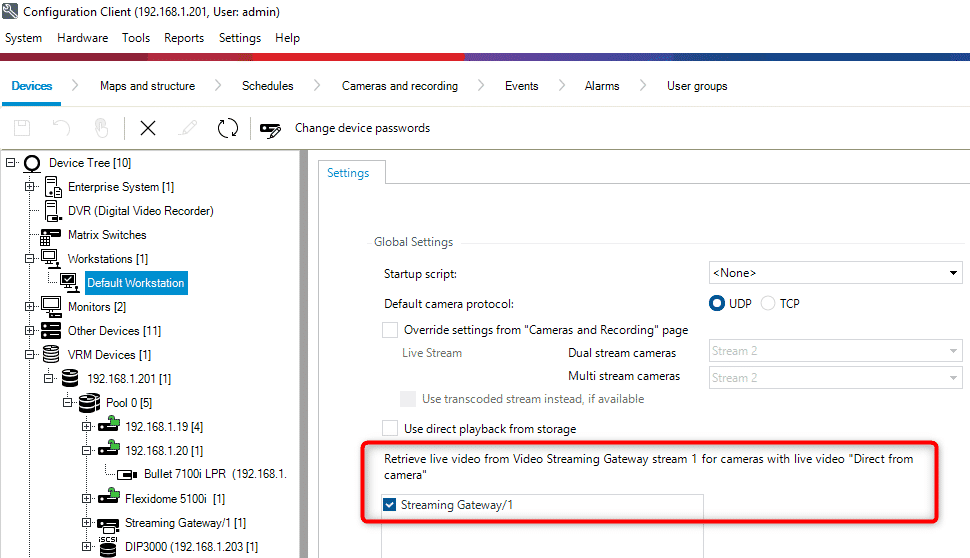
Workstation settings overwrite the settings for live video in the Cameras and recording tab (this option is not available yet).
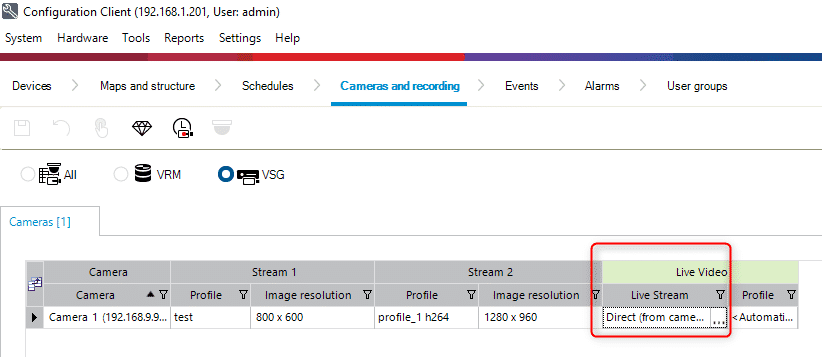
![]() In previous release (BVMS <12.3) the ONVIF cameras configured to a VSG support only one stream.
In previous release (BVMS <12.3) the ONVIF cameras configured to a VSG support only one stream.
After the upgrade to 12.3 the "Update states and capabilities" function need to be manually triggered in order to allow the second stream configuration:
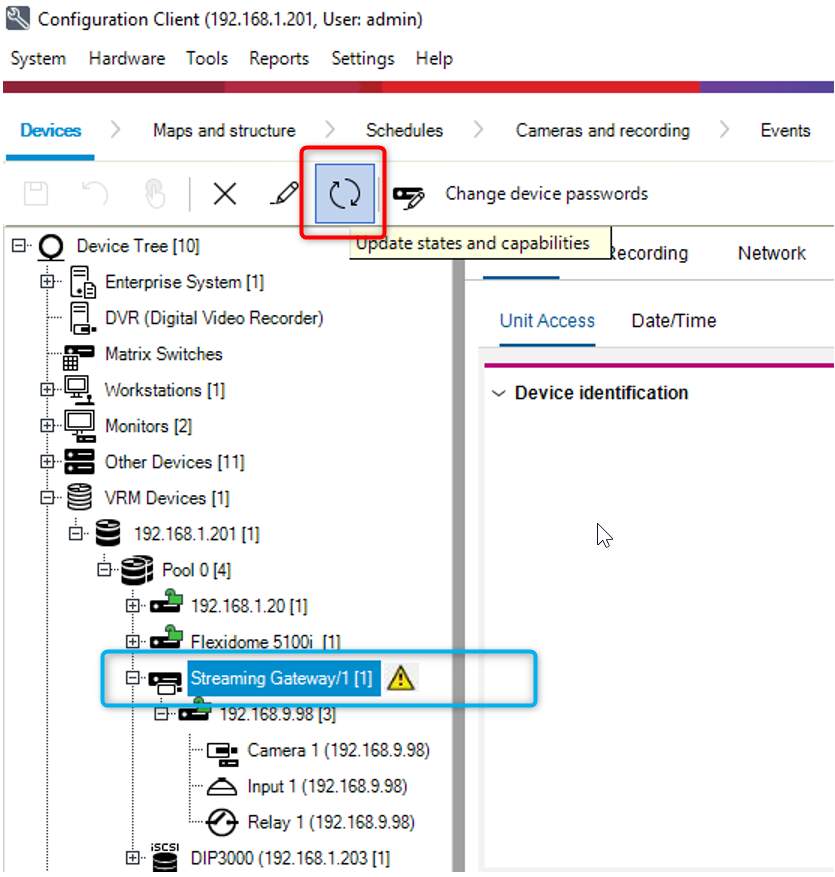
For a better understanding of using Bosch Security systems and products, we encourage you to join our free online Trainings from Bosch Building Technologies Academy!

