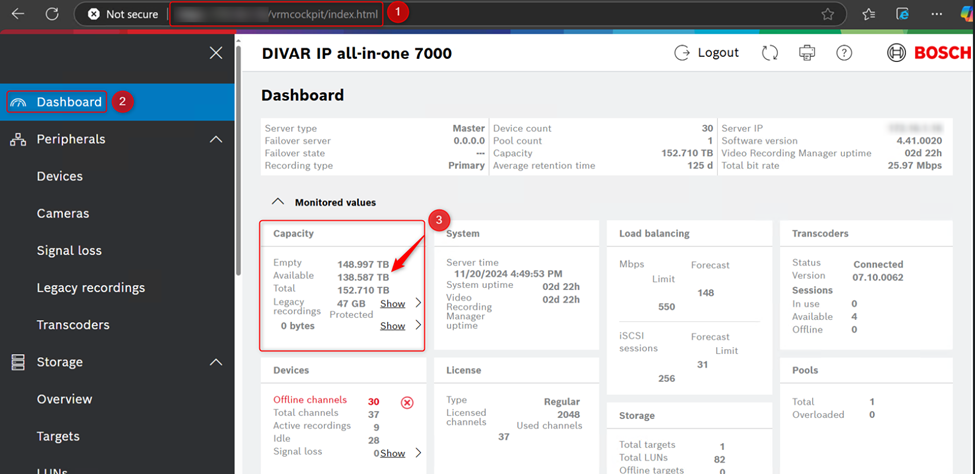Why does Data drive appear full on a DIVAR IP unit?
Question
Why does Data drive appear full on a DIVAR IP unit?
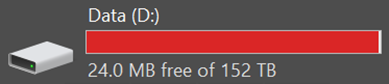
Answer
If you allocated the Data drive as primarily for recording storage purposes, this drive will appear full by design since it is reserved for video recording only.

The storage capacity can be checked by accessing the DIVAR IP unit through a web browser and navigating to the Dashboard menu, under the "Capacity" field.