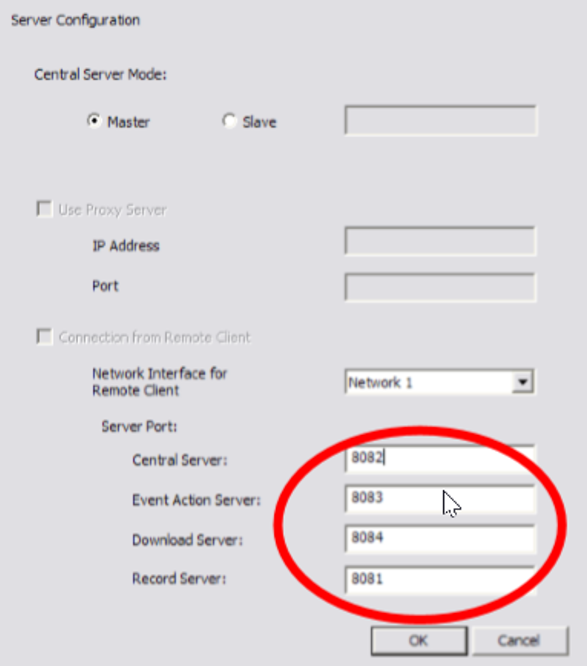Why does the RealShot Manager not communicate correctly?
Question
Why does the RealShot Manager not communicate correctly?
Answer
Please check in the CMD that the ports are not used by another program:
- Dos Command NetStat -a
- RSM uses ports: 8081 , 8082, 8083 and 8084
Note:
License is always linked to the MAC address of the LAN card.
If the "postmaster.pid" file exists in (RSM Ad Install folder)\Database\pgdata, PostgreSQL service cannot be started normally.
- So please check and delete if it exists.
This file might remain in case of abnormal shutdown.
- So please shutdown the PC normally to avoid this phenomenon.
1. Set Username and password and go to Administration Menu:
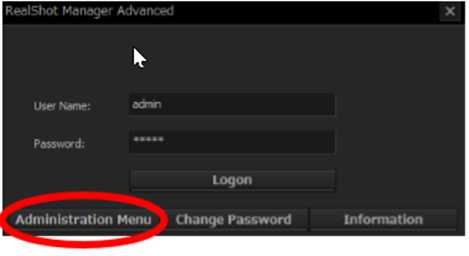
2. Enter to server configuration Menu:
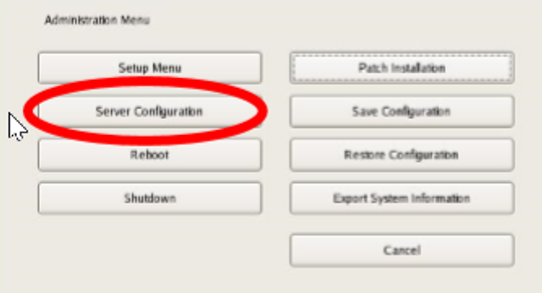
3. Change the default Ports: