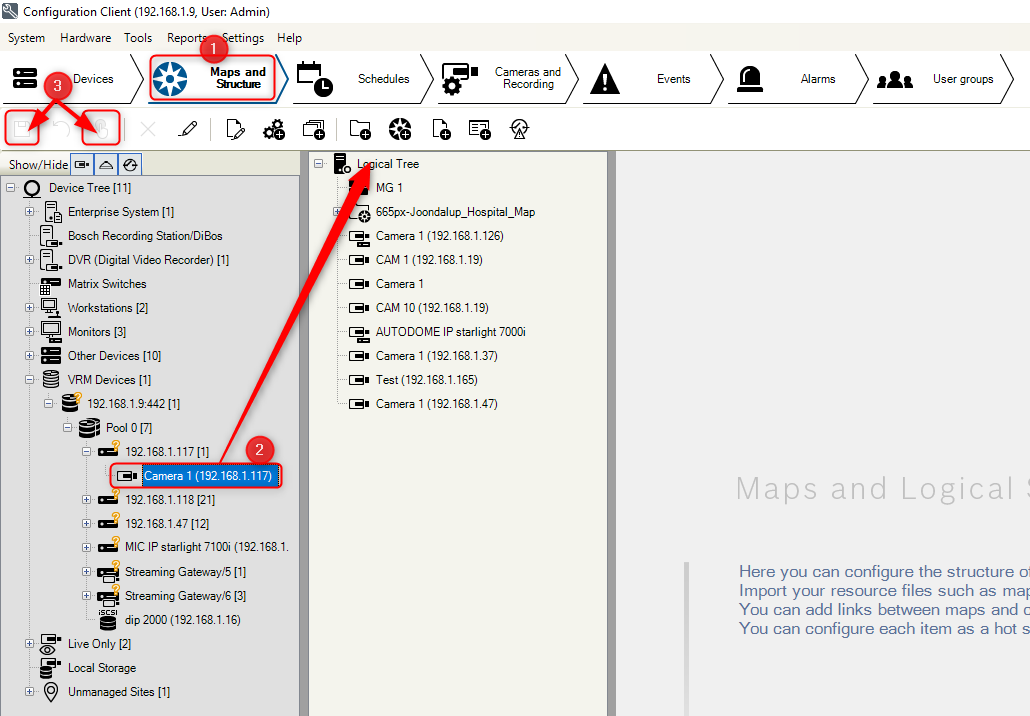Why I cannot see my camera in the Logical Tree from Operator Client?
Question
Why I cannot see my camera in the Logical Tree from Operator Client?
Answer
Please make sure that you have done all the steps below accordingly.
Normally, to be able to view a camera in the Operator Client, you need to:
- Go to the Maps and Structure tab from Configuration Client.
- Drag and drop the camera in question from the Device Tree to the Logical Tree.
- Save and Activate the changes. This step is very important because otherwise, you will not be able to see the changes in Operator Client, even though the first 2 steps were carried out in Configuration Client.