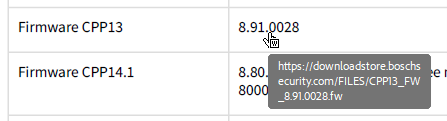Why is the AUTODOME Inteox 7000i showing black screen in the live view on the Operator Client after upgrading BVMS to v12.1?
Question
Why is the AUTODOME Inteox 7000i showing black screen in the live view on the Operator Client after upgrading BVMS to v12.1?
Scenario:
AUTODOME Inteox 7000i camera (CPP13), running FW 8.41.0029 or 8.46.0030 experiences black screen issues in live view. The black screen occurs only in the BVMS Operator Client
Recording is working properly
Live view is working correctly on the camera’s web page and in the BVMS Configuration Client.
Answer
The black screen issue in the Operator Client is caused by the incompatibility between the firmware version of the AUTODOME Inteox 7000i camera and BVMS version 12.1.
According to the BVMS 12.1 Release Notes, the recommended firmware version for CPP13 cameras is 8.91.0028.
To solve this issue, please upgrade the AUTODOME inteox 7100i camera’s firmware to version 8.91.0028.
Where to find the firmware version:
Download store -> Firmware tab -> Cameras and Encoders -> CPP13 -> 8.91.0028
Or directly in the table from the BVMS 12.1 Release Notes which lists the firmware versions that are used in the BVMS system test. When available, the version contains a clickable download link: