Why the Bosch logo is displayed on the monitor when using VIDEOJET decoder 7000 and Configuration Manager?
Question
Why the Bosch logo is displayed on the monitor when using VIDEOJET decoder 7000 (VJD-7513) and Configuration Manager?

Answer
If you have the option "Extended (security)/configuration mode" active on a VIDEOJET decoder 7000 (VJD-7513) in Configuration Manager, then no video image will be shown and the BOSCH logo will be displayed at the cameo of the monitor output of the decoder.
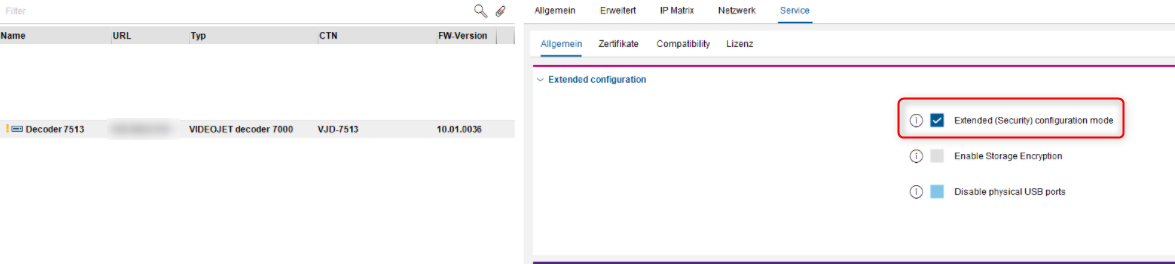
This is as designed in Configuration Manager, and this mode is to give you the opportunity to enable the SSD Encryption and to disable the USB ports.
Once you are finished changing the extended security features, you must uncheck the check box and the decoder will go back to normal functioning.
